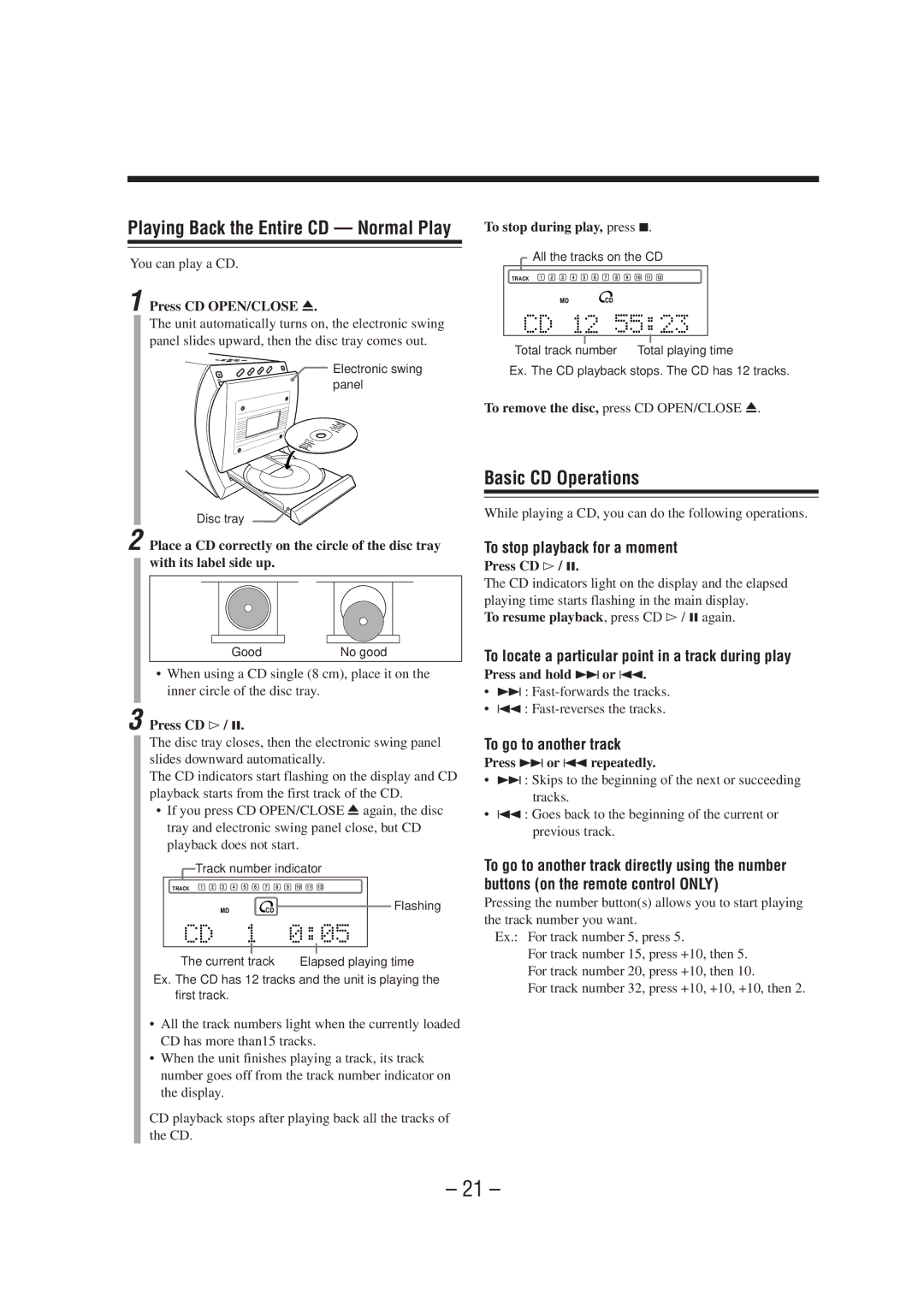Playing Back the Entire CD — Normal Play
You can play a CD.
1 Press CD OPEN/CLOSE 0.
The unit automatically turns on, the electronic swing panel slides upward, then the disc tray comes out.
Electronic swing panel
Disc tray
2 Place a CD correctly on the circle of the disc tray with its label side up.
|
|
|
Good | No good | |
|
|
|
•When using a CD single (8 cm), place it on the inner circle of the disc tray.
3 Press CD #/ 8.
The disc tray closes, then the electronic swing panel slides downward automatically.
The CD indicators start flashing on the display and CD playback starts from the first track of the CD.
•If you press CD OPEN/CLOSE 0 again, the disc tray and electronic swing panel close, but CD playback does not start.
Track number indicator
TRACK | 1 | 2 | 3 | 4 | 5 | 6 | 7 | 8 | 9 | 10 | 11 | 12 |
|
|
| MD |
|
|
| CD |
|
|
|
| Flashing |
The current track |
|
| Elapsed playing time | |||||||||
Ex. The CD has 12 tracks and the unit is playing the first track.
•All the track numbers light when the currently loaded CD has more than15 tracks.
•When the unit finishes playing a track, its track number goes off from the track number indicator on the display.
CD playback stops after playing back all the tracks of the CD.
To stop during play, press 7.
All the tracks on the CD
TRACK | 1 | 2 | 3 | 4 | 5 | 6 | 7 | 8 | 9 | 10 | 11 | 12 |
MDCD
Total track number Total playing time
Ex. The CD playback stops. The CD has 12 tracks.
To remove the disc, press CD OPEN/CLOSE 0.
Basic CD Operations
While playing a CD, you can do the following operations.
To stop playback for a moment
Press CD #/ 8.
The CD indicators light on the display and the elapsed playing time starts flashing in the main display.
To resume playback, press CD #/ 8again.
To locate a particular point in a track during play
Press and hold ¢ or 4.
•¢:
•4:
To go to another track
Press ¢ or 4repeatedly.
•¢: Skips to the beginning of the next or succeeding tracks.
•4: Goes back to the beginning of the current or previous track.
To go to another track directly using the number buttons (on the remote control ONLY)
Pressing the number button(s) allows you to start playing the track number you want.
Ex.: For track number 5, press 5.
For track number 15, press +10, then 5. For track number 20, press +10, then 10.
For track number 32, press +10, +10, +10, then 2.
– 21 –