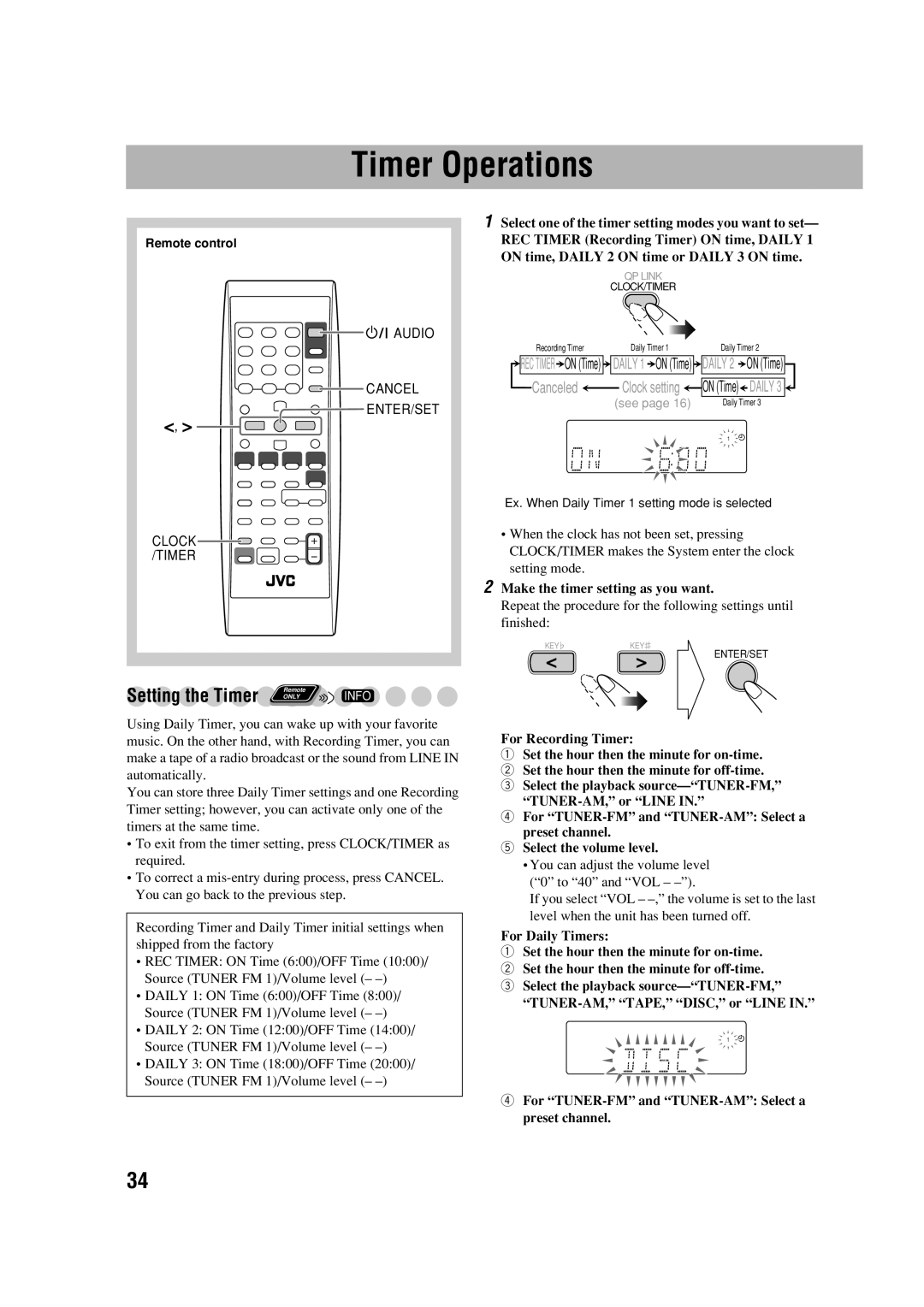Timer Operations
Remote control
AUDIO
 CANCEL
CANCEL
ENTER/SET
![]() ,
, ![]()
![]()
CLOCK 

 /TIMER
/TIMER 



1Select one of the timer setting modes you want to set— REC TIMER (Recording Timer) ON time, DAILY 1 ON time, DAILY 2 ON time or DAILY 3 ON time.
QP LINK
CLOCK/TIMER
Recording Timer |
|
| Daily Timer 1 |
|
| Daily Timer 2 | ||||
REC TIMER |
| ON (Time) |
|
| DAILY 1 |
| ON (Time) |
|
| DAILY 2 ON (Time) |
|
|
|
| |||||||
Canceled ![]() Clock setting
Clock setting ![]()
![]() ON (Time)
ON (Time)![]() DAILY 3
DAILY 3 ![]()
| (see page 16) | Daily Timer 3 | |
| MP3 WMA MONO ST TA NEWS INFO A.STBY REC | ||
1DISC ALL | QP Link PG PL USB | AHB PRO S.TURBO SLEEP | |
GROUP RANDOM | PRGM 3D PHONIC | PRGR. B.S.P. BONUS REC 1 2 3 | |
Ex. When Daily Timer 1 setting mode is selected
•When the clock has not been set, pressing CLOCK/TIMER makes the System enter the clock setting mode.
2Make the timer setting as you want.
Repeat the procedure for the following settings until finished:
Setting the Timer | Remote | INFO |
ONLY |
Using Daily Timer, you can wake up with your favorite music. On the other hand, with Recording Timer, you can
KEY![]() KEY
KEY![]()
For Recording Timer:
ENTER/SET
make a tape of a radio broadcast or the sound from LINE IN automatically.
You can store three Daily Timer settings and one Recording Timer setting; however, you can activate only one of the timers at the same time.
•To exit from the timer setting, press CLOCK/TIMER as required.
•To correct a
Recording Timer and Daily Timer initial settings when shipped from the factory
•REC TIMER: ON Time (6:00)/OFF Time (10:00)/ Source (TUNER FM 1)/Volume level (–
•DAILY 1: ON Time (6:00)/OFF Time (8:00)/ Source (TUNER FM 1)/Volume level (–
•DAILY 2: ON Time (12:00)/OFF Time (14:00)/ Source (TUNER FM 1)/Volume level (–
•DAILY 3: ON Time (18:00)/OFF Time (20:00)/ Source (TUNER FM 1)/Volume level (–
1Set the hour then the minute for
2 Set the hour then the minute for
3 Select the playback
4 For
5 Select the volume level.
•You can adjust the volume level (“0” to “40” and “VOL –
If you select “VOL –
For Daily Timers:
1Set the hour then the minute for
2 Set the hour then the minute for
3 Select the playback
| MP3 WMA MONO ST TA NEWS INFO A.STBY REC | |
1DISC ALL | QP Link PG PL USB | AHB PRO S.TURBO SLEEP |
GROUP RANDOM | PRGM 3D PHONIC | PRGR. B.S.P. BONUS REC 1 2 3 |
4For
34