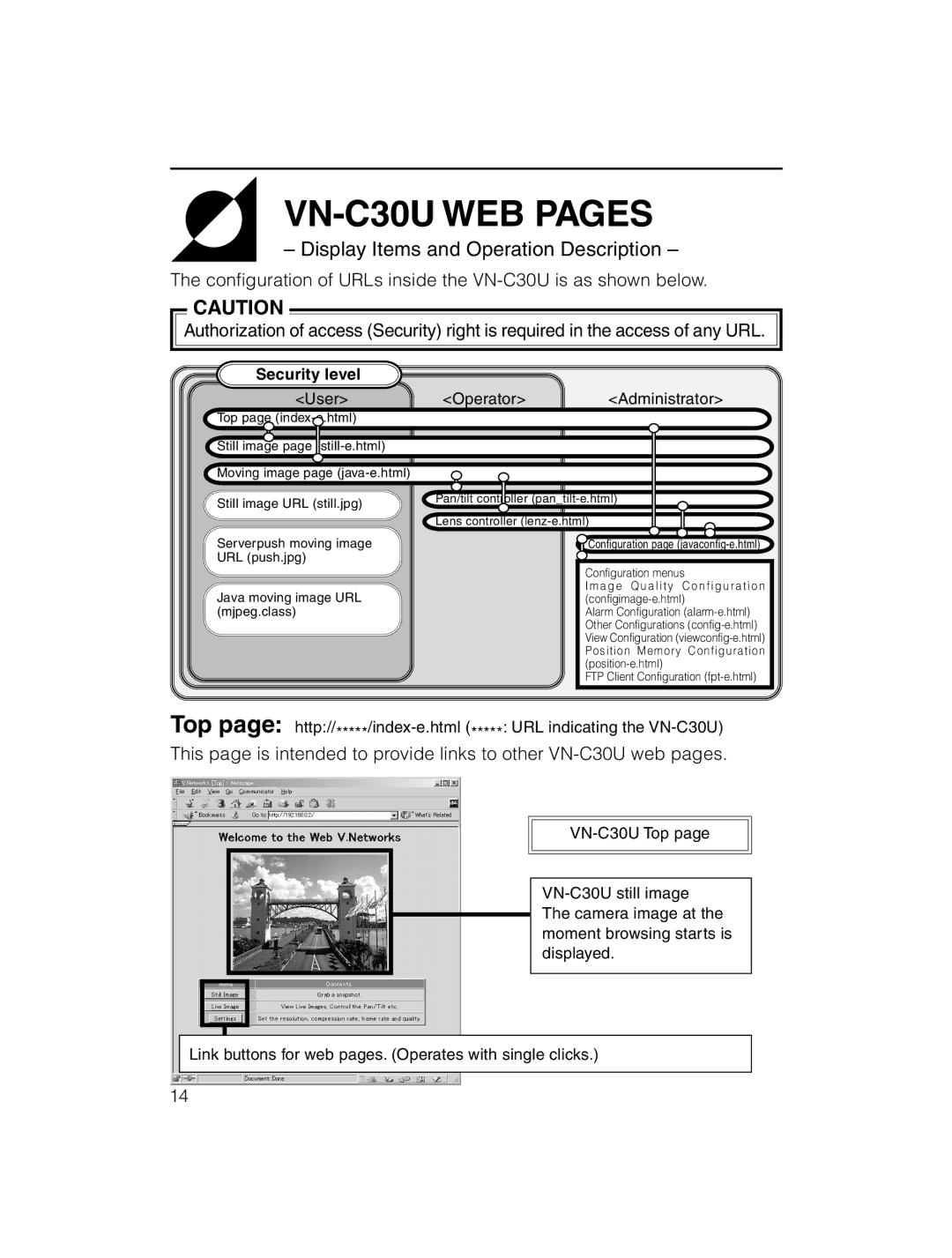VN-C30U WEB PAGES
– Display Items and Operation Description –
The configuration of URLs inside the
![]() CAUTION
CAUTION
Authorization of access (Security) right is required in the access of any URL.
Security level
<User>
Top page
Still image page
Still image URL (still.jpg)
Serverpush moving image URL (push.jpg)
Java moving image URL (mjpeg.class)
<Operator><Administrator>
Pan/tilt controller
Lens controller
Configuration page |
Configuration menus
Image Quality Configuration
Alarm Configuration
FTP Client Configuration
Top page:
This page is intended to provide links to other
Link buttons for web pages. (Operates with single clicks.)
14