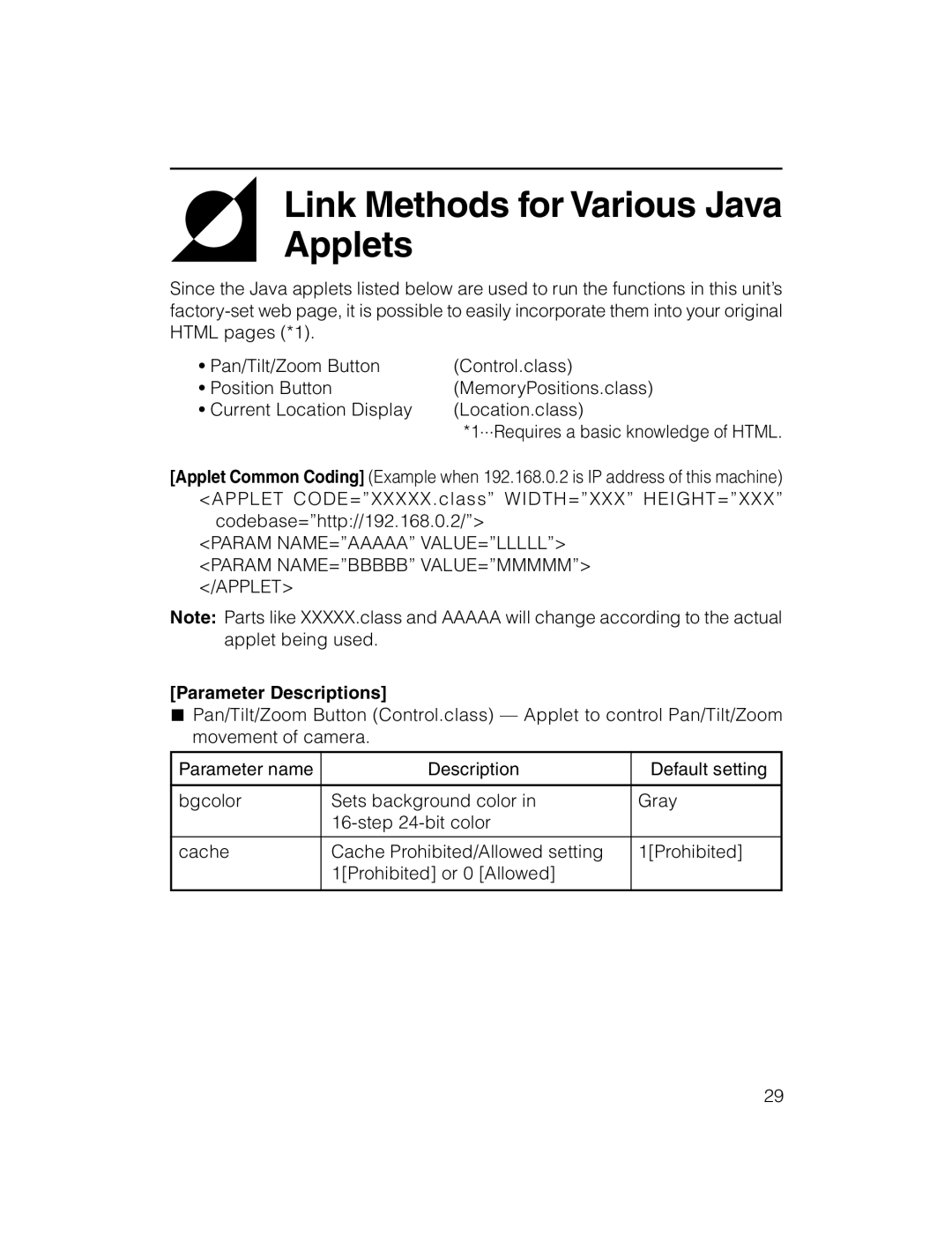Link Methods for Various Java Applets
Since the Java applets listed below are used to run the functions in this unit’s
• Pan/Tilt/Zoom Button | (Control.class) |
• Position Button | (MemoryPositions.class) |
• Current Location Display | (Location.class) |
| *1...Requires a basic knowledge of HTML. |
[Applet Common Coding] (Example when 192.168.0.2 is IP address of this machine) <APPLET CODE=”XXXXX.class” WIDTH=”XXX” HEIGHT=”XXX”
codebase=”http://192.168.0.2/”> <PARAM NAME=”AAAAA” VALUE=”LLLLL”> <PARAM NAME=”BBBBB” VALUE=”MMMMM”> </APPLET>
Note: Parts like XXXXX.class and AAAAA will change according to the actual applet being used.
[Parameter Descriptions]
5Pan/Tilt/Zoom Button (Control.class) — Applet to control Pan/Tilt/Zoom movement of camera.
Parameter name | Description | Default setting |
|
|
|
bgcolor | Sets background color in | Gray |
|
| |
|
|
|
cache | Cache Prohibited/Allowed setting | 1[Prohibited] |
| 1[Prohibited] or 0 [Allowed] |
|
|
|
|
29