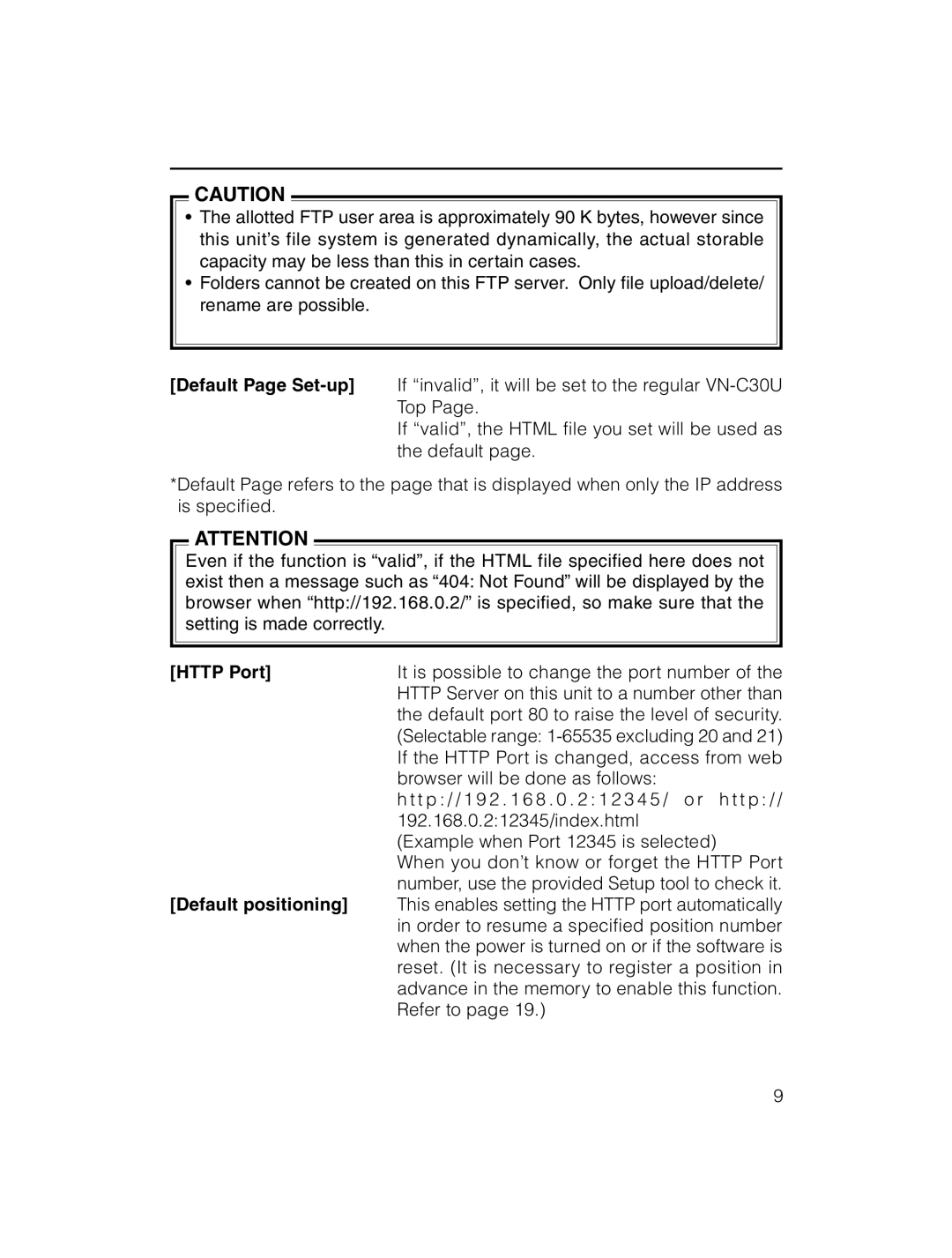![]() CAUTION
CAUTION
•The allotted FTP user area is approximately 90 K bytes, however since this unit’s file system is generated dynamically, the actual storable capacity may be less than this in certain cases.
•Folders cannot be created on this FTP server. Only file upload/delete/ rename are possible.
[Default Page
If “valid”, the HTML file you set will be used as the default page.
*Default Page refers to the page that is displayed when only the IP address is specified.
![]() ATTENTION
ATTENTION
Even if the function is “valid”, if the HTML file specified here does not exist then a message such as “404: Not Found” will be displayed by the browser when “http://192.168.0.2/” is specified, so make sure that the setting is made correctly.
[HTTP Port] | It is possible to change the port number of the |
| HTTP Server on this unit to a number other than |
| the default port 80 to raise the level of security. |
| (Selectable range: |
| If the HTTP Port is changed, access from web |
| browser will be done as follows: |
| h t t p : / / 1 9 2 . 1 6 8 . 0 . 2 : 1 2 3 4 5 / o r h t t p : / / |
| 192.168.0.2:12345/index.html |
| (Example when Port 12345 is selected) |
| When you don’t know or forget the HTTP Port |
| number, use the provided Setup tool to check it. |
[Default positioning] | This enables setting the HTTP port automatically |
| in order to resume a specified position number |
| when the power is turned on or if the software is |
| reset. (It is necessary to register a position in |
| advance in the memory to enable this function. |
| Refer to page 19.) |
9