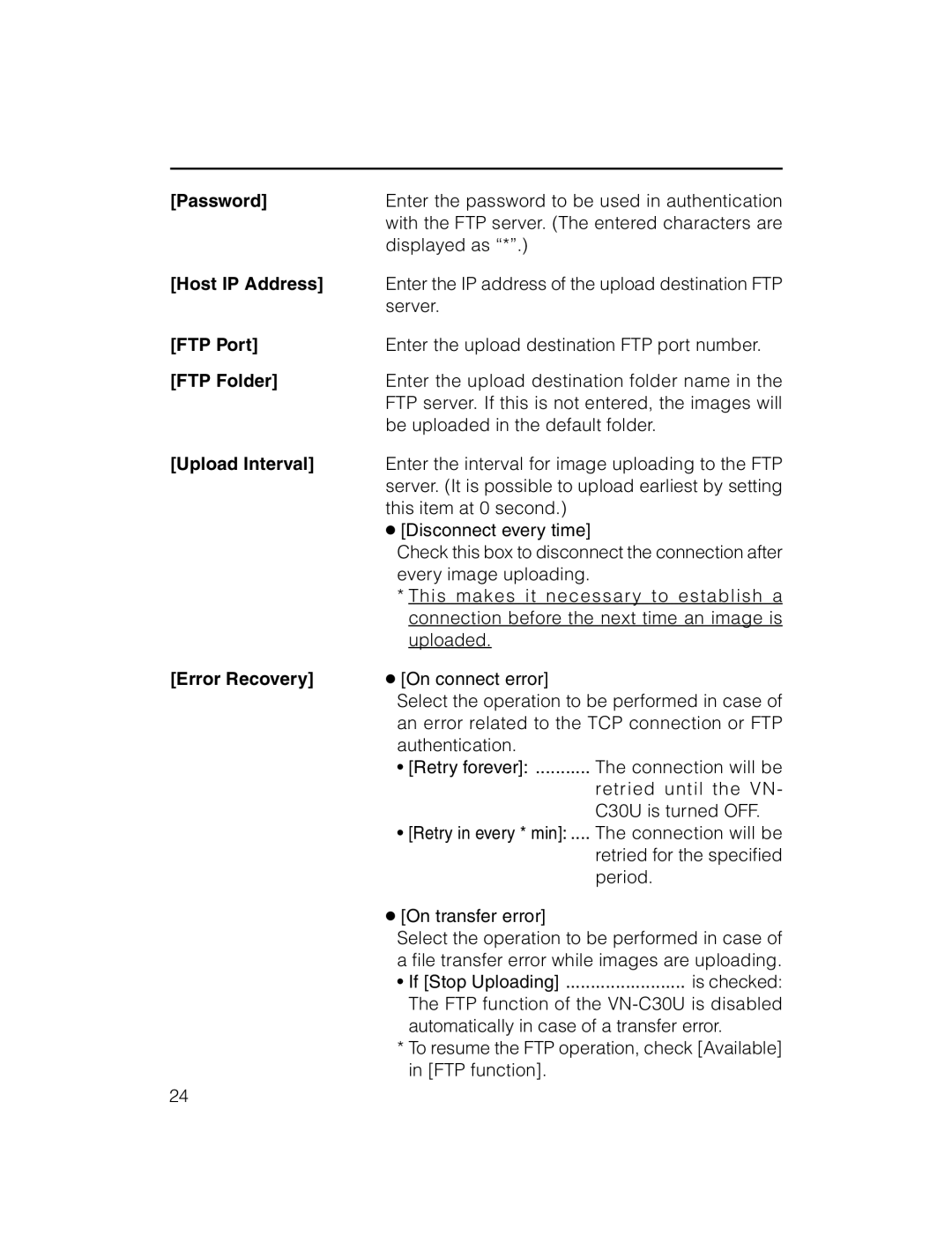[Password] | Enter the password to be used in authentication | |
| with the FTP server. (The entered characters are | |
| displayed as “*”.) |
|
[Host IP Address] | Enter the IP address of the upload destination FTP | |
| server. |
|
[FTP Port] | Enter the upload destination FTP port number. | |
[FTP Folder] | Enter the upload destination folder name in the | |
| FTP server. If this is not entered, the images will | |
| be uploaded in the default folder. | |
[Upload Interval] | Enter the interval for image uploading to the FTP | |
| server. (It is possible to upload earliest by setting | |
| this item at 0 second.) |
|
| ● [Disconnect every time] |
|
| Check this box to disconnect the connection after | |
| every image uploading. |
|
| * This makes it necessary to establish a | |
| connection before the next time an image is | |
| uploaded. |
|
[Error Recovery] | ● [On connect error] |
|
| Select the operation to be performed in case of | |
| an error related to the TCP connection or FTP | |
| authentication. |
|
| • [Retry forever]: ........... The connection will be | |
|
| retried until the VN- |
|
| C30U is turned OFF. |
| • [Retry in every * min]: .... The connection will be | |
|
| retried for the specified |
|
| period. |
| ● [On transfer error] |
|
| Select the operation to be performed in case of | |
| a file transfer error while images are uploading. | |
| • If [Stop Uploading] | is checked: |
| The FTP function of the | |
automatically in case of a transfer error.
* To resume the FTP operation, check [Available] in [FTP function].
24