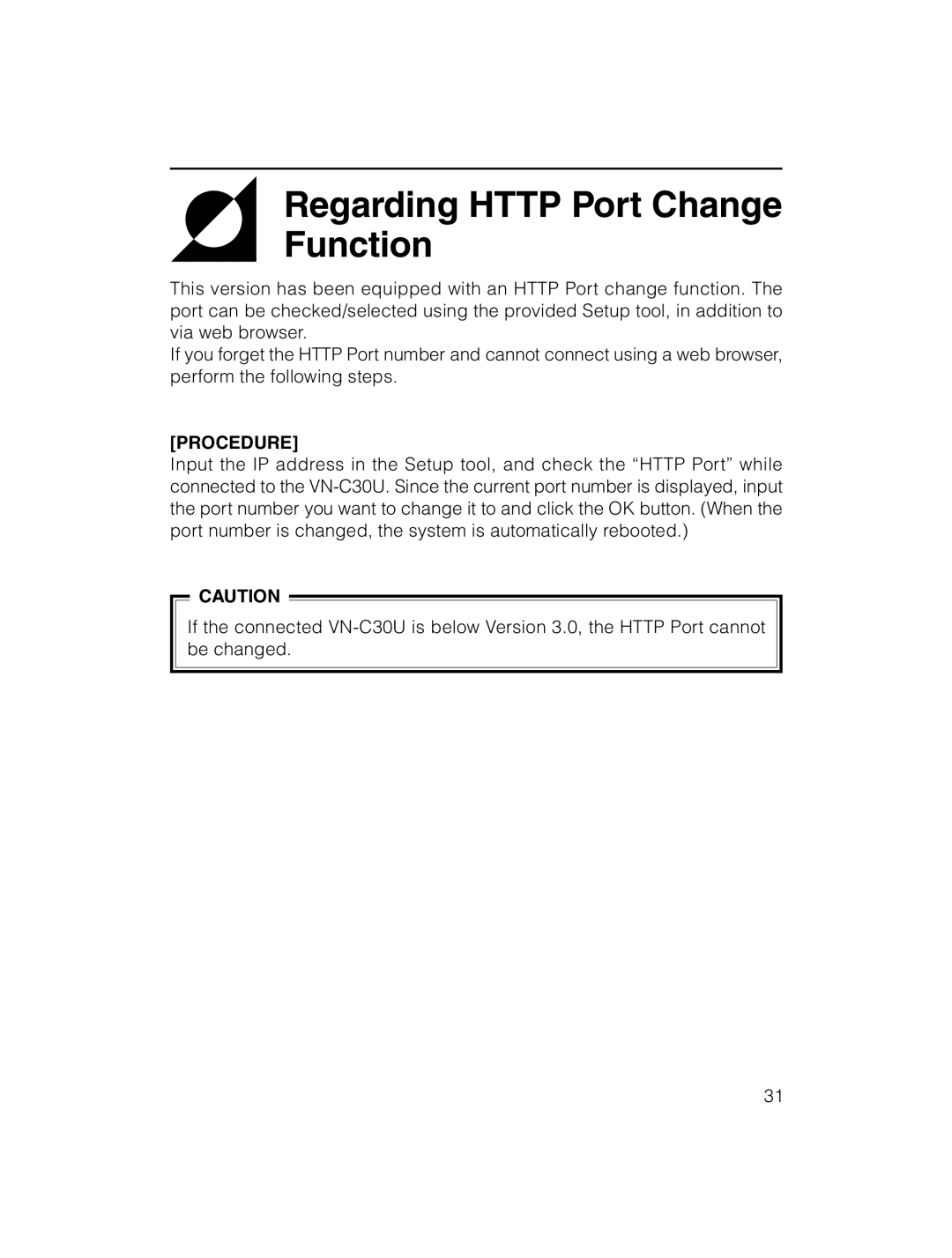Regarding HTTP Port Change Function
This version has been equipped with an HTTP Port change function. The port can be checked/selected using the provided Setup tool, in addition to via web browser.
If you forget the HTTP Port number and cannot connect using a web browser, perform the following steps.
[PROCEDURE]
Input the IP address in the Setup tool, and check the “HTTP Port” while connected to the
![]() CAUTION
CAUTION
If the connected
31