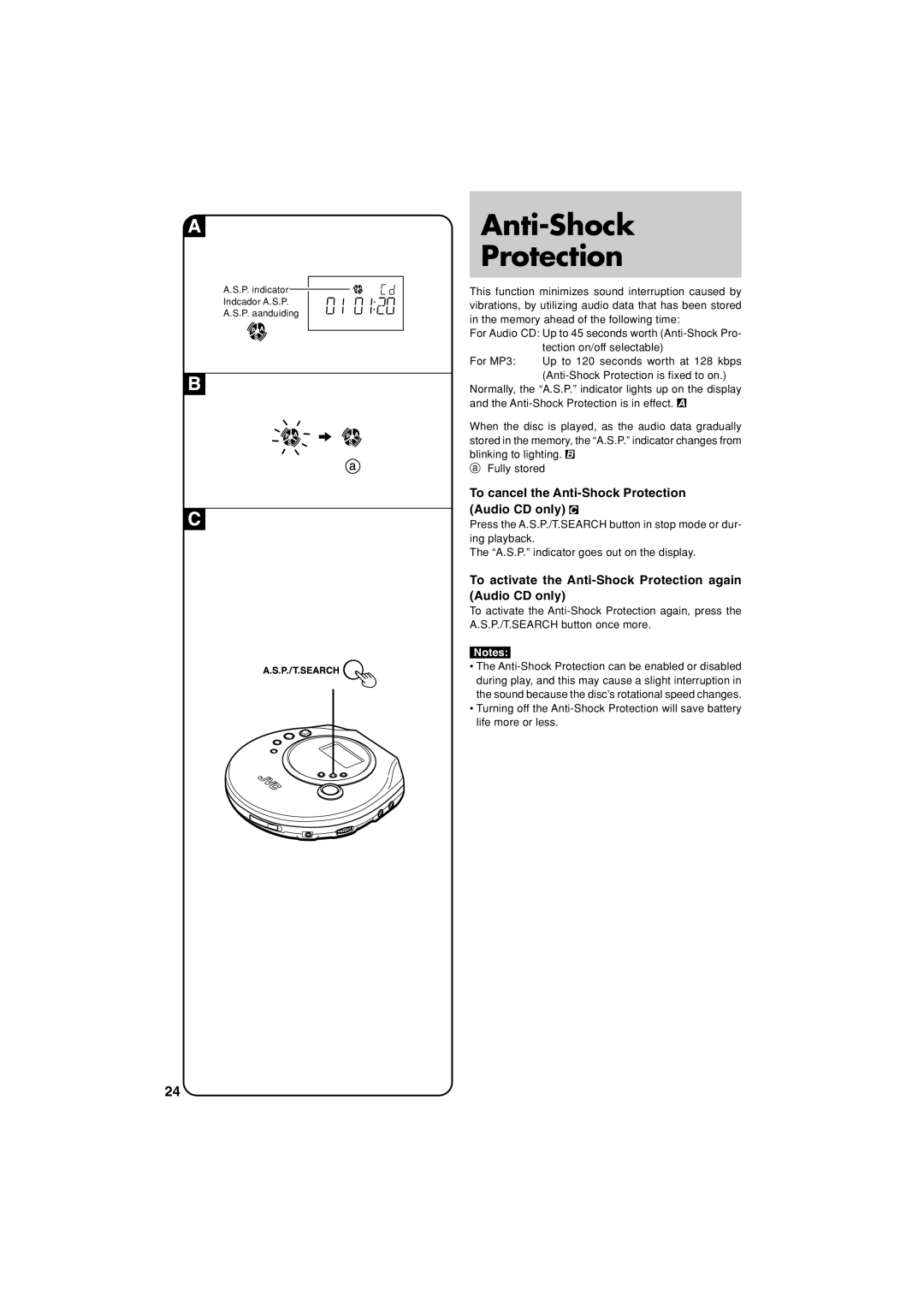XL-PM20SL specifications
The JVC XL-PM20SL is a remarkable portable CD player that packed a variety of features aimed at music enthusiasts looking for both convenience and quality. This device showcases JVC’s commitment to delivering outstanding audio performance, portability, and user-friendly design.One of the standout features of the XL-PM20SL is its compact design, which allows for easy transport and storage. It fits comfortably in bags, making it an ideal companion for travels, outdoor activities, or simply moving around the house. Weighing just a few ounces, it provides a lightweight solution for music lovers on the go.
The XL-PM20SL is equipped with advanced anti-shock technology, which enhances its resilience against jolts and vibrations, ensuring a seamless listening experience. The device incorporates a dynamic skip-free system that provides uninterrupted playback, even when in motion. This feature is particularly valuable for users in active environments or for those who love to enjoy music while exercising.
Audio quality is paramount, and JVC excels in this aspect. The XL-PM20SL employs a high-fidelity audio output, allowing listeners to enjoy superior sound reproduction. The built-in headphone amplifier boosts the output, making it compatible with a wide array of headphones, from standard to high-impedance models. The device also supports multiple sound modes, enabling users to customize their listening experience based on personal preferences.
In addition to its audio quality, the XL-PM20SL supports a wide range of CD formats, including standard CDs and CD-R/RW discs. This versatility ensures that users can play a vast collection of music stored across various discs. Furthermore, the player offers an easy-to-read LCD display that provides essential information such as track number, playtime, and battery status.
Battery life is another crucial characteristic of the JVC XL-PM20SL. It is designed to provide hours of continuous playback on a single charge, allowing users to enjoy their music without frequent interruptions. Smart power management features help conserve battery life, making it efficient for outdoor use.
In summary, the JVC XL-PM20SL is a portable CD player that combines functionality with high-quality audio performance. Its anti-shock technology, customizable sound options, and impressive battery life make it an excellent choice for anyone looking to enjoy their favorite music anywhere. Whether used at home, during travel, or while engaging in outdoor activities, the XL-PM20SL delivers a reliable and enjoyable listening experience.