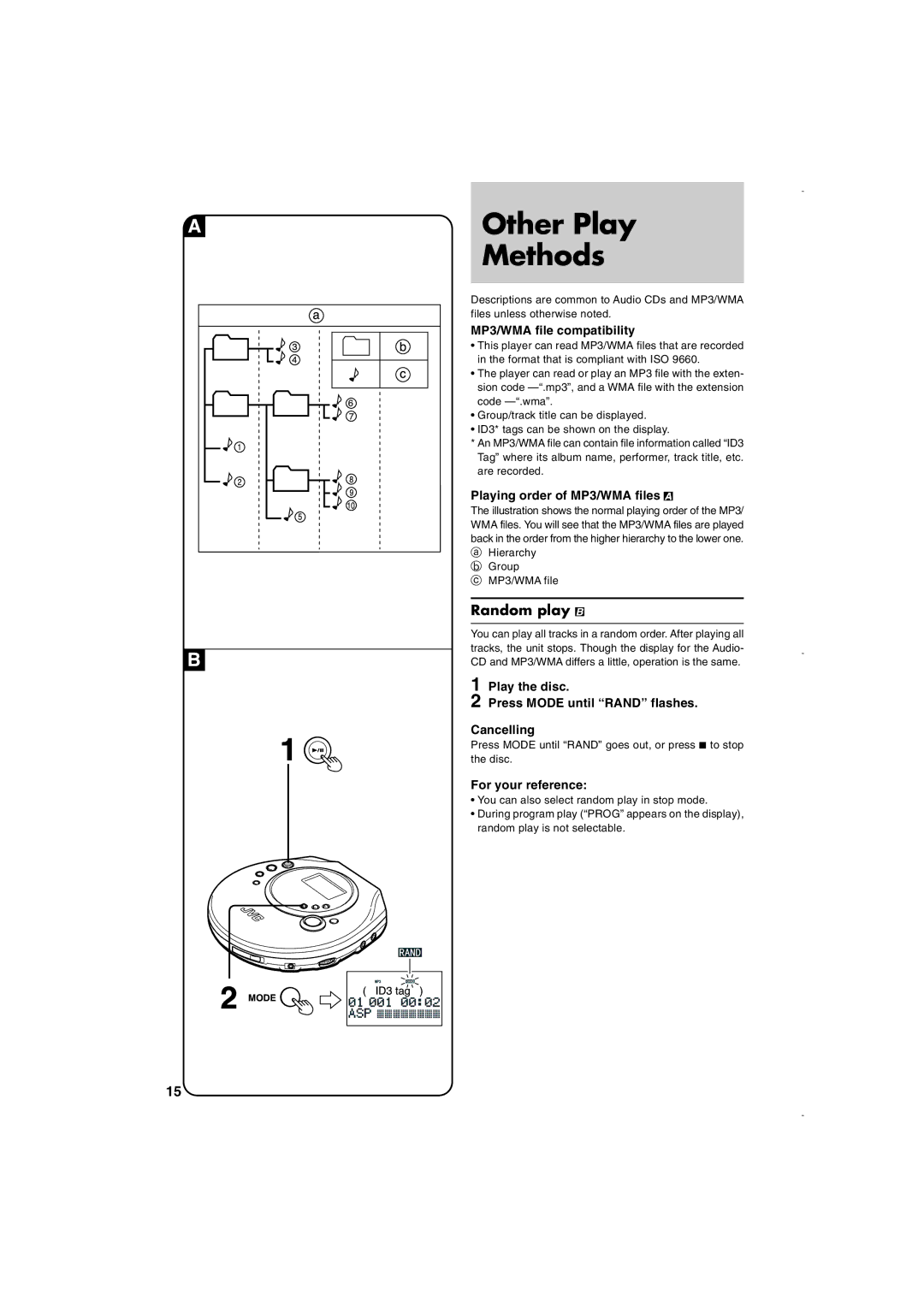|
|
|
|
|
|
|
|
|
|
|
|
| a |
|
|
|
|
|
|
| Other Play | |||||
|
|
|
|
|
|
|
|
|
|
|
|
|
|
|
|
|
|
|
| Methods | ||||||
|
|
|
|
|
|
|
|
|
|
|
|
|
|
|
|
|
|
|
|
|
|
|
|
| ||
|
|
|
|
|
|
|
|
|
|
|
|
|
|
|
|
|
|
|
| Descriptions are common to Audio CDs and MP3/WMA | ||||||
|
|
|
|
|
|
|
|
|
|
|
|
|
|
|
|
|
|
|
|
| files unless otherwise noted. | |||||
|
|
|
|
|
|
|
|
|
|
|
|
|
|
|
|
|
|
|
|
|
| MP3/WMA file compatibility | ||||
|
|
|
|
|
|
|
|
|
|
|
|
|
|
|
|
|
|
|
|
|
| |||||
|
|
|
|
|
|
|
| 3 |
|
|
|
|
|
| b |
|
| • This player can read MP3/WMA files that are recorded | ||||||||
|
|
|
|
|
|
|
| 4 |
|
|
|
|
|
|
|
|
|
| in the format that is compliant with ISO 9660. | |||||||
|
|
|
|
|
|
|
|
|
|
|
|
|
| c |
|
|
| |||||||||
|
|
|
|
|
|
|
|
|
|
|
|
|
|
|
|
|
|
|
| • The player can read or play an MP3 file with the exten- | ||||||
|
|
|
|
|
|
|
|
|
|
|
|
|
|
|
|
|
|
|
|
|
| sion code | ||||
|
|
|
|
|
|
|
|
|
|
|
|
|
|
| 6 |
|
|
|
| |||||||
|
|
|
|
|
|
|
|
|
|
|
|
|
|
|
|
|
|
| code | |||||||
|
|
|
| 1 |
|
|
|
|
|
|
|
|
|
| 7 |
|
|
|
| • Group/track title can be displayed. | ||||||
|
|
|
|
|
|
|
|
|
|
|
|
|
|
| 89 |
|
|
|
| • ID3* tags can be shown on the display. | ||||||
|
|
|
|
|
|
|
|
|
|
|
|
|
|
|
|
|
| * An MP3/WMA file can contain file information called “ID3 | ||||||||
|
|
| 2 |
|
|
|
|
|
|
|
|
|
|
|
|
|
|
| Tag” where its album name, performer, track title, etc. | |||||||
|
|
|
|
|
|
|
|
|
|
|
|
|
|
|
|
|
| are recorded. | ||||||||
|
|
|
|
|
|
|
|
|
|
|
|
|
|
|
|
|
|
|
|
|
|
| ||||
|
|
|
|
|
|
|
|
|
|
|
| 5 |
|
|
|
| 10 |
|
|
|
| Playing order of MP3/WMA files |
|
| ||
|
|
|
|
|
|
|
|
|
|
|
|
|
|
|
|
|
|
|
| The illustration shows the normal playing order of the MP3/ | ||||||
|
|
|
|
|
|
|
|
|
|
|
|
|
|
|
|
|
|
|
| |||||||
|
|
|
|
|
|
|
|
|
|
|
|
|
|
|
|
|
|
|
|
| WMA files. You will see that the MP3/WMA files are played | |||||
|
|
|
|
|
|
|
|
|
|
|
|
|
|
|
|
|
|
|
|
|
| |||||
|
|
|
|
|
|
|
|
|
|
|
|
|
|
|
|
|
|
|
|
|
| back in the order from the higher hierarchy to the lower one. | ||||
|
|
|
|
|
|
|
|
|
|
|
|
|
|
|
|
|
|
|
|
|
| a Hierarchy | ||||
|
|
|
|
|
|
|
|
|
|
|
|
|
|
|
|
|
|
|
|
|
| b Group | ||||
|
|
|
|
|
|
|
|
|
|
|
|
|
|
|
|
|
|
|
|
|
| c MP3/WMA file | ||||
|
|
|
|
|
|
|
|
|
|
|
|
|
|
|
|
|
|
|
|
|
|
|
|
| ||
|
|
|
|
|
|
|
|
|
|
|
|
|
|
|
|
|
|
|
|
|
| Random play |
|
| ||
|
|
|
|
|
|
|
|
|
|
|
|
|
|
|
|
|
|
|
|
|
|
| ||||
|
|
|
|
|
|
|
|
|
|
|
|
|
|
|
|
|
|
|
|
|
|
|
|
|
|
|
|
|
|
|
|
|
|
|
|
|
|
|
|
|
|
|
|
|
|
|
|
| You can play all tracks in a random order. After playing all | ||||
|
|
|
|
|
|
|
|
|
|
|
|
|
|
|
|
|
|
|
|
|
| tracks, the unit stops. Though the display for the Audio- | ||||
B |
|
|
|
| 1 |
|
|
|
|
|
|
|
|
|
| CD and MP3/WMA differs a little, operation is the same. | ||||||||||
|
|
|
|
|
|
|
|
|
|
|
|
|
|
|
| 1 Play the disc. | ||||||||||
|
|
|
|
|
|
|
|
|
|
|
|
|
|
|
| 2 Press MODE until “RAND” flashes. | ||||||||||
|
|
|
|
|
|
|
|
|
|
|
|
|
|
|
| Cancelling | ||||||||||
|
|
|
|
|
|
|
|
|
|
|
|
|
|
|
| Press MODE until “RAND” goes out, or press 7 to stop | ||||||||||
|
|
|
|
|
|
|
|
|
|
|
|
|
|
|
| the disc. | ||||||||||
|
|
|
|
|
|
|
|
|
|
|
|
|
|
|
|
|
|
|
|
|
| For your reference: | ||||
|
|
|
|
|
|
|
|
|
|
|
|
|
|
|
|
|
|
|
|
|
| • You can also select random play in stop mode. | ||||
|
|
|
|
|
|
|
|
|
|
|
|
|
|
|
|
|
|
|
|
|
| • During program play (“PROG” appears on the display), | ||||
|
| 2 |
|
|
|
|
|
|
|
|
|
|
|
|
|
|
|
| random play is not selectable. | |||||||
|
|
|
|
|
|
|
|
|
|
|
|
|
|
|
|
|
|
|
|
|
|
|
|
|
|
|
 MO
MO
 DE
DE

15