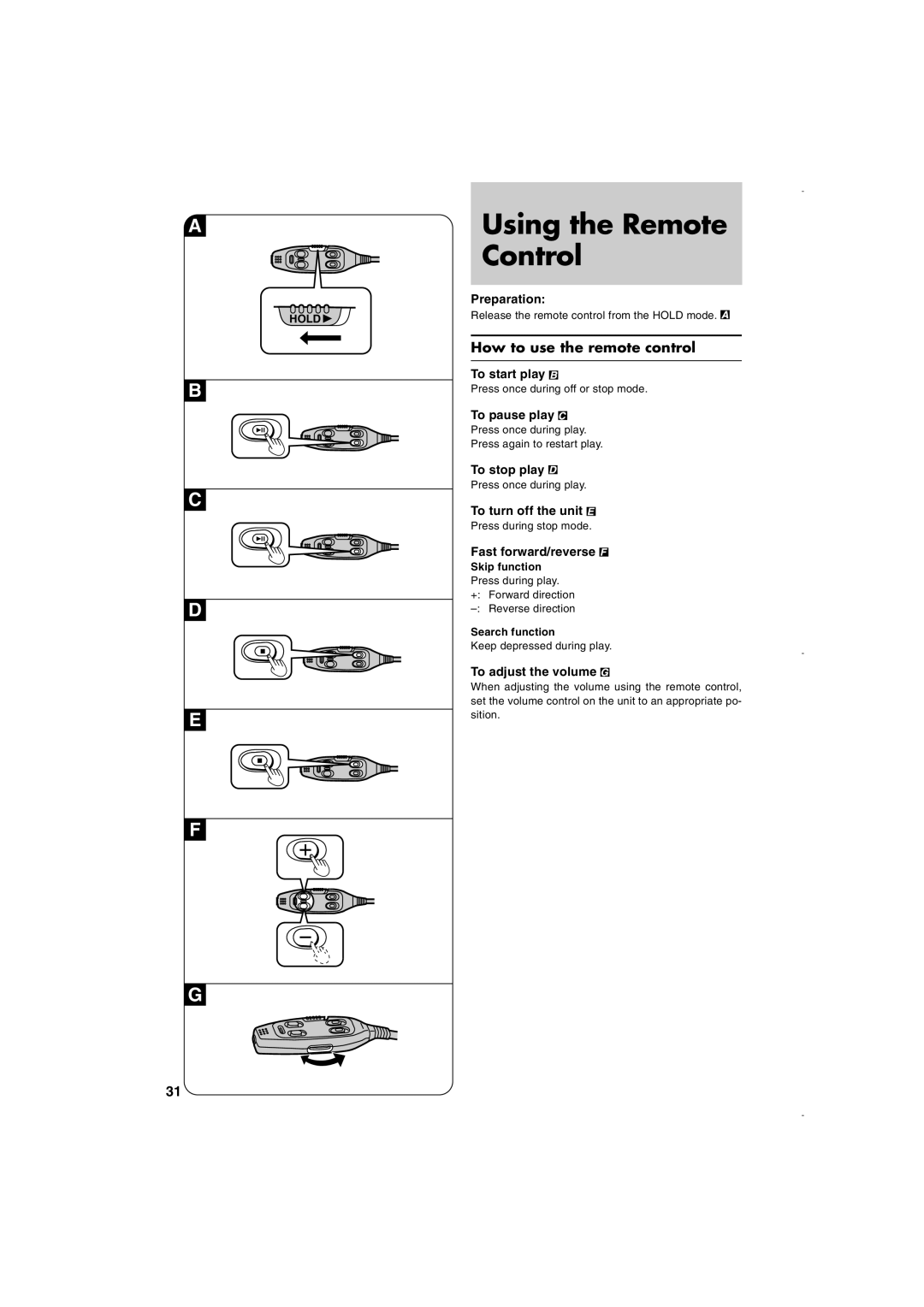A
HOLD ![]()
B
C
D
E
F
G
Using the Remote Control
Preparation:
Release the remote control from the HOLD mode. ![]()
How to use the remote control
To start play ![]()
Press once during off or stop mode.
To pause play 
Press once during play.
Press again to restart play.
To stop play ![]()
Press once during play.
To turn off the unit ![]()
Press during stop mode.
Fast forward/reverse 
Skip function
Press during play.
+: Forward direction
Search function
Keep depressed during play.
To adjust the volume 
When adjusting the volume using the remote control, set the volume control on the unit to an appropriate po- sition.
31