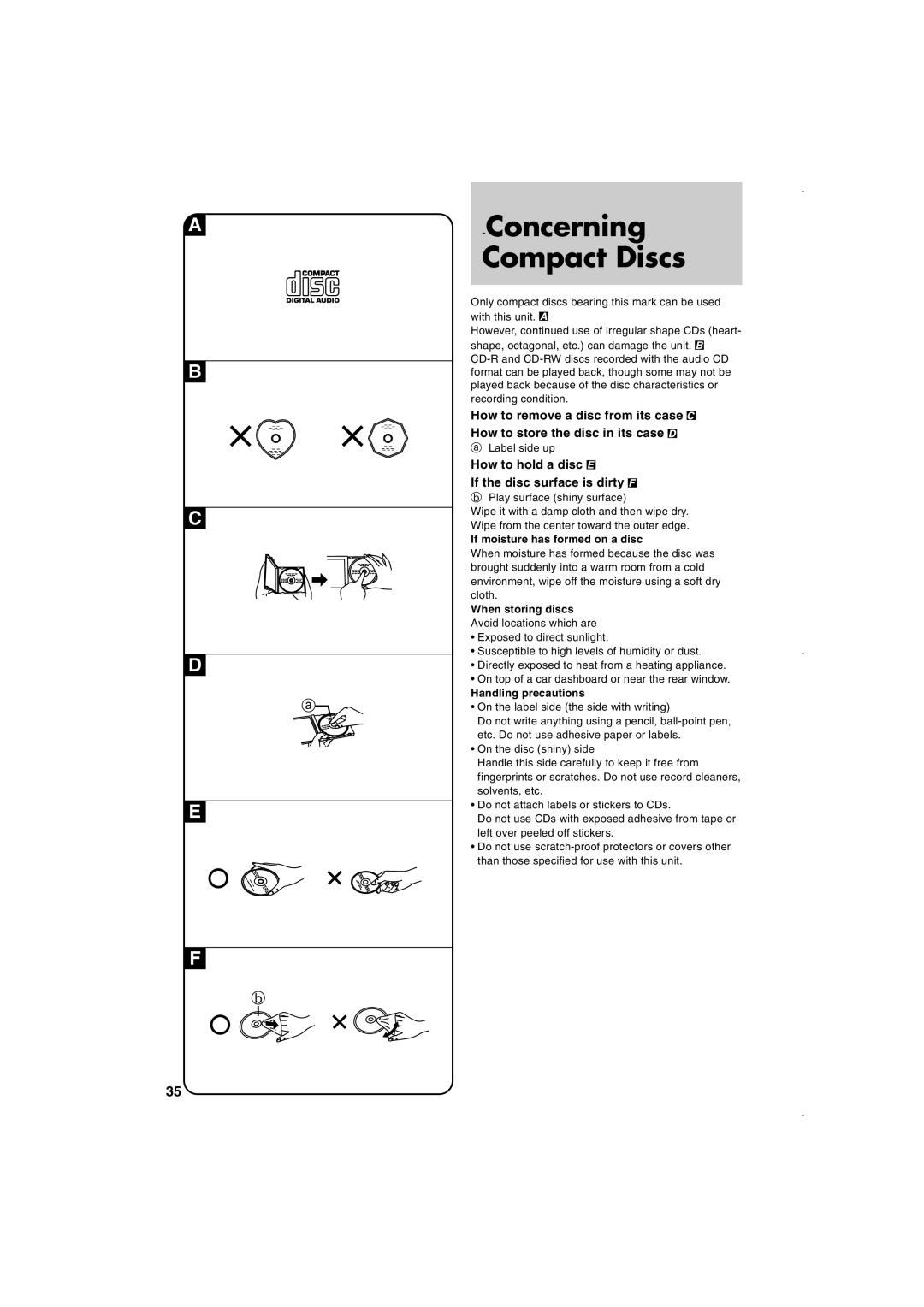A
B
C
D
a![]()
E
F
b
-Concerning
Compact Discs
Only compact discs bearing this mark can be used with this unit. ![]()
However, continued use of irregular shape CDs (heart- shape, octagonal, etc.) can damage the unit. ![]()
How to remove a disc from its case ![]() How to store the disc in its case
How to store the disc in its case ![]()
aLabel side up
How to hold a disc 
If the disc surface is dirty 
bPlay surface (shiny surface)
Wipe it with a damp cloth and then wipe dry. Wipe from the center toward the outer edge.
If moisture has formed on a disc
When moisture has formed because the disc was brought suddenly into a warm room from a cold environment, wipe off the moisture using a soft dry cloth.
When storing discs
Avoid locations which are
•Exposed to direct sunlight.
•Susceptible to high levels of humidity or dust.
•Directly exposed to heat from a heating appliance.
•On top of a car dashboard or near the rear window.
Handling precautions
•On the label side (the side with writing)
Do not write anything using a pencil,
•On the disc (shiny) side
Handle this side carefully to keep it free from fingerprints or scratches. Do not use record cleaners, solvents, etc.
•Do not attach labels or stickers to CDs.
Do not use CDs with exposed adhesive from tape or left over peeled off stickers.
•Do not use
35