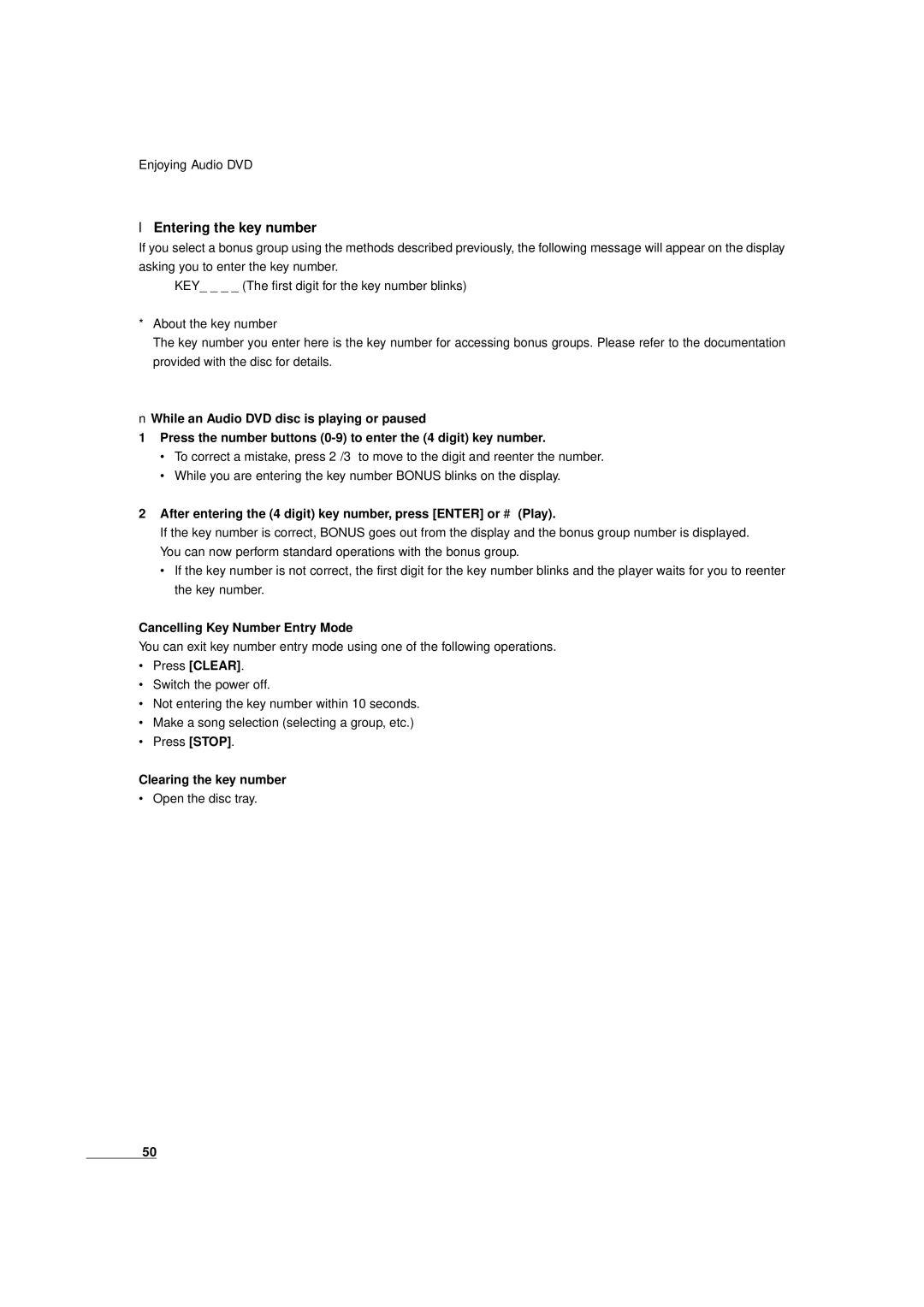XV-D9000 specifications
The JVC XV-D9000 is a versatile and innovative DVD player that was introduced in the early 2000s, quickly becoming recognized for its impressive range of features and technologies. Combining advanced playback capabilities with a user-friendly interface, the XV-D9000 has earned a spot in the hearts of home theater enthusiasts.One of the standout features of the JVC XV-D9000 is its comprehensive format support. The player boasts compatibility with various media types, including DVD-Video, DVD-R/RW, CD, CD-R/RW, and Video CD. Its ability to handle multiple formats makes it an excellent choice for users with diverse media collections. Additionally, the XV-D9000 supports MP3 audio, allowing users to enjoy digital music playback with ease.
The technological prowess of the XV-D9000 is reflected in its high-quality video playback capabilities. The player utilizes advanced digital processing to deliver crisp, clear visuals. It features a 10-bit video DAC that enhances color precision and detail, ensuring that movies and videos appear vibrant and lifelike on compatible displays. Furthermore, the XV-D9000 incorporates a progressive scan output, providing improved clarity with 480p video output for DVD content, making it ideal for users with progressive scan-enabled televisions.
The build quality of the JVC XV-D9000 also deserves mention. It is designed with a sturdy chassis, ensuring durability and minimizing vibrations that may affect playback quality. The user-friendly remote control offers convenient access to various functions, and the front panel includes intuitive buttons for easy navigation. The player also features a display that provides helpful information about the media being played.
Connectivity options are another strong point for the XV-D9000. With multiple outputs, including composite, S-Video, and component video, the player can easily connect to a variety of television and audio systems. Additionally, optical audio outputs provide high-quality sound transmission, enhancing the overall home cinema experience.
In summary, the JVC XV-D9000 stands out in the competitive market of DVD players with its versatile format compatibility, advanced video processing capabilities, and solid build quality. For home theater enthusiasts seeking a reliable and high-performance DVD player that excels in both video and audio playback, the XV-D9000 remains a notable choice, showcasing JVC’s commitment to innovation and superior entertainment.