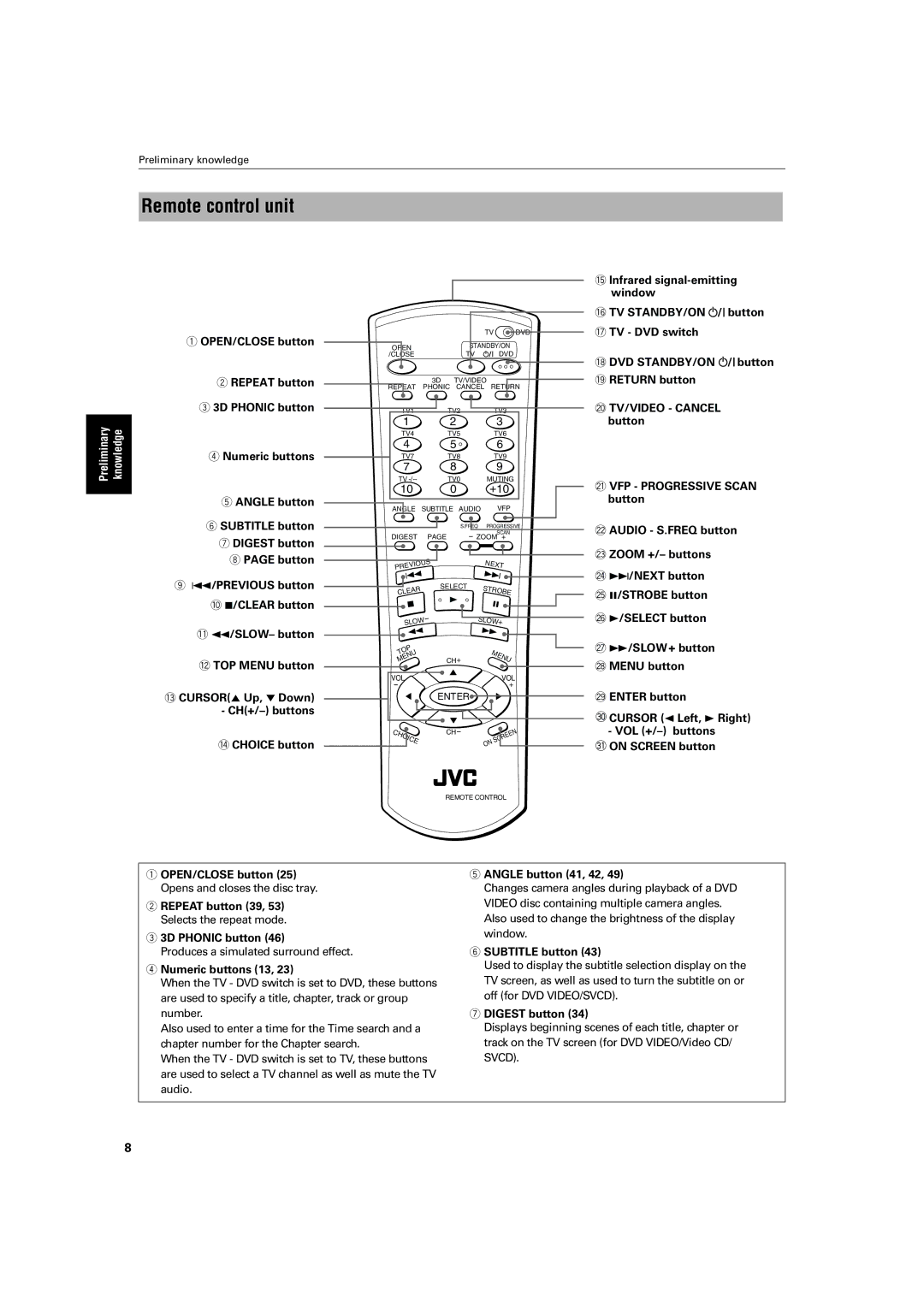Preliminary knowledge
Remote control unit
1 OPEN/CLOSE button
2 REPEAT button
3 3D PHONIC button
Preliminary knowledge | 4 Numeric buttons |
| |
| 5 ANGLE button |
| |
| 6 SUBTITLE button |
| 7 DIGEST button |
| 8 PAGE button |
| 9 4/PREVIOUS button |
| 0 7/CLEAR button |
| - 1/SLOW– button |
| = TOP MENU button |
| ~ CURSOR(5 Up, ∞ Down) |
| - |
| ! CHOICE button |
|
|
| TV |
|
|
|
| DVD | |
OPEN |
| STANDBY/ON |
| ||||||
/CLOSE |
| TV |
|
|
| DVD | |||
| 3D | TV/VIDEO |
|
|
|
|
|
| |
REPEAT | PHONIC | CANCEL RETURN | |||||||
TV1 | TV2 |
|
| TV3 |
|
| |||
1 | 2 |
|
| 3 |
|
|
| ||
TV4 | TV5 |
|
| TV6 |
|
| |||
4 | 5 |
|
| 6 |
|
|
| ||
TV7 | TV8 |
|
| TV9 |
|
| |||
7 | 8 |
|
| 9 |
|
|
| ||
TV | TV0 | MUTING | |||||||
10 | 0 |
| +10 |
| |||||
ANGLE | SUBTITLE | AUDIO |
|
| VFP |
| |||
|
| S.FREQ | PROGRESSIVE | ||||||
DIGEST | PAGE |
|
|
| SCAN |
| |||
- ZOOM | + |
|
| ||||||
PREVIOUS |
| NEXT |
|
|
| ||||
| ¢ |
|
|
| |||||
4 |
|
|
|
| |||||
CLEAR | SELECT | STROBE |
| ||||||
3 |
| ||||||||
7 |
| 8 |
|
|
|
| |||
|
|
|
|
|
|
| |||
| - | SLOW+ |
|
|
| ||||
SLOW |
|
|
| ||||||
1 |
| ¡ |
|
|
|
| |||
TOP | CH+ |
| MENU |
| |||||
ENU |
|
| |||||||
M |
|
|
|
|
|
|
|
|
|
VOL | 5 |
|
|
| VOL | ||||
|
|
|
|
| |||||
- |
|
|
|
|
|
|
| + | |
5 | ENTER |
|
| 5 |
|
|
| ||
CHOICE | ∞ |
|
|
|
|
|
|
| |
CH- | N |
|
|
| E | ||||
|
|
|
|
|
|
| E | N | |
|
|
|
|
|
| R |
|
| |
|
|
|
|
| C |
|
|
| |
|
|
| O | S |
|
|
|
| |
|
|
|
|
|
|
|
|
| |
REMOTE CONTROL
@Infrared
#TV STANDBY/ON ![]()
![]() button
button
$TV - DVD switch
%DVD STANDBY/ON ![]()
![]() button
button
^RETURN button
&TV/VIDEO - CANCEL button
*VFP - PROGRESSIVE SCAN button
(AUDIO - S.FREQ button
)ZOOM +/– buttons
_¢/NEXT button
+8/STROBE button
¡3/SELECT button
™¡/SLOW + button
£MENU button
¢ENTER button
¢CURSOR (2 Left, 3 Right)
-VOL
§ON SCREEN button
1 OPEN/CLOSE button (25) | 5 ANGLE button (41, 42, 49) | |
Opens and closes the disc tray. | Changes camera angles during playback of a DVD | |
2 REPEAT button (39, 53) | VIDEO disc containing multiple camera angles. | |
Selects the repeat mode. | Also used to change the brightness of the display | |
3 3D PHONIC button (46) | window. | |
| ||
Produces a simulated surround effect. | 6 SUBTITLE button (43) | |
4 Numeric buttons (13, 23) | Used to display the subtitle selection display on the | |
TV screen, as well as used to turn the subtitle on or | ||
When the TV - DVD switch is set to DVD, these buttons | ||
are used to specify a title, chapter, track or group | off (for DVD VIDEO/SVCD). | |
number. | 7 DIGEST button (34) | |
Also used to enter a time for the Time search and a | Displays beginning scenes of each title, chapter or | |
chapter number for the Chapter search. | track on the TV screen (for DVD VIDEO/Video CD/ | |
When the TV - DVD switch is set to TV, these buttons | SVCD). | |
are used to select a TV channel as well as mute the TV |
| |
audio. |
| |
|
|
8