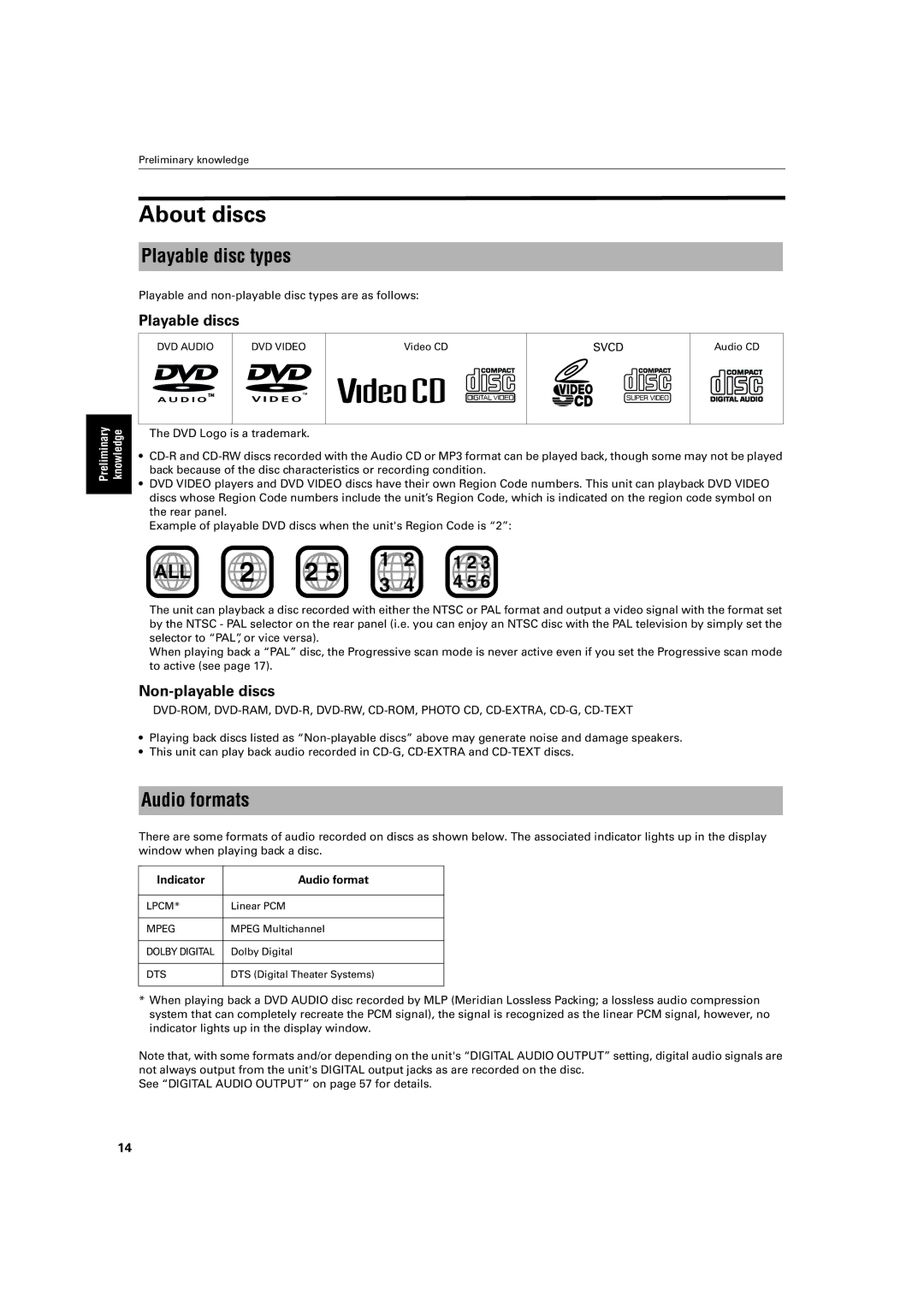Preliminary knowledge
Preliminary | knowledge |
|
|
About discs
Playable disc types
Playable and
Playable discs
DVD AUDIO | DVD VIDEO | Video CD | SVCD | Audio CD |
A U D I O | V I D E O |
|
|
|
The DVD Logo is a trademark.
•
•DVD VIDEO players and DVD VIDEO discs have their own Region Code numbers. This unit can playback DVD VIDEO discs whose Region Code numbers include the unit’s Region Code, which is indicated on the region code symbol on the rear panel.
Example of playable DVD discs when the unit's Region Code is “2”:
ALL | 2 | 2 5 | 1 | 2 | 1 2 3 | |
3 | 4 | 4 5 6 | ||||
|
|
|
The unit can playback a disc recorded with either the NTSC or PAL format and output a video signal with the format set by the NTSC - PAL selector on the rear panel (i.e. you can enjoy an NTSC disc with the PAL television by simply set the selector to “PAL”, or vice versa).
When playing back a “PAL” disc, the Progressive scan mode is never active even if you set the Progressive scan mode to active (see page 17).
Non-playable discs
•Playing back discs listed as
•This unit can play back audio recorded in
Audio formats
There are some formats of audio recorded on discs as shown below. The associated indicator lights up in the display window when playing back a disc.
Indicator
Audio format
LPCM*
Linear PCM
MPEG
MPEG Multichannel
DOLBY DIGITAL Dolby Digital
DTS
DTS (Digital Theater Systems)
*When playing back a DVD AUDIO disc recorded by MLP (Meridian Lossless Packing; a lossless audio compression system that can completely recreate the PCM signal), the signal is recognized as the linear PCM signal, however, no indicator lights up in the display window.
Note that, with some formats and/or depending on the unit's “DIGITAL AUDIO OUTPUT” setting, digital audio signals are not always output from the unit's DIGITAL output jacks as are recorded on the disc.
See “DIGITAL AUDIO OUTPUT” on page 57 for details.
14