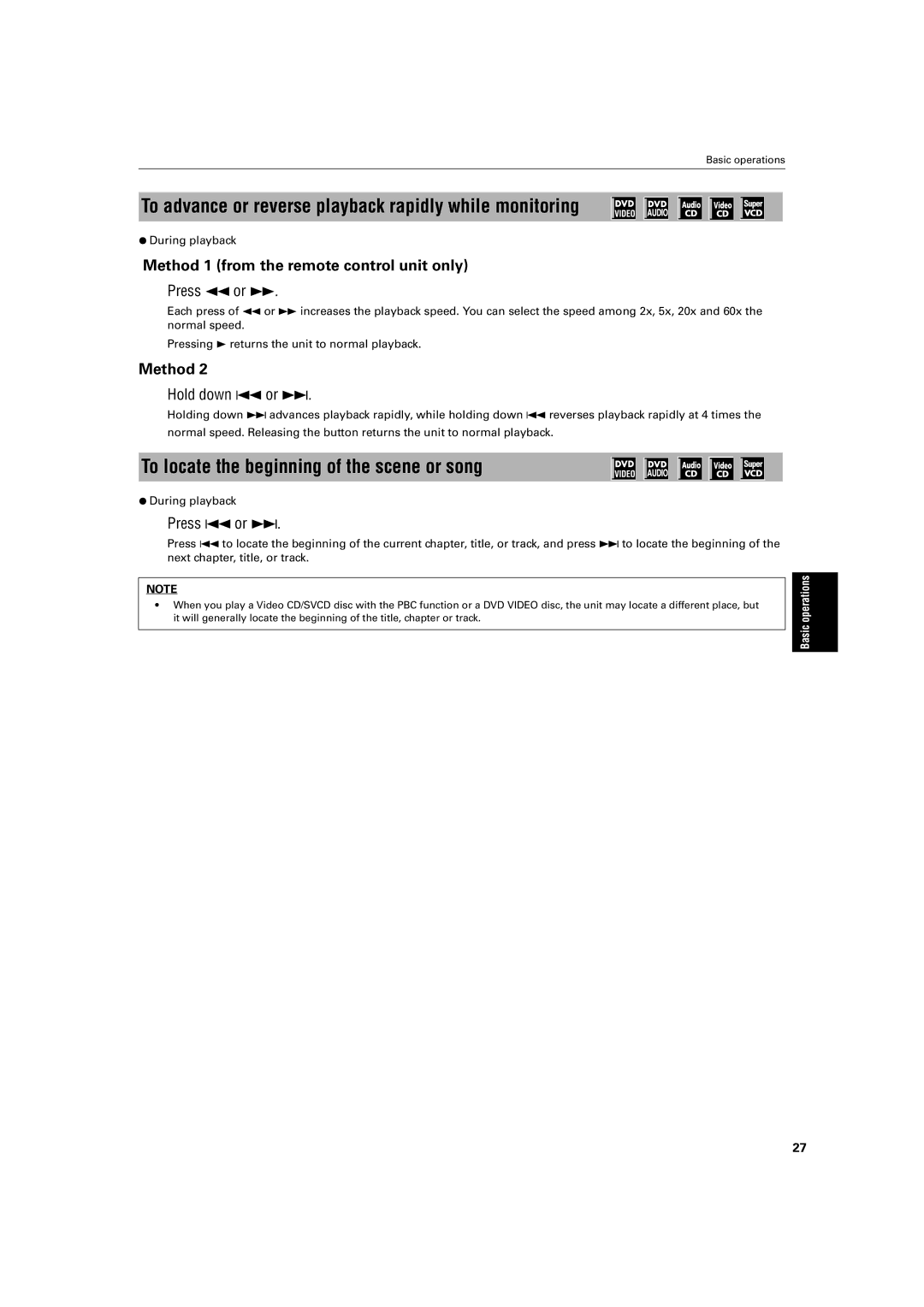Basic operations
To advance or reverse playback rapidly while monitoring
¶During playback
Method 1 (from the remote control unit only)
Press 1 or ¡.
Each press of 1 or ¡ increases the playback speed. You can select the speed among 2x, 5x, 20x and 60x the normal speed.
Pressing 3 returns the unit to normal playback.
Method 2
Hold down 4 or ¢.
Holding down ¢ advances playback rapidly, while holding down 4 reverses playback rapidly at 4 times the
normal speed. Releasing the button returns the unit to normal playback.
To locate the beginning of the scene or song
¶During playback
Press 4 or ¢.
Press 4 to locate the beginning of the current chapter, title, or track, and press ¢ to locate the beginning of the next chapter, title, or track.
NOTE
•When you play a Video CD/SVCD disc with the PBC function or a DVD VIDEO disc, the unit may locate a different place, but it will generally locate the beginning of the title, chapter or track.
Basic operations
27