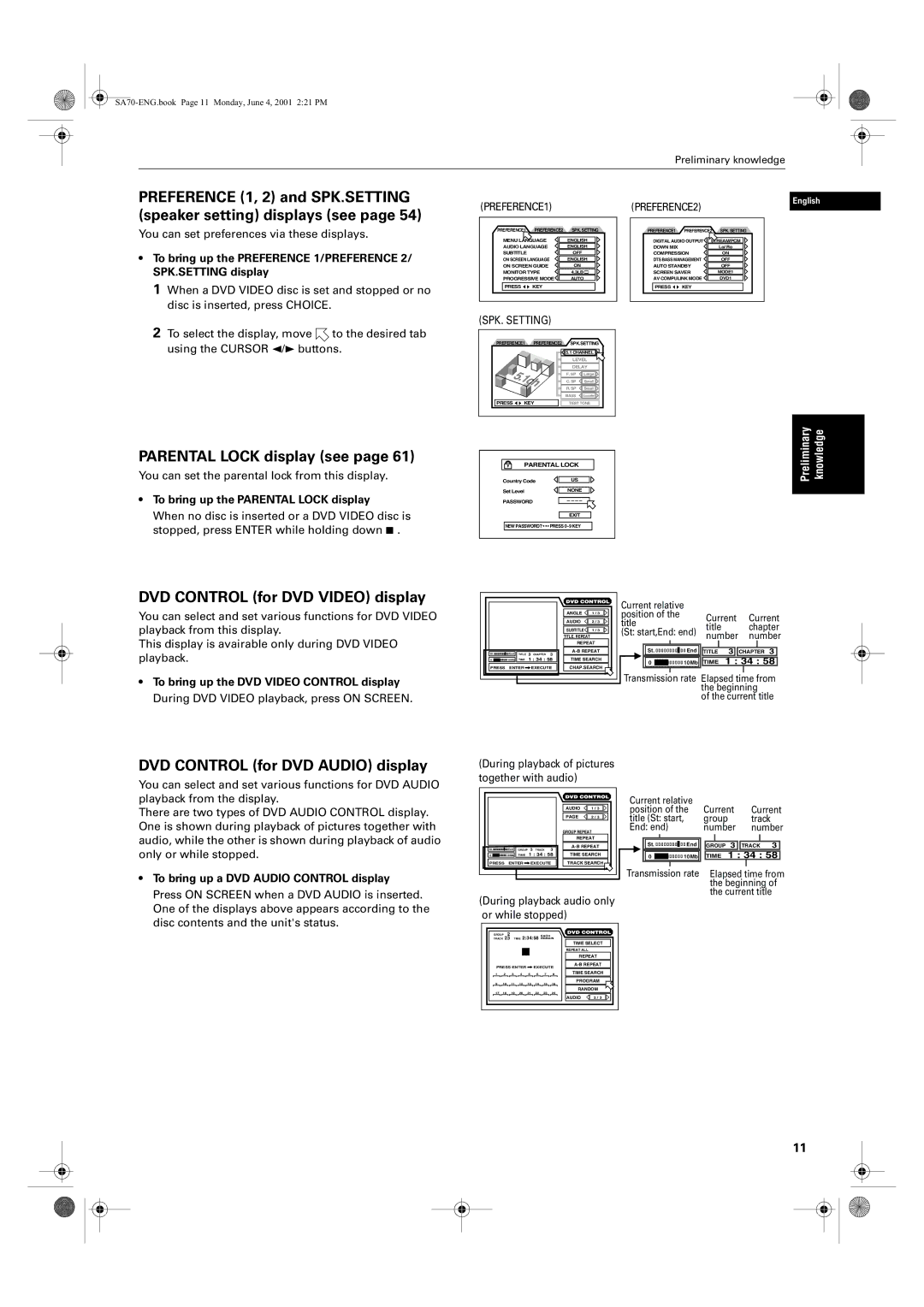Preliminary knowledge
PREFERENCE (1, 2) and SPK.SETTING (speaker setting) displays (see page 54)
You can set preferences via these displays.
•To bring up the PREFERENCE 1/PREFERENCE 2/ SPK.SETTING display
1When a DVD VIDEO disc is set and stopped or no disc is inserted, press CHOICE.
2To select the display, move ![]() to the desired tab using the CURSOR 2/3 buttons.
to the desired tab using the CURSOR 2/3 buttons.
(PREFERENCE1) |
| |
PREFERENCE1 | PREFERENCE2 | SPK. SETTING |
MENU LANGUAGE | ENGLISH | |
AUDIO LANGUAGE | ENGLISH | |
SUBTITLE |
| OFF |
ON SCREEN LANGUAGE | ENGLISH | |
ON SCREEN GUIDE | ON | |
MONITOR TYPE | 4.3LB | |
PROGRESSIVE MODE | AUTO | |
PRESS | KEY |
|
(SPK. SETTING)
PREFERENCE1 | PREFERENCE2 | SPK.SETTING | ||
|
|
| 5.1 CHANNEL | |
|
|
| LEVEL | |
|
|
| DELAY | |
|
|
| F. SP | Large |
|
|
| C. SP | Small |
|
|
| R. SP | Small |
|
|
| BASS | S.woofer |
PRESS | KEY | TEST TONE | ||
(PREFERENCE2) |
|
| |
PREFERENCE1 | PREFERENCE2 | SPK. SETTING | |
DIGITAL AUDIO OUTPUT | STREAM/PCM | ||
DOWN MIX |
|
| Lo/ Ro |
COMPRESSION |
| ON | |
DTS BASS MANAGEMENT |
| OFF | |
AUTO STANDBY |
| OFF | |
SCREEN SAVER |
| MODE1 | |
AV COMPULINK MODE |
| DVD1 | |
PRESS | KEY |
|
|
English
PARENTAL LOCK display (see page 61)
You can set the parental lock from this display.
•To bring up the PARENTAL LOCK display
When no disc is inserted or a DVD VIDEO disc is stopped, press ENTER while holding down 7 .
PARENTAL LOCK
Country Code | US |
Set Level | NONE |
|
|
PASSWORD | – – – – |
|
|
| EXIT |
NEW PASSWORD? • • • PRESS 0~9 KEY
Preliminary | knowledge |
DVD CONTROL (for DVD VIDEO) display
You can select and set various functions for DVD VIDEO playback from this display.
This display is avairable only during DVD VIDEO playback.
•To bring up the DVD VIDEO CONTROL display During DVD VIDEO playback, press ON SCREEN.
|
|
| ANGLE | 1 / 3 |
|
|
| AUDIO | 2 / 3 |
|
|
| SUBTITLE | 1 / 3 |
|
|
| TITLE. REPEAT |
|
|
|
| REPEAT | |
St. | End TITLE 3 CHAPTER 3 | |||
|
| |||
0 | 10Mb TIME 1 : 34 : 58 | TIME SEARCH | ||
PRESS | ENTER | EXECUTE | CHAP.SEARCH | |
Current relative |
|
|
|
|
|
| |||||||||
position of the |
| Current | Current | ||||||||||||
title |
| ||||||||||||||
| title | chapter | |||||||||||||
(St: start,End: end) | |||||||||||||||
number | number | ||||||||||||||
|
|
|
|
|
|
|
|
| |||||||
|
|
|
|
|
|
|
|
|
|
|
|
| |||
|
|
|
|
|
|
|
|
|
|
|
|
|
|
| |
|
| St. |
|
| End | TITLE | 3 |
| CHAPTER 3 | ||||||
|
|
|
| ||||||||||||
|
| 0 |
|
|
|
|
| 10 Mb | TIME 1 : 34 : 58 | ||||||
|
|
|
|
| |||||||||||
Transmission |
|
|
| rate |
|
|
|
|
|
| |||||
| Elapsed time from | ||||||||||||||
|
|
|
|
|
|
|
|
| the beginning | ||||||
|
|
|
|
|
|
|
|
| of the current title | ||||||
DVD CONTROL (for DVD AUDIO) display
You can select and set various functions for DVD AUDIO playback from the display.
There are two types of DVD AUDIO CONTROL display. One is shown during playback of pictures together with audio, while the other is shown during playback of audio only or while stopped.
•To bring up a DVD AUDIO CONTROL display Press ON SCREEN when a DVD AUDIO is inserted. One of the displays above appears according to the disc contents and the unit's status.
(During playback of pictures together with audio)
|
|
|
|
| AUDIO | 1 / 3 |
|
|
|
|
| PAGE | 2 / 3 |
|
|
|
|
| GROUP REPEAT | |
|
|
|
|
| REPEAT | |
St. | End | GROUP | 3 TRACK | 3 | ||
|
| |||||
0 | 10Mb | TIME | 1 : 34 : 58 | TIME SEARCH | ||
PRESS | ENTER | EXECUTE | TRACK SEARCH | |||
(During playback audio only or while stopped)
GROUP | 2 | TIME 2:34:58 | EACH |
|
|
| ||||
TRACK 23 | REMAIN | TIME SELECT | ||||||||
|
|
|
|
|
|
|
|
| ||
|
|
|
|
|
|
|
|
| REPEAT ALL |
|
|
|
|
|
|
|
|
|
| REPEAT | |
PRESS ENTER |
| EXECUTE | ||||||||
|
|
| ||||||||
1 | 2 |
| 3 | 4 | 5 | 6 | 7 | 8 | TIME SEARCH | |
9 | 10 |
| 11 | 12 | 13 | 14 | 15 | 16 | PROGRAM | |
|
|
| ||||||||
17 | 18 |
| 19 | 20 | 21 | 22 | 23 | 24 | RANDOM | |
|
|
| ||||||||
|
|
|
|
|
|
|
|
| AUDIO | 2 / 3 |
Current relative | Current |
|
| Current | |||||||||||
position of the |
|
| |||||||||||||
title (St: start, | group |
|
| track | |||||||||||
End: end) |
|
| number |
|
| number | |||||||||
|
|
|
|
|
|
|
|
|
|
|
|
|
| ||
|
| St. |
| End |
|
|
|
|
|
|
|
| |||
|
|
|
| GROUP 3 |
| TRACK 3 |
| ||||||||
|
|
|
|
|
| ||||||||||
| 0 |
|
|
|
| 10 Mb |
| TIME 1 : 34 : 58 |
| ||||||
|
|
| |||||||||||||
|
|
|
|
|
|
|
|
|
|
|
| ||||
Transmission rate |
| Elapsed time from | |||||||||||||
|
|
|
|
|
|
|
|
| the beginning of | ||||||
|
|
|
|
|
|
|
|
| the current title | ||||||
11