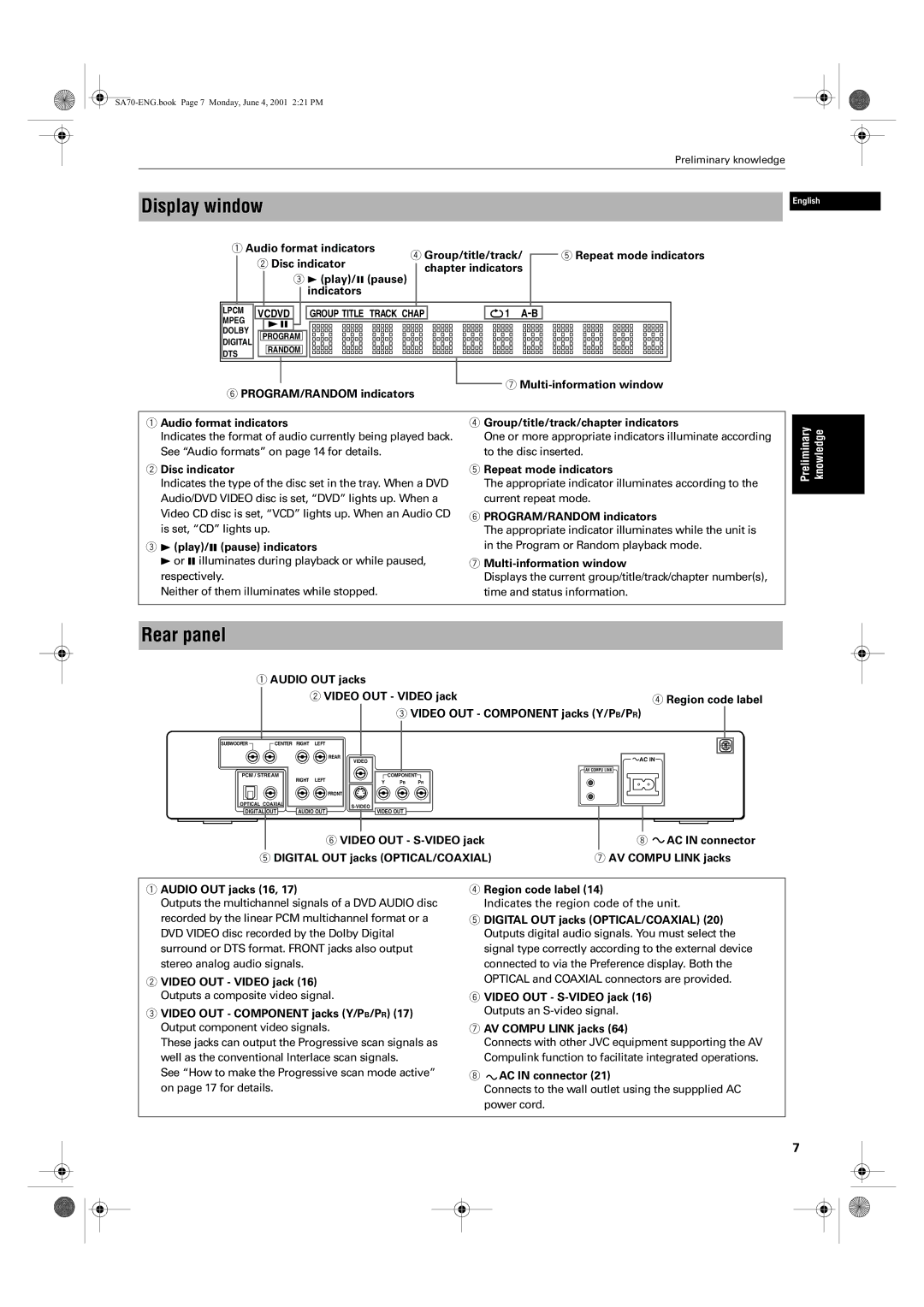Preliminary knowledge
Display window
1 Audio format indicators | 4 Group/title/track/ |
|
| 5 Repeat mode indicators | ||||||||||||||
| 2 Disc indicator |
|
| |||||||||||||||
|
|
| chapter indicators |
|
|
|
|
| ||||||||||
|
|
| 3 3 (play)/8 (pause) |
|
|
|
|
|
|
| ||||||||
|
|
|
|
|
|
|
|
|
|
|
|
|
|
| ||||
|
|
|
|
|
| indicators |
|
|
|
|
|
|
|
|
|
|
|
|
|
|
|
|
|
|
|
|
|
|
|
|
|
|
|
|
|
| |
|
|
|
|
|
|
|
|
|
|
|
|
|
|
|
|
| ||
LPCM |
|
|
|
|
|
|
|
|
|
|
|
|
|
|
|
|
| |
VCDVD |
|
|
| GROUP TITLE TRACK CHAP |
|
|
|
| 1 A- | B |
|
|
|
| ||||
MPEG | 38 |
|
|
|
|
|
|
|
|
|
|
|
|
|
|
|
| |
DOLBY |
|
|
|
|
|
|
|
|
|
|
|
|
|
|
|
| ||
PROGRAM |
|
|
|
|
|
|
|
|
|
|
|
|
|
| ||||
DIGITAL |
|
|
|
|
|
|
|
|
|
|
|
|
|
| ||||
|
|
|
|
|
|
|
|
|
|
|
|
|
|
|
|
|
| |
DTS | RANDOM |
|
|
|
|
|
|
|
|
|
|
|
|
|
| |||
|
|
|
|
|
|
|
|
|
|
|
|
|
|
|
|
|
| |
|
|
|
|
|
|
|
|
|
|
|
|
| 7 |
| ||||
6 PROGRAM/RANDOM indicators |
|
|
|
| ||||||||||||||
|
|
|
|
|
|
|
|
|
| |||||||||
English
1 Audio format indicators | 4 Group/title/track/chapter indicators |
|
| ||
| Preliminary knowledge | ||||
| Indicates the format of audio currently being played back. | One or more appropriate indicators illuminate according |
| ||
|
|
| |||
| See “Audio formats” on page 14 for details. | to the disc inserted. |
|
| |
2 Disc indicator | 5 Repeat mode indicators |
|
| ||
| Indicates the type of the disc set in the tray. When a DVD | The appropriate indicator illuminates according to the |
|
| |
| Audio/DVD VIDEO disc is set, “DVD” lights up. When a | current repeat mode. |
|
| |
|
| ||||
| Video CD disc is set, “VCD” lights up. When an Audio CD | 6 PROGRAM/RANDOM indicators |
|
| |
| is set, “CD” lights up. | The appropriate indicator illuminates while the unit is |
|
| |
3 | 3 | 8 | in the Program or Random playback mode. |
|
|
| (play)/ (pause) indicators |
|
|
| |
| 3 or 8 illuminates during playback or while paused, | 7 |
|
| |
| respectively. | Displays the current group/title/track/chapter number(s), |
|
| |
| Neither of them illuminates while stopped. | time and status information. |
|
| |
|
|
|
|
|
|
Rear panel
1AUDIO OUT jacks
2 VIDEO OUT - VIDEO jack | 4 Region code label |
3VIDEO OUT - COMPONENT jacks (Y/PB/PR)
SUBWOOFER | CENTER | RIGHT | LEFT |
|
| 1 |
|
|
|
|
|
| |
|
|
|
| REAR |
| AC IN |
|
|
|
| VIDEO |
| |
|
|
|
|
|
| |
PCM / STREAM |
|
|
| COMPONENT | AV COMPU LINK | |
RIGHT | LEFT |
|
| |||
|
| Y | PB | PR | ||
|
|
|
| |||
|
|
|
| FRONT |
|
|
OPTICAL COAXIAL |
|
|
|
| ||
DIGITAL OUT | AUDIO OUT | VIDEO OUT |
| |||
6 VIDEO OUT - | 8 AC IN connector |
5 DIGITAL OUT jacks (OPTICAL/COAXIAL) | 7 AV COMPU LINK jacks |
1AUDIO OUT jacks (16, 17)
Outputs the multichannel signals of a DVD AUDIO disc recorded by the linear PCM multichannel format or a DVD VIDEO disc recorded by the Dolby Digital surround or DTS format. FRONT jacks also output stereo analog audio signals.
2VIDEO OUT - VIDEO jack (16) Outputs a composite video signal.
3VIDEO OUT - COMPONENT jacks (Y/PB/PR) (17) Output component video signals.
These jacks can output the Progressive scan signals as well as the conventional Interlace scan signals.
See “How to make the Progressive scan mode active” on page 17 for details.
4Region code label (14)
Indicates the region code of the unit.
5DIGITAL OUT jacks (OPTICAL/COAXIAL) (20) Outputs digital audio signals. You must select the signal type correctly according to the external device connected to via the Preference display. Both the OPTICAL and COAXIAL connectors are provided.
6VIDEO OUT -
7AV COMPU LINK jacks (64)
Connects with other JVC equipment supporting the AV Compulink function to facilitate integrated operations.
8 AC IN connector (21)
AC IN connector (21)
Connects to the wall outlet using the suppplied AC power cord.
7