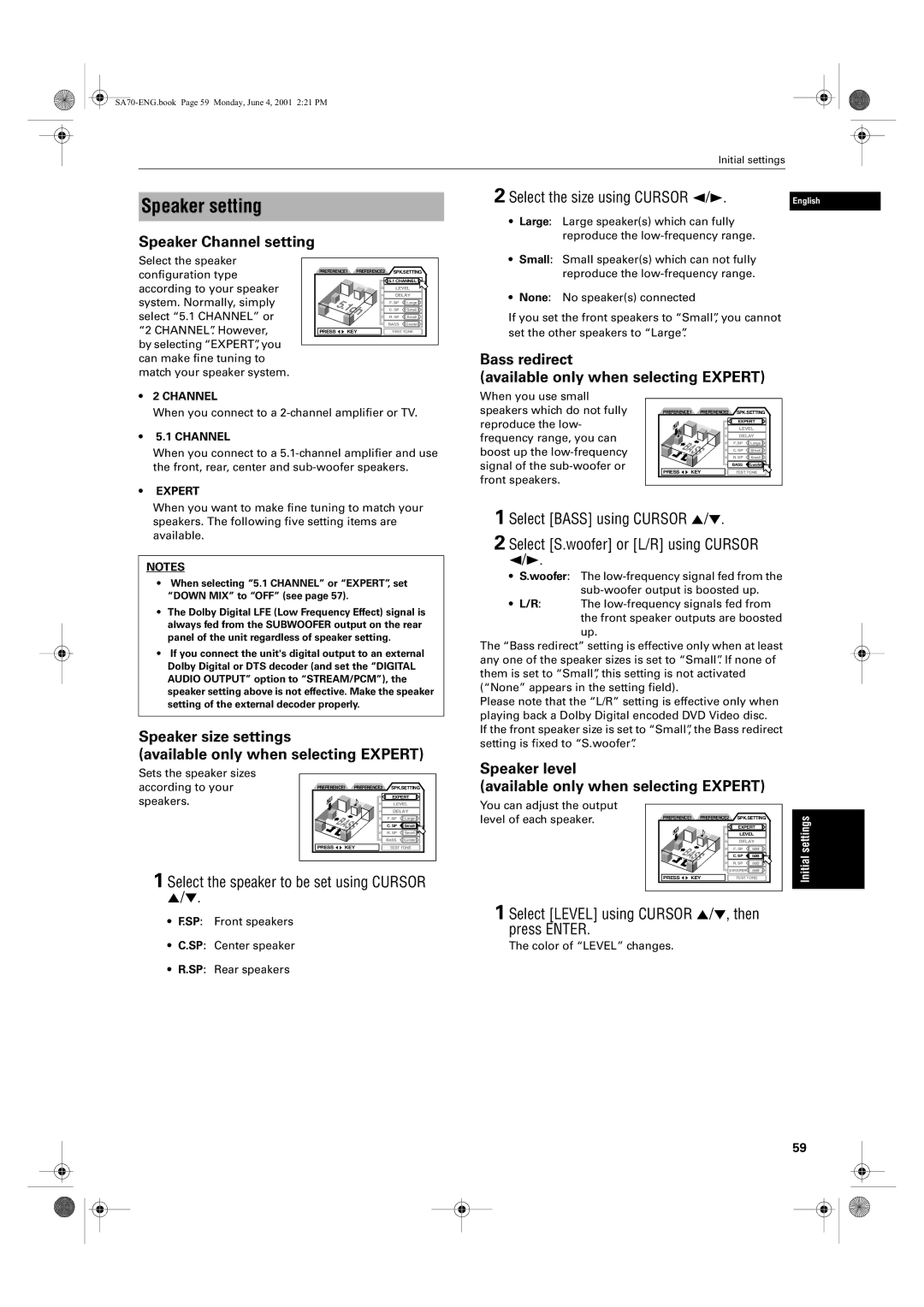Speaker setting
Speaker Channel setting
Initial settings |
|
|
|
|
|
|
|
| |
2 Select the size using CURSOR 2/3. |
|
|
|
|
English |
| |||
|
|
|
|
|
• Large: Large speaker(s) which can fully |
reproduce the |
Select the speaker configuration type according to your speaker system. Normally, simply select “5.1 CHANNEL” or “2 CHANNEL”. However, by selecting “EXPERT”, you can make fine tuning to match your speaker system.
PREFERENCE1 | PREFERENCE2 | SPK.SETTING | ||
|
|
| 5.1 CHANNEL | |
|
|
| LEVEL | |
|
|
| DELAY | |
|
|
| F. SP | Large |
|
|
| C. SP | Small |
|
|
| R. SP | Small |
|
|
| BASS | S.woofer |
PRESS | KEY | TEST TONE | ||
• | Small: | Small speaker(s) which can not fully |
|
| reproduce the |
• | None: | No speaker(s) connected |
If you set the front speakers to “Small”, you cannot set the other speakers to “Large”.
Bass redirect
(available only when selecting EXPERT)
•2 CHANNEL
When you connect to a
•5.1 CHANNEL
When you connect to a
•EXPERT
When you want to make fine tuning to match your speakers. The following five setting items are available.
NOTES
•When selecting “5.1 CHANNEL” or “EXPERT”, set “DOWN MIX” to “OFF” (see page 57).
•The Dolby Digital LFE (Low Frequency Effect) signal is always fed from the SUBWOOFER output on the rear panel of the unit regardless of speaker setting.
•If you connect the unit's digital output to an external Dolby Digital or DTS decoder (and set the “DIGITAL AUDIO OUTPUT” option to “STREAM/PCM”), the speaker setting above is not effective. Make the speaker setting of the external decoder properly.
Speaker size settings
(available only when selecting EXPERT)
Sets the speaker sizes |
|
|
|
|
|
according to your | PREFERENCE1 | PREFERENCE2 | SPK.SETTING | ||
speakers. |
|
|
| EXPERT | |
|
|
| LEVEL | ||
|
|
|
| DELAY | |
|
| BASS |
| F. SP | Large |
|
|
| C. SP | Small | |
|
|
|
| R. SP | Small |
|
|
|
| BASS | S.woofer |
| PRESS | KEY | TEST TONE | ||
1 Select the speaker to be set using CURSOR
5/∞.
•F.SP: Front speakers
•C.SP: Center speaker
•R.SP: Rear speakers
When you use small |
|
|
|
|
|
speakers which do not fully | PREFERENCE1 | PREFERENCE2 | SPK.SETTING | ||
reproduce the low- |
|
|
| LEVEL | |
|
|
|
| EXPERT | |
frequency range, you can |
|
|
| F. SP | Large |
|
|
|
| DELAY | |
boost up the |
| BASS |
| R. SP | Small |
|
|
|
| C. SP | Small |
signal of the |
|
|
| BASS | S.woofer |
front speakers. | PRESS | KEY | TEST TONE | ||
|
|
|
|
| |
1 Select [BASS] using CURSOR 5/∞.
2 Select [S.woofer] or [L/R] using CURSOR
2/3.
•S.woofer: The
•L/R: The
the front speaker outputs are boosted up.
The “Bass redirect” setting is effective only when at least any one of the speaker sizes is set to “Small”. If none of them is set to “Small”, this setting is not activated (“None” appears in the setting field).
Please note that the “L/R” setting is effective only when playing back a Dolby Digital encoded DVD Video disc.
If the front speaker size is set to “Small”, the Bass redirect setting is fixed to “S.woofer”.
Speaker level
(available only when selecting EXPERT)
You can adjust the output |
|
|
|
|
|
|
level of each speaker. | PREFERENCE1 | PREFERENCE2 | SPK.SETTING | settings | ||
|
|
|
| EXPERT | ||
|
|
|
| LEVEL |
| |
|
|
|
| DELAY |
| |
|
| BASS |
| F. SP | 0dB |
|
|
|
| C. SP | 0dB | Initial | |
|
|
|
| R. SP | 0dB | |
|
|
|
| S.WOOFER | 0dB |
|
| PRESS | KEY | TEST TONE |
| ||
1 Select [LEVEL] using CURSOR 5/∞, then press ENTER.
The color of “LEVEL” changes.
59