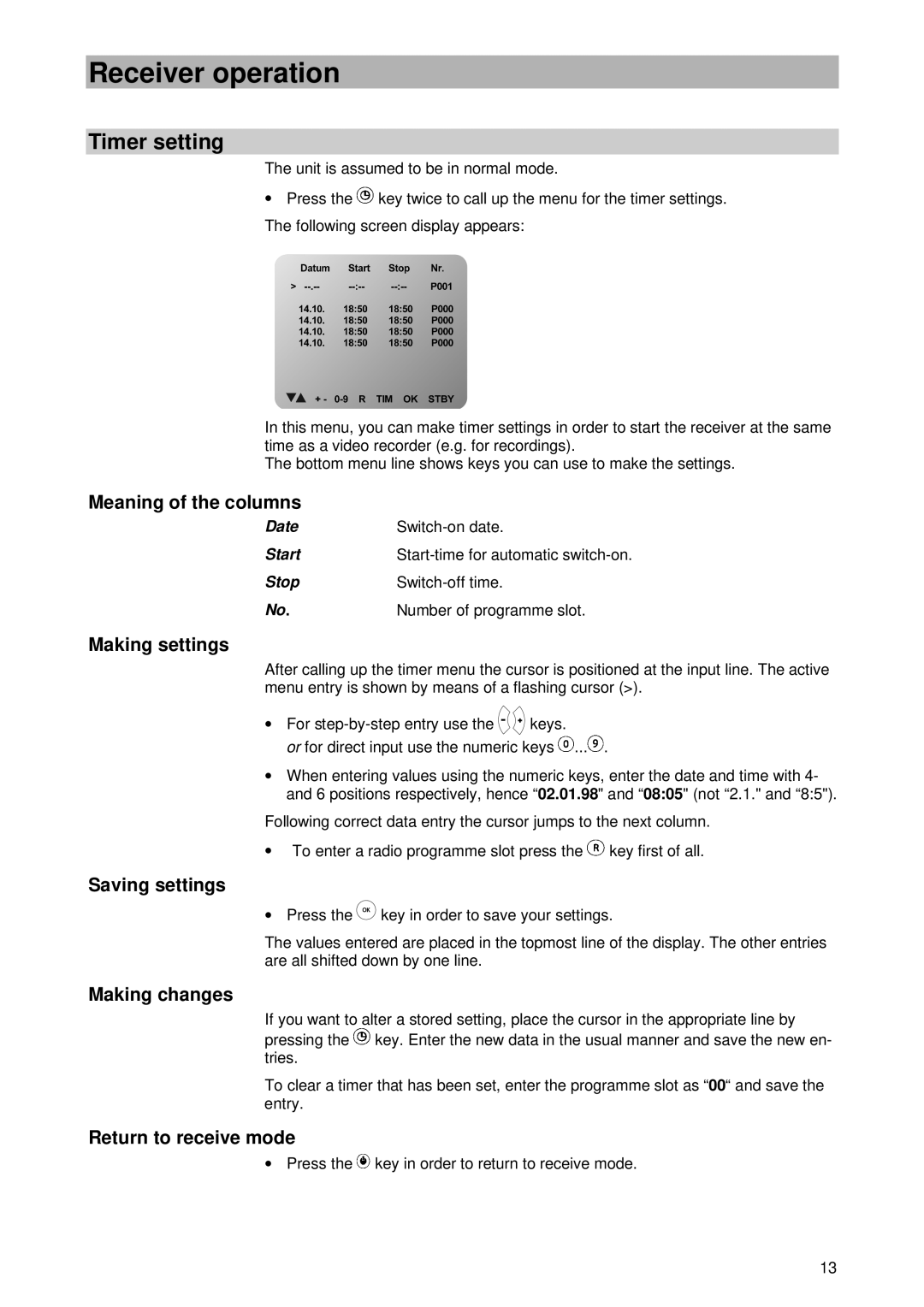Receiver operation
Timer setting
The unit is assumed to be in normal mode.
∙Press the ![]() key twice to call up the menu for the timer settings. The following screen display appears:
key twice to call up the menu for the timer settings. The following screen display appears:
In this menu, you can make timer settings in order to start the receiver at the same time as a video recorder (e.g. for recordings).
The bottom menu line shows keys you can use to make the settings.
Meaning of the columns
Date | |
Start | |
Stop | |
No. | Number of programme slot. |
Making settings
After calling up the timer menu the cursor is positioned at the input line. The active menu entry is shown by means of a flashing cursor (>).
∙For ![]() keys.
keys.
or for direct input use the numeric keys ![]() ...
...![]() .
.
∙When entering values using the numeric keys, enter the date and time with 4- and 6 positions respectively, hence “02.01.98" and “08:05" (not “2.1." and “8:5").
Following correct data entry the cursor jumps to the next column.
∙To enter a radio programme slot press the ![]() key first of all.
key first of all.
Saving settings
∙Press the ![]() key in order to save your settings.
key in order to save your settings.
The values entered are placed in the topmost line of the display. The other entries are all shifted down by one line.
Making changes
If you want to alter a stored setting, place the cursor in the appropriate line by pressing the ![]() key. Enter the new data in the usual manner and save the new en- tries.
key. Enter the new data in the usual manner and save the new en- tries.
To clear a timer that has been set, enter the programme slot as “00“ and save the entry.
Return to receive mode
∙Press the ![]() key in order to return to receive mode.
key in order to return to receive mode.
13