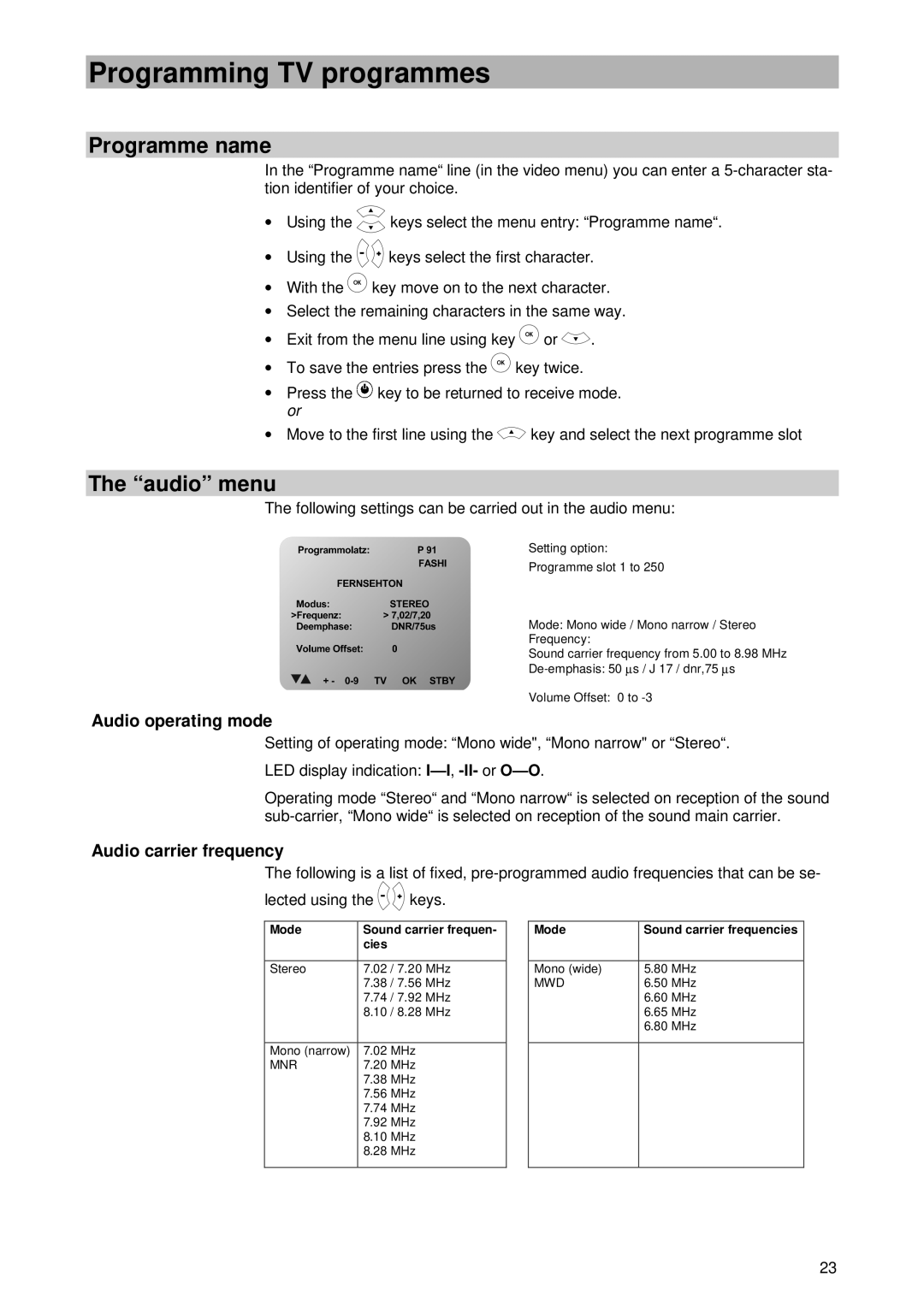Programming TV programmes
Programme name
In the “Programme name“ line (in the video menu) you can enter a
∙Using the ![]() keys select the menu entry: “Programme name“.
keys select the menu entry: “Programme name“.
∙Using the ![]() keys select the first character.
keys select the first character.
∙With the ![]() key move on to the next character.
key move on to the next character.
∙Select the remaining characters in the same way.
∙Exit from the menu line using key ![]() or
or ![]() .
.
∙To save the entries press the ![]() key twice.
key twice.
∙Press the ![]() key to be returned to receive mode. or
key to be returned to receive mode. or
∙Move to the first line using the ![]() key and select the next programme slot
key and select the next programme slot
The “audio” menu
The following settings can be carried out in the audio menu:
Setting option:
Programme slot 1 to 250
Mode: Mono wide / Mono narrow / Stereo
Frequency:
Sound carrier frequency from 5.00 to 8.98 MHz
Volume Offset: 0 to
Audio operating mode
Setting of operating mode: “Mono wide", “Mono narrow" or “Stereo“.
LED display indication:
Operating mode “Stereo“ and “Mono narrow“ is selected on reception of the sound
Audio carrier frequency
The following is a list of fixed,
lected using the ![]() keys.
keys.
Mode | Sound carrier frequen- |
| cies |
|
|
Stereo | 7.02 / 7.20 MHz |
| 7.38 / 7.56 MHz |
| 7.74 / 7.92 MHz |
| 8.10 / 8.28 MHz |
|
|
Mono (narrow) | 7.02 MHz |
MNR | 7.20 MHz |
| 7.38 MHz |
| 7.56 MHz |
| 7.74 MHz |
| 7.92 MHz |
| 8.10 MHz |
| 8.28 MHz |
|
|
Mode | Sound carrier frequencies |
|
|
Mono (wide) | 5.80 MHz |
MWD | 6.50 MHz |
| 6.60 MHz |
| 6.65 MHz |
| 6.80 MHz |
|
|
|
|
23