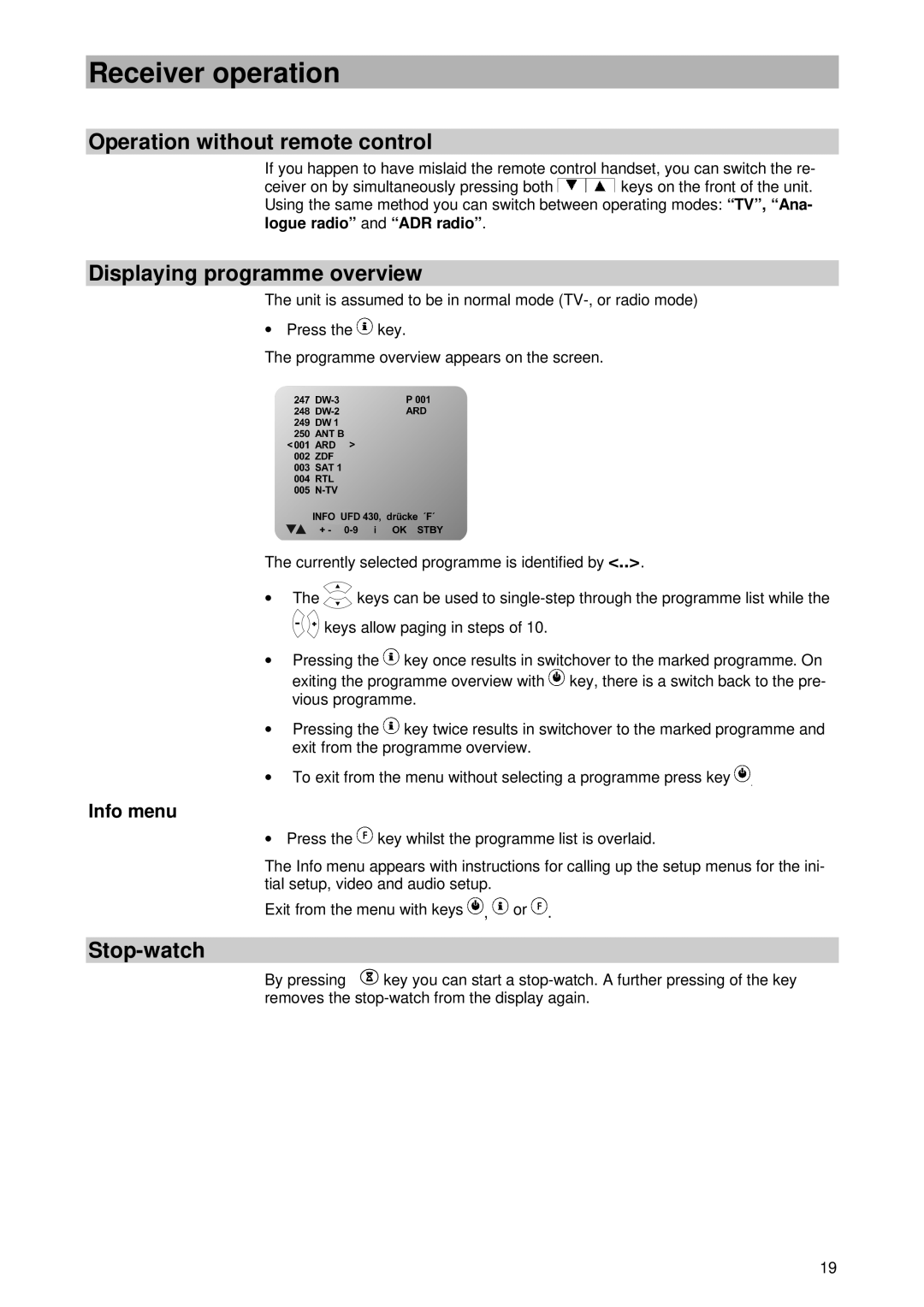Receiver operation
Operation without remote control
If you happen to have mislaid the remote control handset, you can switch the re-
ceiver on by simultaneously pressing both ![]() keys on the front of the unit. Using the same method you can switch between operating modes: “TV”, “Ana- logue radio” and “ADR radio” .
keys on the front of the unit. Using the same method you can switch between operating modes: “TV”, “Ana- logue radio” and “ADR radio” .
Displaying programme overview
The unit is assumed to be in normal mode
∙Press the ![]() key.
key.
The programme overview appears on the screen.
The currently selected programme is identified by <..>.
∙The ![]() keys can be used to
keys can be used to ![]() keys allow paging in steps of 10.
keys allow paging in steps of 10.
∙Pressing the ![]() key once results in switchover to the marked programme. On exiting the programme overview with
key once results in switchover to the marked programme. On exiting the programme overview with ![]() key, there is a switch back to the pre- vious programme.
key, there is a switch back to the pre- vious programme.
∙Pressing the ![]() key twice results in switchover to the marked programme and exit from the programme overview.
key twice results in switchover to the marked programme and exit from the programme overview.
∙To exit from the menu without selecting a programme press key ![]() .
.
Info menu
∙Press the ![]() key whilst the programme list is overlaid.
key whilst the programme list is overlaid.
The Info menu appears with instructions for calling up the setup menus for the ini- tial setup, video and audio setup.
Exit from the menu with keys ![]() ,
, ![]() or
or ![]() .
.
Stop-watch
By pressing ![]() key you can start a
key you can start a
19