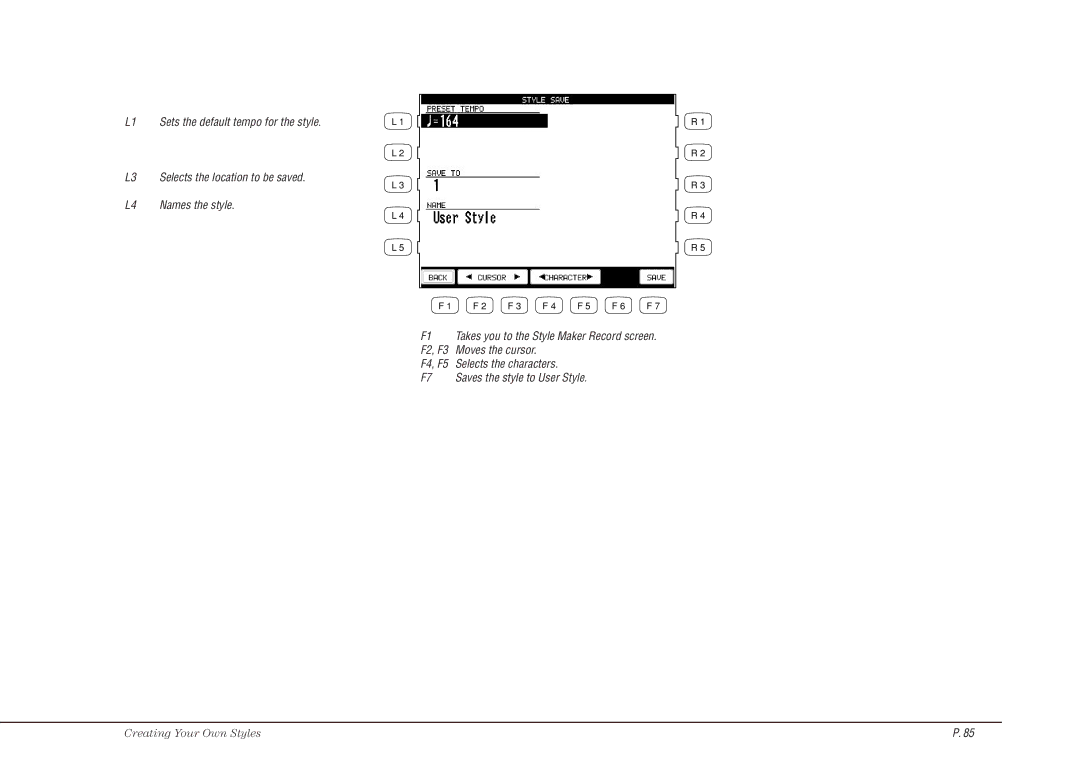L1 | Sets the default tempo for the style. | L 1 |
L 2
L3 Selects the location to be saved.
L 3
L4 Names the style.
L 4
L 5
F 1 | F 2 | F 3 | F 4 | F 5 | F 6 | F 7 |
F1 Takes you to the Style Maker Record screen.
F2, F3 Moves the cursor.
F4, F5 Selects the characters.
F7 Saves the style to User Style.
Creating Your Own Styles
R1
R 2
R 3
R 4
R 5
P. 85