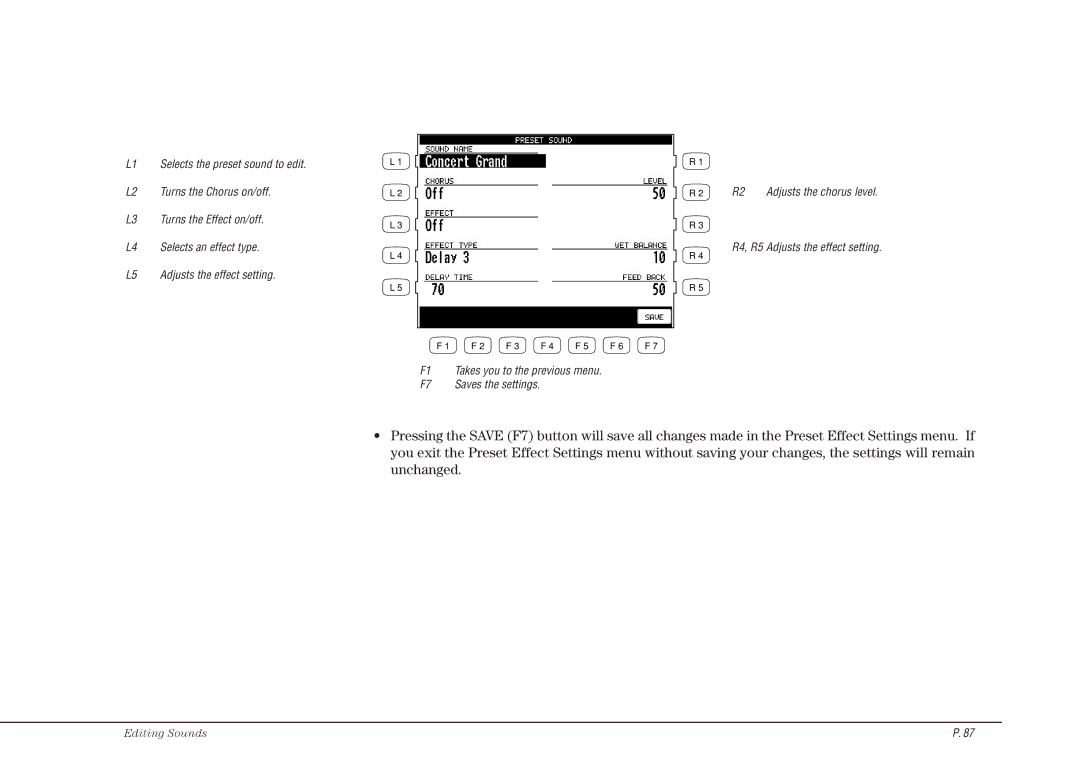L1 Selects the preset sound to edit.
L2 Turns the Chorus on/off.
L3 Turns the Effect on/off.
L4 Selects an effect type.
L5 Adjusts the effect setting.
Editing Sounds
L 1 | R 1 |
|
|
L 2 | R 2 | R2 | Adjusts the chorus level. |
L 3 | R 3 |
|
|
L 4 | R 4 | R4, R5 Adjusts the effect setting. | |
|
| ||
L 5 | R 5 |
|
|
F 1 | F 2 | F 3 | F 4 | F 5 | F 6 | F 7 |
F1 Takes you to the previous menu.
F7 Saves the settings.
•Pressing the SAVE (F7) button will save all changes made in the Preset Effect Settings menu. If you exit the Preset Effect Settings menu without saving your changes, the settings will remain unchanged.
P. 87