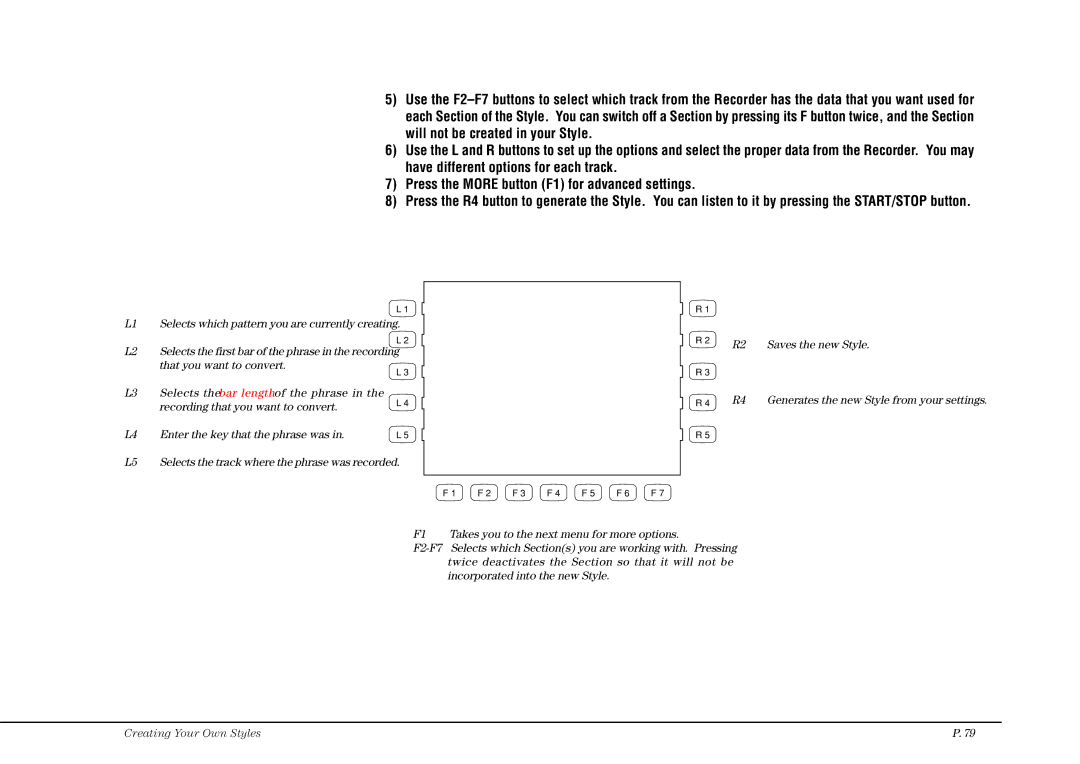5)Use the
6)Use the L and R buttons to set up the options and select the proper data from the Recorder. You may have different options for each track.
7)Press the MORE button (F1) for advanced settings.
8)Press the R4 button to generate the Style. You can listen to it by pressing the START/STOP button.
L1 Selects which pattern you are currently creating.
L2 Selects the first bar of the phrase in the recording that you want to convert.
L3 Selects the bar length of the phrase in the recording that you want to convert.
L4 Enter the key that the phrase was in.
L5 Selects the track where the phrase was recorded.
L 1 | R 1 |
|
|
L 2 | R 2 | R2 | Saves the new Style. |
|
| ||
L 3 | R 3 |
|
|
L 4 | R 4 | R4 | Generates the new Style from your settings. |
L 5 | R 5 |
|
|
F 1 | F 2 | F 3 | F 4 | F 5 | F 6 | F 7 |
F1 Takes you to the next menu for more options.
Creating Your Own Styles | P. 79 |