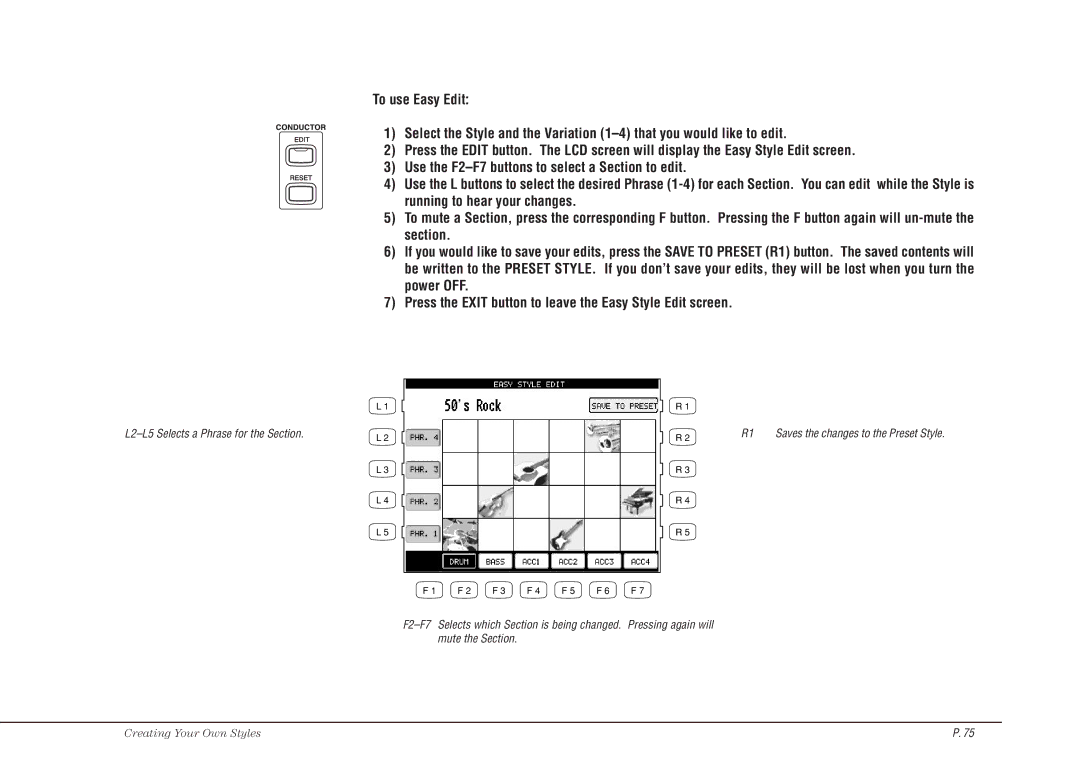L2–L5 Selects a Phrase for the Section.
To use Easy Edit:
1)Select the Style and the Variation
2)Press the EDIT button. The LCD screen will display the Easy Style Edit screen.
3)Use the
4)Use the L buttons to select the desired Phrase
5)To mute a Section, press the corresponding F button. Pressing the F button again will
6)If you would like to save your edits, press the SAVE TO PRESET (R1) button. The saved contents will be written to the PRESET STYLE. If you don’t save your edits, they will be lost when you turn the power OFF.
7)Press the EXIT button to leave the Easy Style Edit screen.
L 1 |
|
| R 1 |
|
|
L 2 | R 2 | R1 | Saves the changes to the Preset Style. |
|
| ||
L 3 | R 3 |
|
|
L 4 | R 4 |
|
|
L 5 | R 5 |
|
|
F 1 | F 2 | F 3 | F 4 | F 5 | F 6 | F 7 |
Creating Your Own Styles | P. 75 |