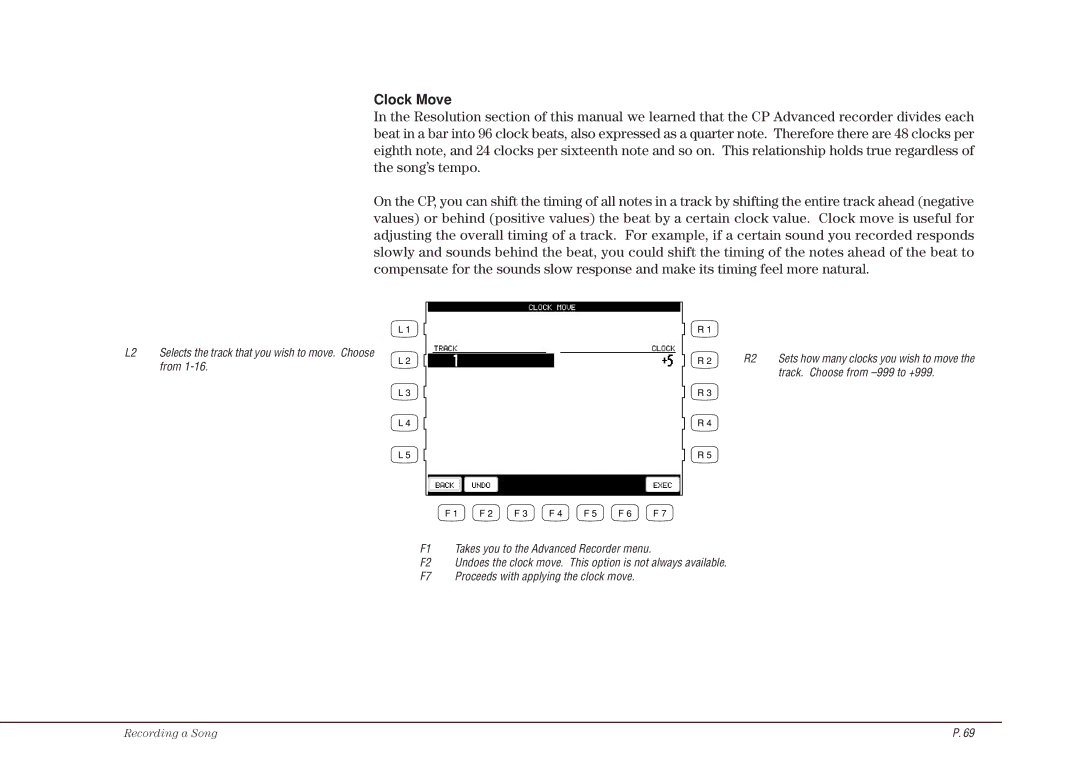Clock Move
In the Resolution section of this manual we learned that the CP Advanced recorder divides each beat in a bar into 96 clock beats, also expressed as a quarter note. Therefore there are 48 clocks per eighth note, and 24 clocks per sixteenth note and so on. This relationship holds true regardless of the song’s tempo.
On the CP, you can shift the timing of all notes in a track by shifting the entire track ahead (negative values) or behind (positive values) the beat by a certain clock value. Clock move is useful for adjusting the overall timing of a track. For example, if a certain sound you recorded responds slowly and sounds behind the beat, you could shift the timing of the notes ahead of the beat to compensate for the sounds slow response and make its timing feel more natural.
L2 Selects the track that you wish to move. Choose from 1-16.
L1
L 2
L 3
L 4
L 5
R 1 |
|
|
R 2 | R2 | Sets how many clocks you wish to move the |
|
| track. Choose from |
R3
R 4
R 5
F 1 | F 2 | F 3 | F 4 | F 5 | F 6 | F 7 |
F1 Takes you to the Advanced Recorder menu.
F2 Undoes the clock move. This option is not always available.
F7 Proceeds with applying the clock move.
Recording a Song | P. 69 |