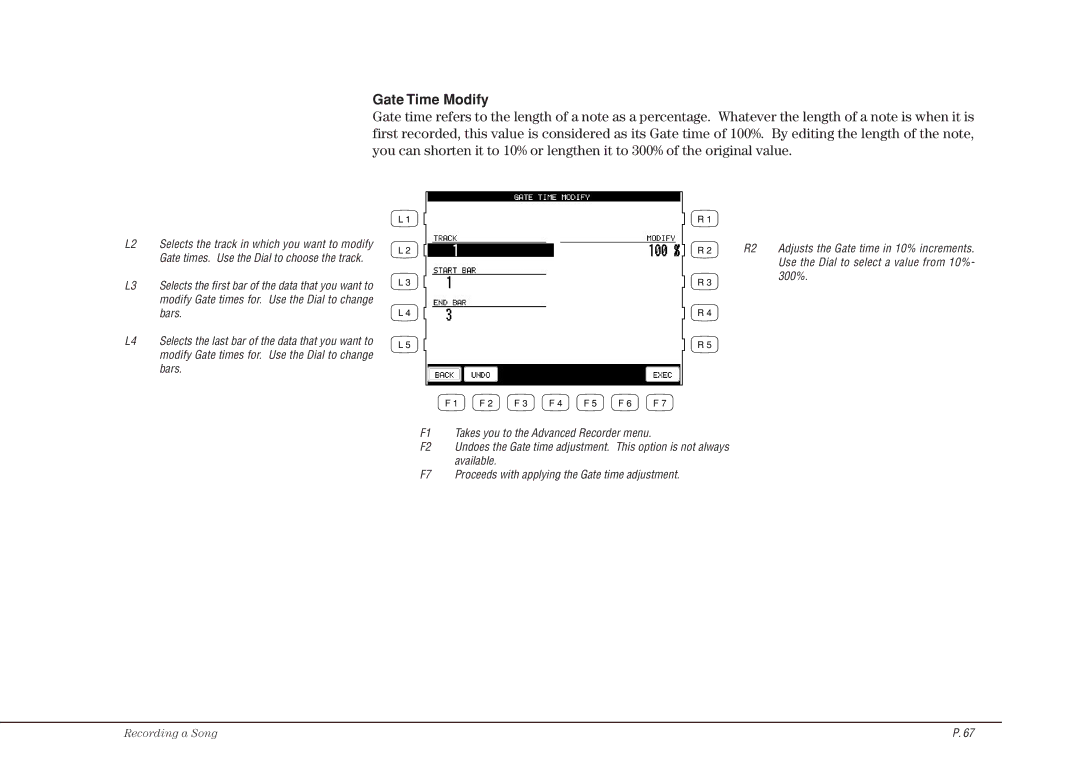Gate Time Modify
Gate time refers to the length of a note as a percentage. Whatever the length of a note is when it is first recorded, this value is considered as its Gate time of 100%. By editing the length of the note, you can shorten it to 10% or lengthen it to 300% of the original value.
L2 Selects the track in which you want to modify Gate times. Use the Dial to choose the track.
L3 Selects the first bar of the data that you want to modify Gate times for. Use the Dial to change bars.
L4 Selects the last bar of the data that you want to modify Gate times for. Use the Dial to change bars.
L1
L 2
L 3
L 4
L 5
R 1
R 2 | R2 | Adjusts the Gate time in 10% increments. |
|
| Use the Dial to select a value from 10%- |
R 3 | 300%. |
| |
R 4 |
|
R 5 |
|
F 1 | F 2 | F 3 | F 4 | F 5 | F 6 | F 7 |
F1 Takes you to the Advanced Recorder menu.
F2 Undoes the Gate time adjustment. This option is not always available.
F7 Proceeds with applying the Gate time adjustment.
Recording a Song | P. 67 |