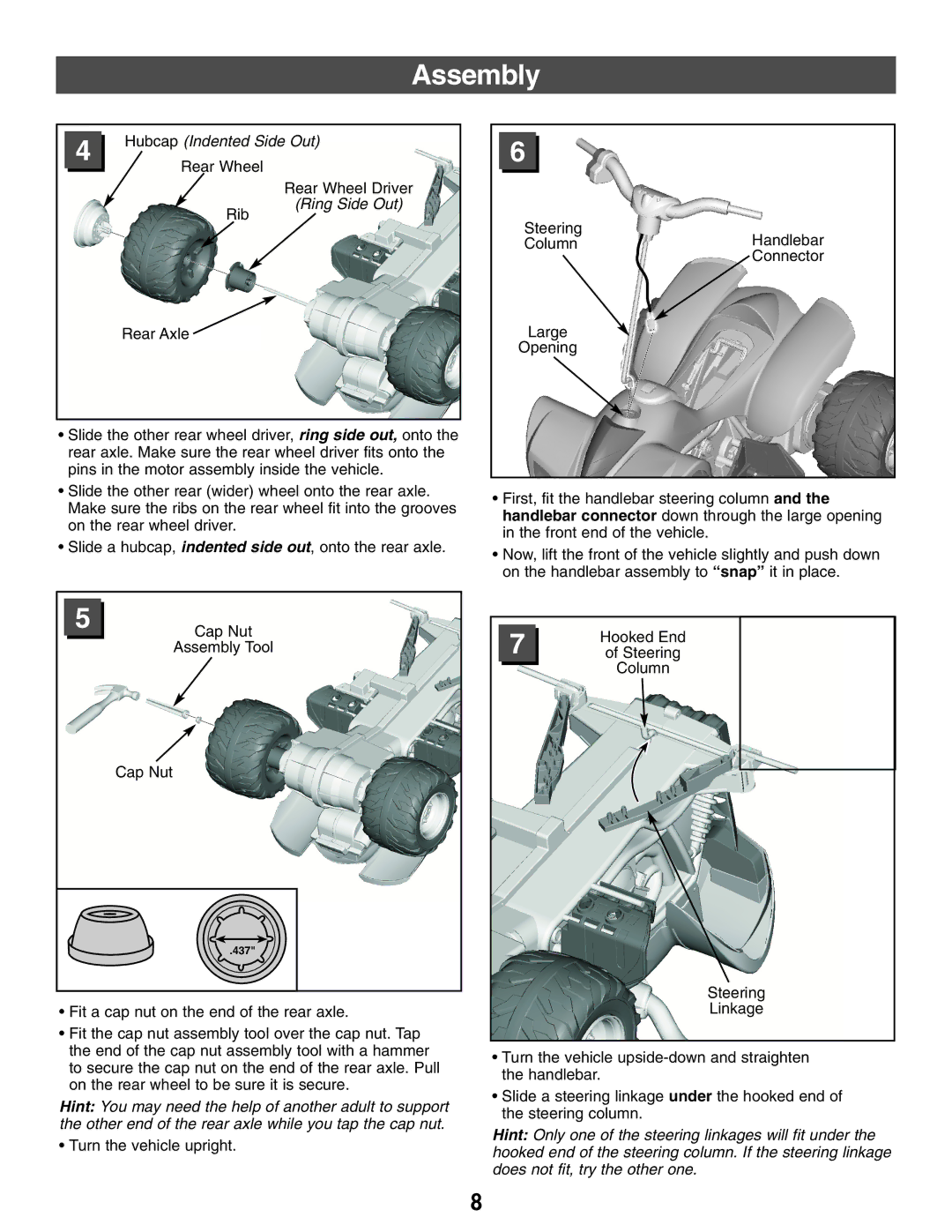Assembly
| 4 |
| Hubcap (Indented Side Out) |
|
| ||
|
| Rear Wheel | |
|
|
| Rear Wheel Driver |
|
|
| (Ring Side Out) |
|
|
| Rib |
Rear Axle ![]()
•Slide the other rear wheel driver, ring side out, onto the rear axle. Make sure the rear wheel driver fits onto the pins in the motor assembly inside the vehicle.
6
Steering Column
Large
Opening
Handlebar Connector
•Slide the other rear (wider) wheel onto the rear axle. Make sure the ribs on the rear wheel fit into the grooves on the rear wheel driver.
•Slide a hubcap, indented side out, onto the rear axle.
5
Cap Nut
Assembly Tool
Cap Nut
.437"
•Fit a cap nut on the end of the rear axle.
•Fit the cap nut assembly tool over the cap nut. Tap the end of the cap nut assembly tool with a hammer to secure the cap nut on the end of the rear axle. Pull on the rear wheel to be sure it is secure.
Hint: You may need the help of another adult to support the other end of the rear axle while you tap the cap nut.
• Turn the vehicle upright.
•First, fit the handlebar steering column and the handlebar connector down through the large opening in the front end of the vehicle.
•Now, lift the front of the vehicle slightly and push down on the handlebar assembly to “snap” it in place.
7 | Hooked End |
of Steering |
Column
Steering
Linkage
•Turn the vehicle
•Slide a steering linkage under the hooked end of the steering column.
Hint: Only one of the steering linkages will fit under the hooked end of the steering column. If the steering linkage does not fit, try the other one.
8