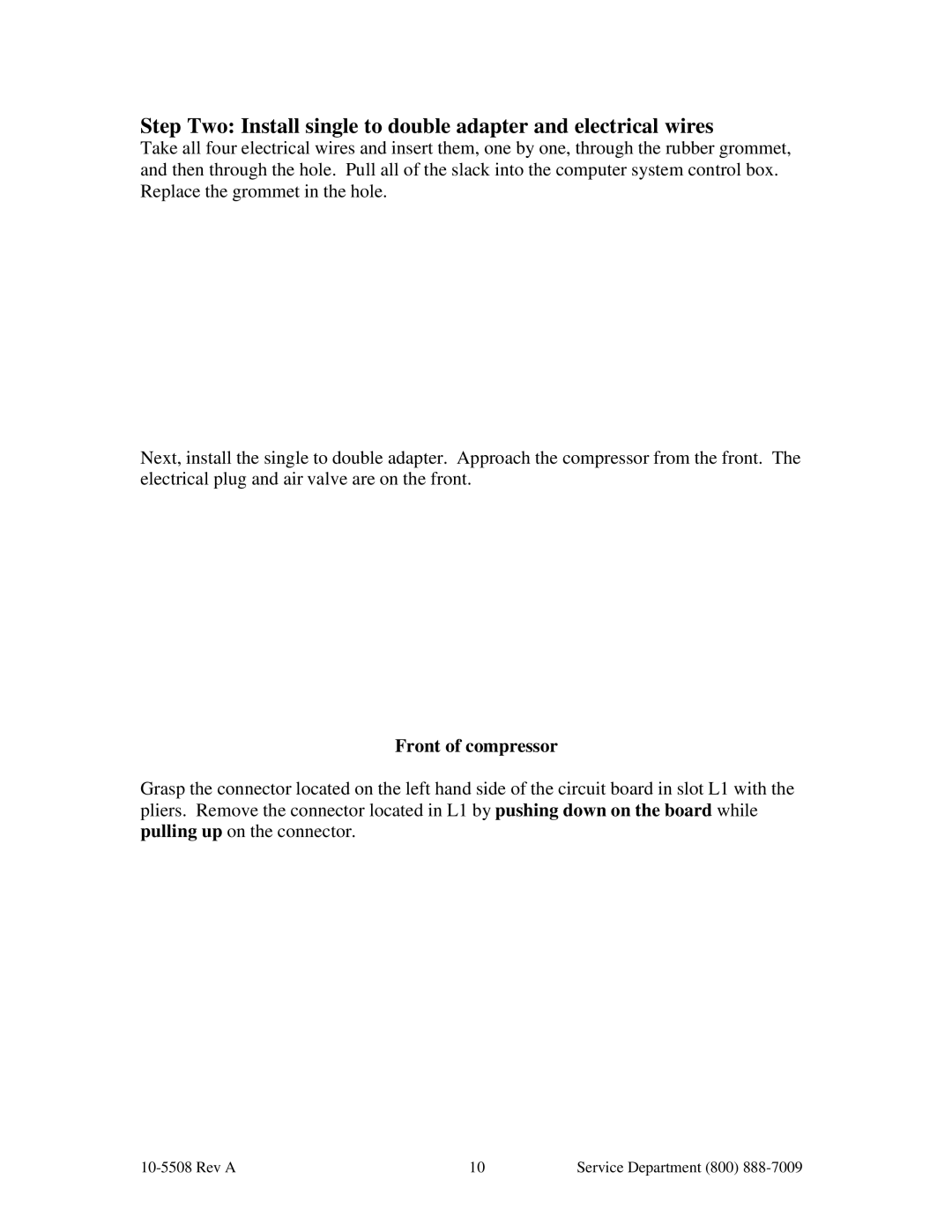1031, 1030 specifications
Keiser, a well-known name in the fitness industry, has made significant strides with its innovative exercise machines. Among its standout products are the Keiser M3i Indoor Cycle and the Keiser Functional Trainer, often referred to by their model numbers, 1031 and 1030 respectively. These machines exemplify cutting-edge technology and design aimed at optimizing workout efficiency and effectiveness.The Keiser M3i Indoor Cycle (1031) is renowned for its smooth and quiet magnetic resistance system. One of its primary features is the ability to provide a natural feeling of cycling, thanks to its precision engineering and user-friendly interface. The M3i is equipped with a Bluetooth-enabled display that tracks vital workout metrics including distance, calories burned, power output, and heart rate. This machine is also adjustable in height and fore-aft positions, accommodating a wide range of body types and fitness levels. Furthermore, the M3i's lightweight aluminum frame is resistant to rust, ensuring longevity, while its compact design makes it suitable for home gyms with limited space.
On the other hand, the Keiser Functional Trainer (1030) represents a revolution in strength training with its versatile cable system. Its dual adjustable pulleys can be moved independently, allowing for a wide variety of exercises targeting different muscle groups. The 1030 features a user-friendly touch display that showcases real-time feedback, enabling users to monitor their progress effectively. Built with a sturdy frame, it supports a variety of weights, accommodating both beginners and seasoned athletes. The machine's compact design allows for efficient use of space, making it perfect for both commercial fitness spaces and home gyms.
Both the M3i and Functional Trainer incorporate Keiser's signature technology, which leads to low-maintenance, durable products that retain their performance over time. Their design not only maximizes workout potential but also prioritizes user safety and comfort. In summary, the Keiser 1031 and 1030 embody fitness innovation, promoting engaging, efficient, and adaptable workouts for all fitness enthusiasts. These machines not only enhance individual performance but also promote a holistic approach to fitness, making them essential tools in any training regimen.