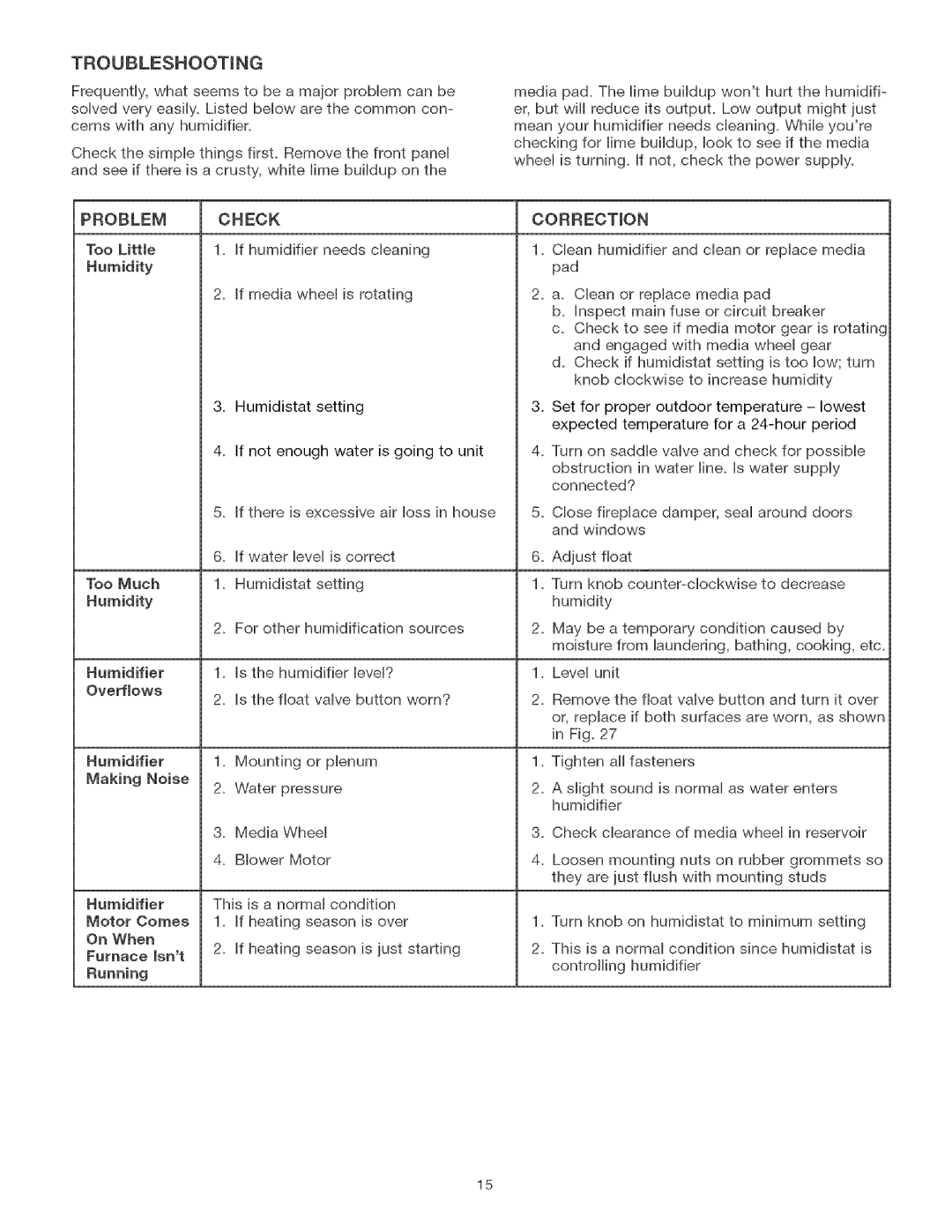303.9380612 specifications
The Kenmore 303.9380612 is a versatile and efficient appliance designed to meet the needs of modern households. It stands out in the crowded market of home appliances due to its user-friendly features, innovative technologies, and commitment to performance.One of the primary characteristics of the Kenmore 303.9380612 is its energy efficiency. This model is equipped with advanced energy-saving technologies that not only reduce electricity consumption but also help lower utility bills. Its Energy Star certification is a testament to its environmentally friendly design, ensuring that users can enjoy a high-performing appliance without the guilt of excessive energy use.
The Kenmore 303.9380612 boasts a spacious interior, allowing for a significant amount of storage, making it an ideal choice for families and individuals alike. The adjustable shelves provide flexibility to accommodate various items, from large pots and pans to smaller groceries. This adaptability ensures that users can maximize their storage potential without compromising accessibility.
Another notable feature is the smart temperature management system. The appliance comes with precise temperature control and even cooling technologies, ensuring that food remains fresh for longer periods. This is crucial for preserving the quality of perishable items, thereby reducing food waste and promoting sustainability at home.
The Kenmore 303.9380612 also incorporates user-friendly controls that enhance the overall user experience. The intuitive interface makes it simple to navigate through various settings, whether you're adjusting temperatures or accessing special modes designed for specific food types. Additionally, the clear display allows for effortless monitoring of performance, ensuring that users are always informed.
In terms of design, the sleek and modern aesthetic of the Kenmore 303.9380612 complements any kitchen decor. Its durable exterior is not only visually appealing but also resistant to scratches and stains, ensuring that it will maintain its pristine appearance over time.
Safety is another hallmark feature of this appliance. It comes with built-in features designed to prevent accidents, such as automatic shut-off mechanisms and door alarms. These elements provide peace of mind, particularly in households with children.
In summary, the Kenmore 303.9380612 combines energy efficiency with advanced technology, spacious storage, and user-friendly features, making it a top choice for anyone looking to enhance their kitchen. Its thoughtful design and commitment to performance ensure that it meets the needs of modern living while providing reliable service for years to come.