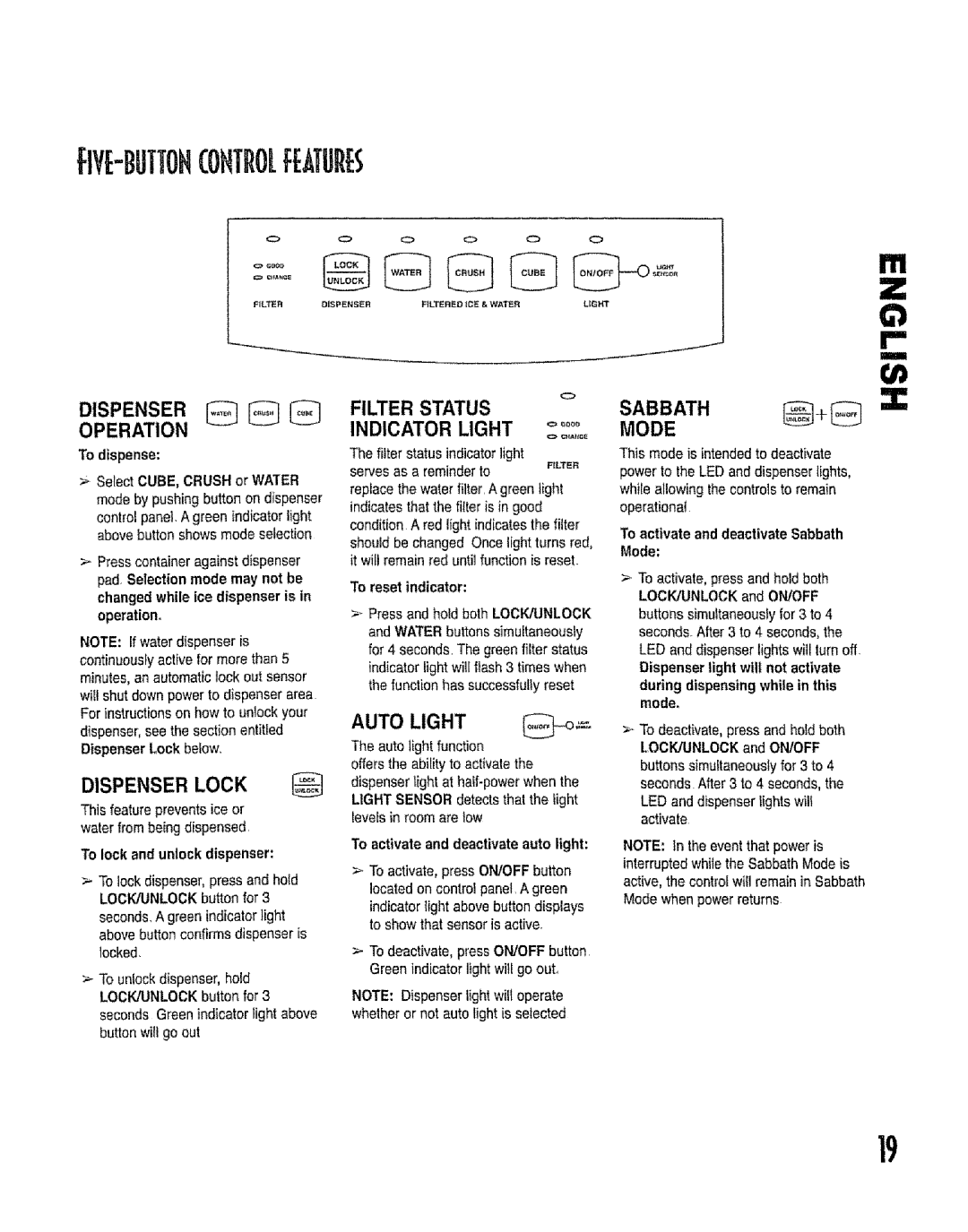=plex
SYMBOLS, Words
Aboutsafety Labels IHSTROCTiONS
U.S.A
Sears InstallationService
Sears MaintenanceAgreement
Il lE IANCli, GREEMEHT$
Productrecord
Full One Year Warranty on Refrigerator
Full Five Year Warranty on Sealed Refrigeration System
Rranty
Franais
Recommended
Unit Total Clearance Volume Top Sides Rear
Never transportrefrigeratoron its
Removing Front Mounted Handles
Mounted Handles
Length Extruded Handles
Removihgthedoors
IHSTALLIHGYOURRfRIGRATOR,OHT
Toihstallahd
Installing Panels
Removing Panels
Importantdo not overtighten, Cross threadingmay OCOUr
Materials Needed
Hex heeddriver Lever
Fresh Food Storage
FOODSTOrAG
Dial Controls
Electronic Controls
Replacing
Installing Water Filter
Water Filter
35 ps1138kPa
Specifications
HLTERONT.oo
Performance Data General USE Conditions
I0011STOflAGE
FflESHFOODFEATURES
Produce Storage Tips
Temperature
HUMIDITY-CONTROLLED
Crisper Drawers
FiiEEZEllFE UflES
Adjustable Door Buckets
Shelves
Dhphserfatures
Sabbath
Indicator Light Mode
FiVE-BUTTOHCONTROLFEATUflES
Dispenser Operation Filter Status
Operation
Indicator
Temperature Keys
Light Function
MAX Cool
Display ON/OFF @ Alarm OFF
Vacation Mode
ELECTflOF!ICCOHTflOLFEATUflES,COHT
Upper Keypad
Sabbath
Auto Display
Hidden
Do not USE
Exterior
Stainless Steel Doors and Exterior
Grille
Freezer Section
Upper Fresh Food
Section
Lower Fresh Food Sectionb
Humming
Freezerfan C makesthis
Noise while operating Freezerfan C slows to a stop
As the freezerdoor is opened EvaporatorE andheat
OPEflATIOH
Troubleshooting
IcEANDWATEr
ANDWATER,com
TROUBLESHOOTIHG,ONT
DmQnterlesportes
CES SYMBOLES,MOTS .ET
¢CURITE
AVERTISSEMENT-Dangersoupratiques
AU Canada
ServicedinstallationSears
Pourlinstallationgarantieparlos
AUX I TATS-UNIS
Sears,RoebuckandCo, Dept 817WA, HoflrnanEstates,IL
Garahtie
Garantiecompleteduneannie surle rfrigrateur
Garantiecompletede cinqanssur le systmede rfrigrationscell6
42-43
Installationdurfrigrateur 33-38
Garantie
40-41
TOUJOURSfairereposertec6teou
Volume Dgagement
LES
Pose Dunepoigncede
Retirez LES Poignie
Produits Frais MONT#E ,& Lavant
Charni6ressup6rieures
Retirerla grilleet lescouvre-chamires inf6rieurs
Enlever?escharniressuprieuresen MmetempsqueesportesZ
Risquerdendommagernibriserle
Compartimenteong1ateur7 kg
DI Montage DES
Pose DES Panneaux
Panneaux
LALIMENTATIOBEl!EAU dediamtreextrieur
ACCOiIDrDEMEBT Mati Riel Necessaire
Est i?lustr
Tournezlesdeuxvisder6glagearrire
Materiel NI Cessaire
SilfautraccorderIafimentationeauau
Pourprotegerlesbiensmaterielsou Ee
Glageinitial
Temperature
Distdbuteurpg
Dfposeetihstallatiohinstallation DU
Remplacement DU Filtre a EAU
Filtre a EAU
DE Performance
CARACTERISTIQUESDESflLTRES.&EAU
Spicifications DU Systime ET Caractiristiques
Caractiristiques
Casier Pour Produits Laitiers
Boisson
Balconnets
DE Flaque
Certainsmodeles
Contrli E
BAC .&,COLLATIONS
Plateau Canettes
Balconnets RI=GLABLES
CLAYE.TTE DE Congelateur Fixe
Tablette a Creme Glacee
BAG DE Congi Lateur
Pourvitertoutrisquedeblessuresoude
Delagtace Lospetites6daboussureset peut6tre
Unelumiresallume&proximit6du
Vidange
Lumineux DU Statut DU Filtre
Mode Sabbat
FONCTION.NEMENT DE LA Machine a Glace
Verrouillage DU Distributeur
Tempirature
FONCTION.NEMENT DE LA Machine a
Fonction
VOYANT,LE
Maximum Frais
DISTRI@TUl,sunE
IEOMMAHDE,UiTE
NE PAS Utiuser
Congi Lateur DU
Rtie
Refrigerateur
Rtie NF! Rieure
Pulsationpendantle fonetionnement
Uair est propuls
Gargouillement Bruitsourd
Lecompresseurt emetunbruitde
FOFtCTIONNEMENT
Solution
Cause Possible
ICTIONHEMEHT,suite
Yaen.op..,o
GLACEETEAU,SUITE
Iemarques
LAS Palabrasy LAS Etiquetasde Seguridad
COHSERVEEST,IHSTRUC10HES
EconSmico ElcontratodemantenimientoSears
EN LOS EE.UU
EN Canada
Serviciodeinstalaei6nSears
Garantiacompletade unafio parael refrigerador
70-71
Ajustedeloscontroles
Informacibnsabreelfiltrode agua 68-69
Datosdelflltrodeagua
SELECCllF!DEAMUOr
Para Instalar LAS Asas Extruidas DE Largo Completo
Para Quitar LAS Asas Montadas POR EL Frente DE LA Seccicn
DEL Alimentos Frescos
Para Quitar LAS Asas Extruidas DE Largo Completo
Inferiores
LtIli
Puerlaconun
Dimensionesdel pane+deY+16am
Paneles
Panels
Refrigeradorantesde instalarel dispositre
CONEXIOHDELSUMIHISTflO
Deagua
Necesarios
Materiales Necesarios
REFtlIGErADOr
Girelosdostorniflosposterieresde ajuste
Alimentos
Temperatura DEL Dial
Alimentos Frescos
Electronicos DE LA Temperatura
Reemplazo DEL Filtro DE Agua
Instalacion DEL Filtro DE Agua
Retirela tapadoderivaci6nazuly
Los reglamentosy leyeslocalesy estatales
Dates DE Funcionamiento
Generales
Especificaciones
Lacteos
Bandejas a Prueba DE Derrames
Recipientes Inclinables DE LA Puerta
Bebida
Cajon DE Bocadillos
Lima
Cajones DE LAS Verduras CON Control DE Humedad
Cajon CON Temperatura Controlada
TIACEfltULO REPll a Fija DEL
AQUINAAUTOM, Detica
Cristatdelicado
Surta
Ehie
DesrnotaNe
GRACTERJSTICA5DELCONTROLCINCOBOTONE5
Foco Indicador .,L. DEL Estado DEL Filtro
Configuracion DE
Traba DEL
Funcion Ligera DEL Dispensador
Modo DE LA
ARATRtSTIADSURHDOR,$ ONT
LOCK/UNLOCK7ON/OFF
Sabbath Bloqueo
Ocultado Para Superior EL Telclado Numi Rico
Medida DE LA Temperatura
USE
COHSEjOSY
LIMPIEZADESUrEfrIGErADOr
No USE
SIJGRHCIAsP. RA
Losmos
Murmullo
Aire corrlenteo
Gorgoreoo
Ebuliici6n
In=coeetcapiioostlamao ne,.e ae. Re,eo pare
Loscantraneaesita,aias=rse
Solu i6N
OCALIZACIONYSOUOONDEAVEfllAS,CONT
Umededoo!osiere,eiadeodederuyaltca.Funcionareenlonormal
AGUA,me
Page
Rrl r.n
Page
I11
Www=searsoca
Get it fixed, at your home or ours