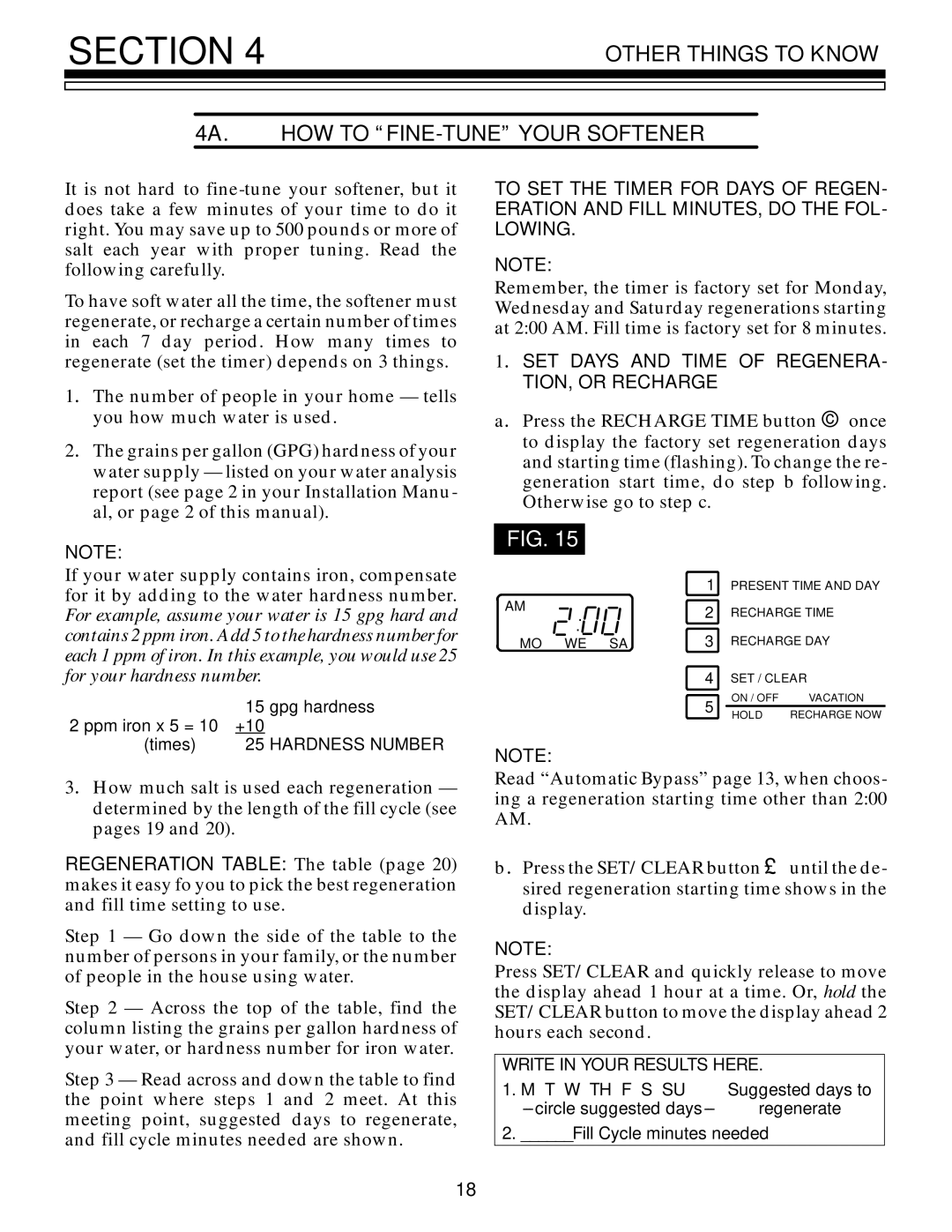625.348321 specifications
The Kenmore 625.348321 is a highly regarded model in the realm of water softeners, designed to alleviate the challenges posed by hard water in households. This unit effectively addresses the mineral buildup caused by calcium and magnesium ions, improving water quality and enhancing the longevity of plumbing fixtures, appliances, and laundry.One of the standout features of the Kenmore 625.348321 is its impressive grain capacity. With a capacity of 31,000 grains, it is well-suited for medium to large households. This ensures that families experience consistent and reliable soft water, preventing the telltale signs of hard water, such as scale buildup and dry skin.
The unit employs a powerful ion exchange technology, a widely recognized method for softening water. The process involves exchanging the hard water minerals for sodium ions, effectively capturing the unwanted hardness and leaving users with soft, palatable water. This not only enhances the efficiency of soaps and detergents but also promotes the health of plumbing systems and appliances by preventing mineral deposits.
An additional feature is its demand-initiated regeneration system. This technology allows the unit to monitor water usage and regenerate only when necessary, which results in reduced salt and water consumption. This energy-efficient approach not only helps lower utility bills but also contributes to a more sustainable household environment.
The Kenmore 625.348321 also boasts user-friendly programming options, enabling homeowners to easily set and adjust preferences for optimal performance. The intuitive interface allows for quick access to diagnostics and system performance, ensuring that users are well-informed about the status of their water softening system.
Moreover, this model is equipped with a large brine tank that can hold a significant amount of salt, minimizing the frequency of refills and simplifying maintenance. With its compact design, the water softener fits seamlessly into various spaces, making it a convenient choice for homes with limited installation areas.
In summary, the Kenmore 625.348321 stands out as an effective water softener, combining advanced technology with user-friendly features. It provides households with the benefits of soft water, ensuring cleaner clothes, softer skin, and extended appliance life—all key advantages for any modern home.