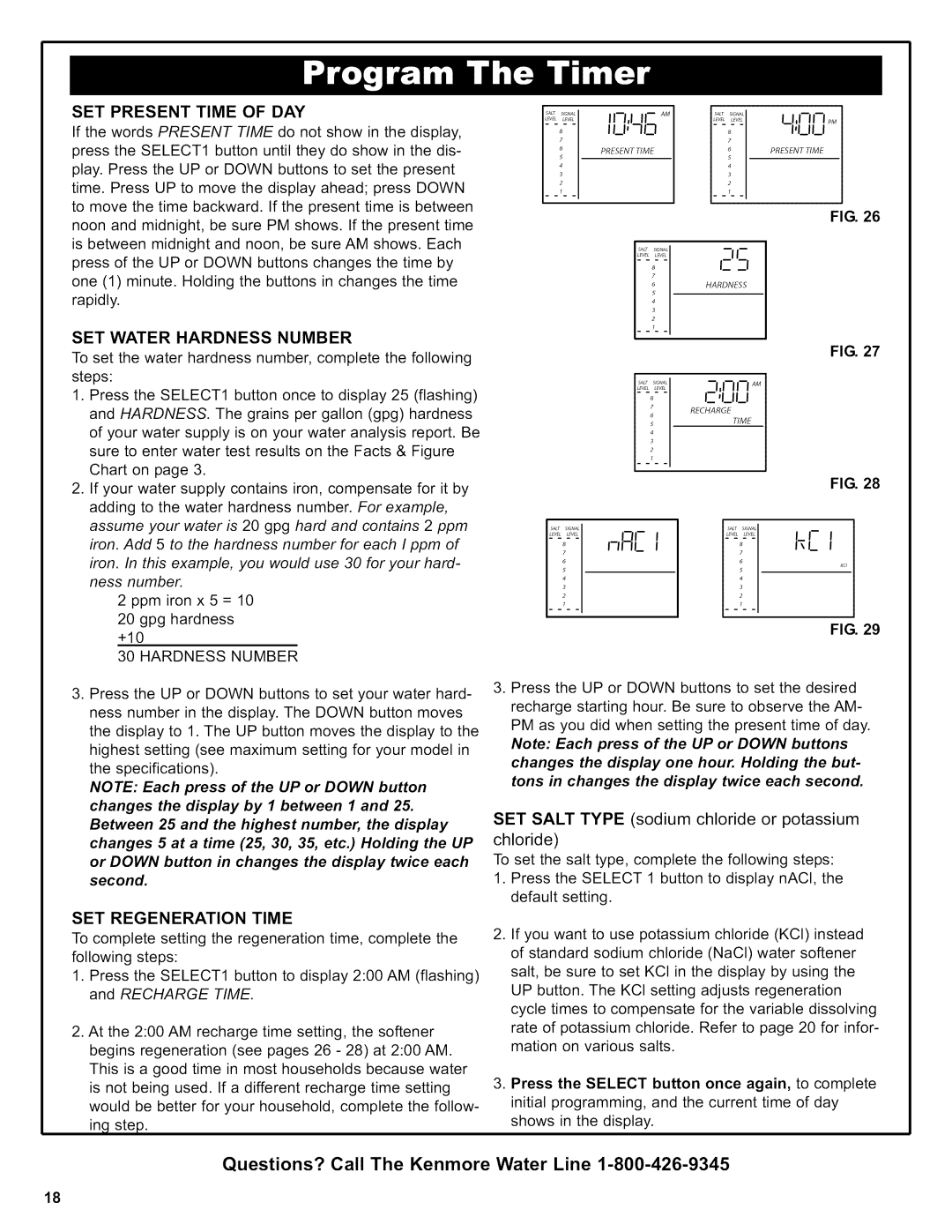625.38376 specifications
The Kenmore 625.38376 is a versatile and efficient air purifier designed to enhance indoor air quality in various environments, including homes, offices, and other spaces. This model is particularly recognized for its impressive filtration capabilities and user-friendly features, making it a popular choice among consumers seeking cleaner air.One of the standout features of the Kenmore 625.38376 is its advanced three-stage filtration system. This system includes a pre-filter, a true HEPA filter, and an activated carbon filter. The pre-filter captures larger particles such as dust and pet hair, which helps to extend the life of the HEPA filter. The true HEPA filter is capable of trapping 99.97% of particles as small as 0.3 microns, effectively removing allergens like pollen, smoke, and mold spores from the air. The activated carbon filter further enhances the unit's performance by absorbing odors and volatile organic compounds (VOCs), contributing to a fresher indoor environment.
In addition to its powerful filtration system, the Kenmore 625.38376 includes several user-friendly technologies and features. The air purifier is equipped with a smart air quality sensor that continuously monitors the air quality in real-time. This sensor automatically adjusts the fan speed based on the pollution levels detected, ensuring optimal cleaning performance without unnecessary energy consumption. Users can easily track air quality levels through an intuitive digital display that shows the current status.
Another significant characteristic of the Kenmore 625.38376 is its quiet operation. The unit is designed to operate at low noise levels, making it suitable for use in bedrooms and other quiet spaces. It features multiple fan speeds, allowing users to adjust the airflow according to their specific preferences and needs.
The Kenmore 625.38376 is also energy efficient, certified by ENERGY STAR. This certification assures consumers that the unit meets stringent energy efficiency guidelines, promoting lower electricity bills and a reduced environmental impact.
In summary, the Kenmore 625.38376 air purifier combines advanced filtration technologies, smart sensors, quiet operation, and energy efficiency to create a reliable solution for improved indoor air quality. Its thoughtful design and effective performance make it an excellent choice for individuals looking to breathe cleaner air in their homes.