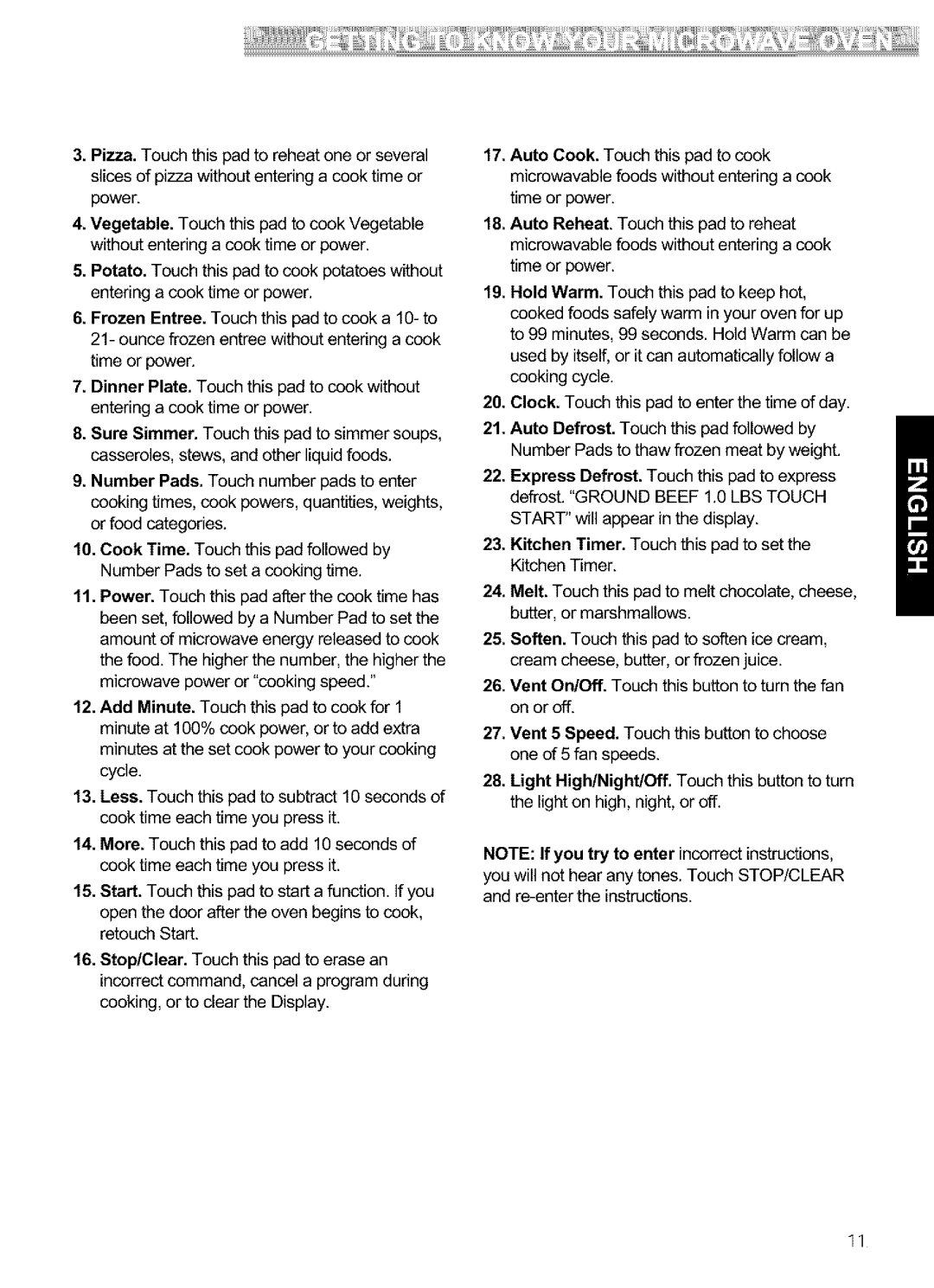721.64683, 721.64682, 721.64684, 721.64689 specifications
The Kenmore 721 series of microwaves, including models 721.64689, 721.64684, 721.64682, and 721.64683, represent reliable kitchen appliances designed to elevate the cooking experience. Known for their versatile cooking capabilities and user-friendly features, these microwaves are perfect for modern homes seeking efficiency and convenience.One of the standout features of the Kenmore 721 series is their powerful cooking wattage, typically around 1000 watts. This ensures quick and even cooking results, whether you’re reheating leftovers, defrosting frozen meals, or cooking fresh ingredients. The microwaves come equipped with multiple power settings, allowing users to tailor the cooking intensity according to their needs.
These models also incorporate advanced sensor cooking technology. This feature helps take the guesswork out of cooking by automatically adjusting the time and power levels based on the steam emitted from the food. As a result, users can achieve optimal cooking outcomes with minimal effort. The series also includes a variety of pre-programmed cooking presets for common tasks, such as popcorn, pizza, and baked potatoes, making meal preparation faster and more convenient.
In terms of design, the Kenmore 721 series boasts a sleek and contemporary look that complements any kitchen decor. The stainless steel finish not only adds a touch of elegance but also ensures durability and easy maintenance. The user interface typically features a clear digital display and intuitive controls, making it simple for anyone to operate the microwave, even those unfamiliar with technology.
Safety is another critical consideration in the Kenmore 721 series. These microwaves are equipped with features like child lock to prevent accidental operation, ensuring peace of mind for families with young children.
Energy efficiency is also a hallmark of this series. Designed to minimize energy consumption while in standby mode, the Kenmore 721 microwaves cater to eco-conscious consumers looking to reduce their environmental footprint.
In conclusion, the Kenmore 721.64689, 721.64684, 721.64682, and 721.64683 models offer a perfect blend of power, technology, and design. With their advanced cooking features, user-friendly interfaces, and attention to safety and efficiency, they stand out as reliable kitchen essential for a wide array of cooking needs. These microwaves deliver on performance while ensuring a stylish presence in the kitchen.