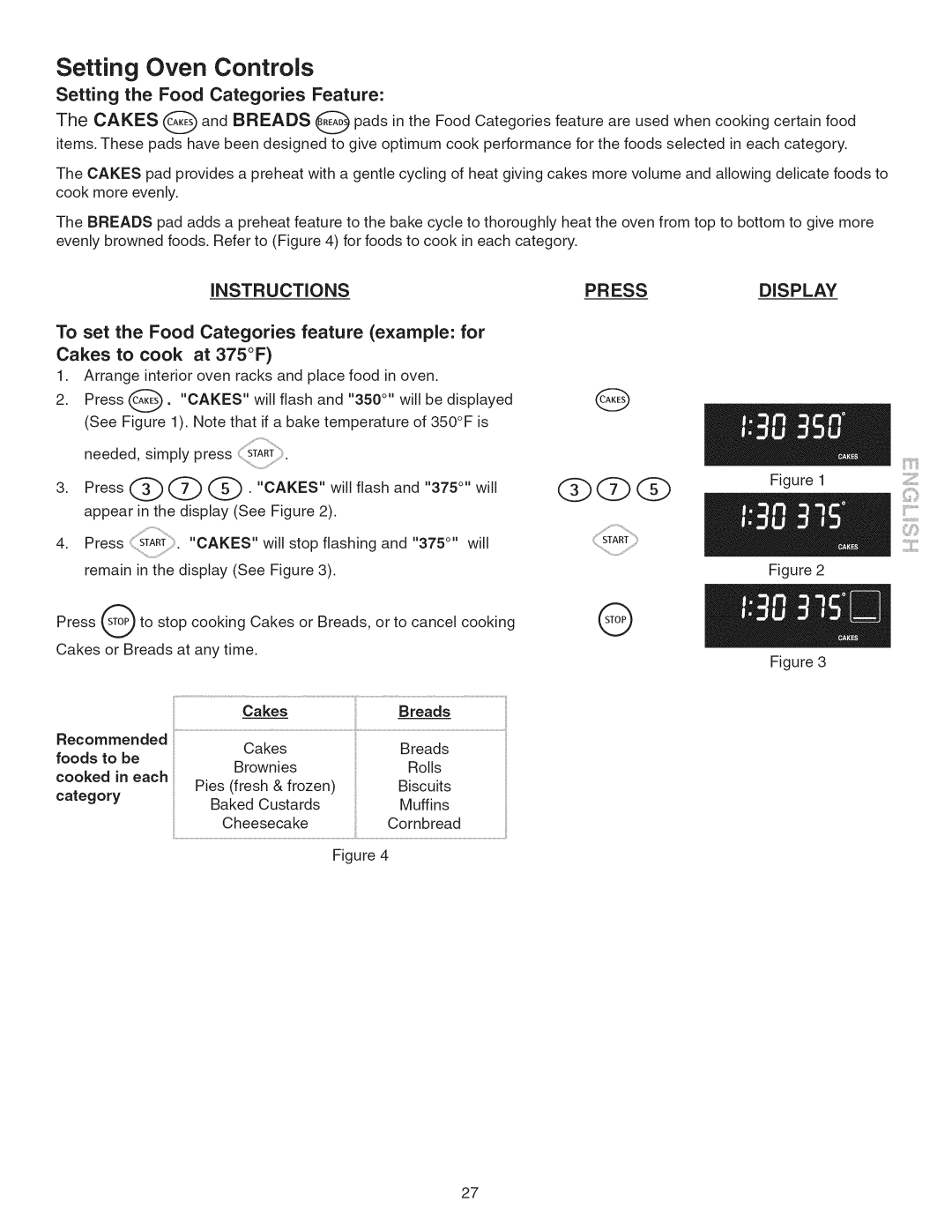Setting Oven Controls
Setting the Food Categories Feature:
The CAKES _ and BREADS _ pads Jnthe Food Categories feature are used when cooking certain food items, These pads have been designed to give optimum cook performance for the foods selected Jn each category,
The CAKES pad provides a preheat with a gentle cycling of heat giving cakes more volume and allowing delicate foods to cook more evenly.
The BREADS pad adds a preheat feature to the bake cycle to thoroughly heat the oven from top to bottom to give more evenly browned foods. Refer to (Figure 4) for foods to cook in each category.
INSTRUCTIONS
To set the Food Categories feature (example: for Cakes to cook at 375°F)
1.Arrange interior oven racks and place food in oven,
2. Press G" "CAKES" will flash and "350 °''will be displayed
(See Figure 1). Note that if a bake temperature of 350°F is needed, simply press :1 START
PRESSDISPLAY
O
3. | Press | (_ | (_) (_. | "CAKES" | will flash and "375 °''will | ||
| appear | in the | display | (See | Figure | 2). | |
4. | Press |
|
| "CAKES" | will stop flashing and "375 °" will | ||
| remain | in the | display | (See | Figure 3). | ||
OQQ
Figure 1
Figure 2
Press _ to stop cooking Cakes or Breads, or to cancel cooking Cakes or Breads at any time.
|
| Cakes | Breads |
Recommended | Cakes | Breads | |
foods to | be |
|
|
cooked | in each _ | Brownies | Rolls |
|
| Pies (fresh & frozen) | Biscuits |
category |
| Baked Custards | Muffins |
|
| Cheesecake | Cornbread |
Figure 4
@
Figure 3
27