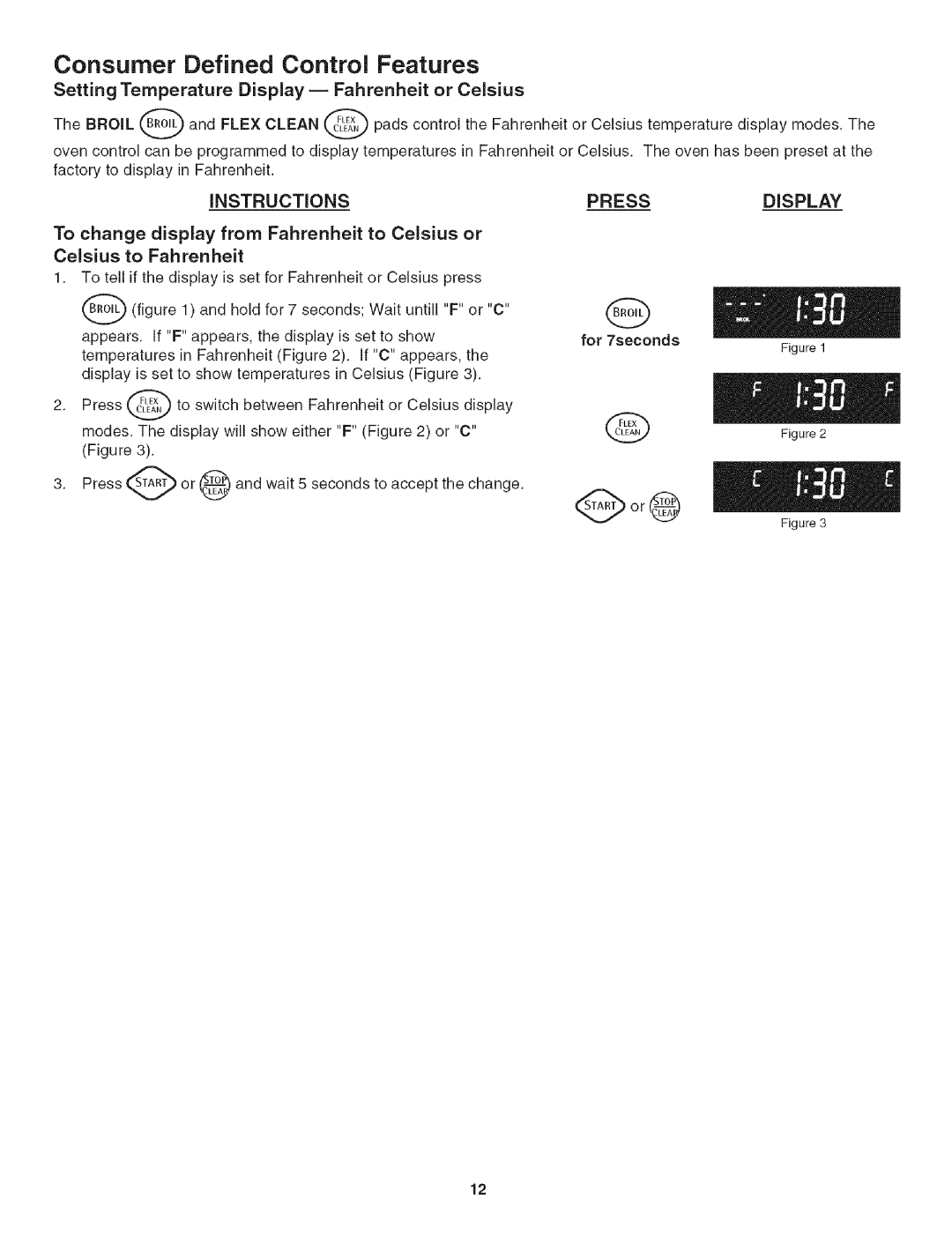Consumer Defined Control Features
Setting Temperature Display -- Fahrenheit or Celsius
The BROIL (,B_ and FLEX CLEAN _ | pads control the Fahrenheit or Celsius temperature display modes. The |
oven control can be programmed to display temperatures in Fahrenheit or Celsius. The oven has been preset at the factory to display in Fahrenheit.
INSTRUCTIONS
To change display from Fahrenheit to Celsius or
Celsius to Fahrenheit
1.To tell if the display is set for Fahrenheit or Celsius press
@(figure 1) and hold for 7 seconds; Wait untill "F" or "C"
appears. If "F" appears, the display is set to show temperatures in Fahrenheit (Figure 2). If "C" appears, the display is set to show temperatures in Celsius (Figure 3).
PRESSDISPLAY
for 7seconds
Figure 1
2. Press _ | to switch between Fahrenheit or Celsius display |
v
modes. The display will show either "F" (Figure 2) or "C" (Figure 3).
3.Press _'_ARTor'_ and wait 5 seconds to accept the change.
v
Q
Figure 2
Figure 3
12