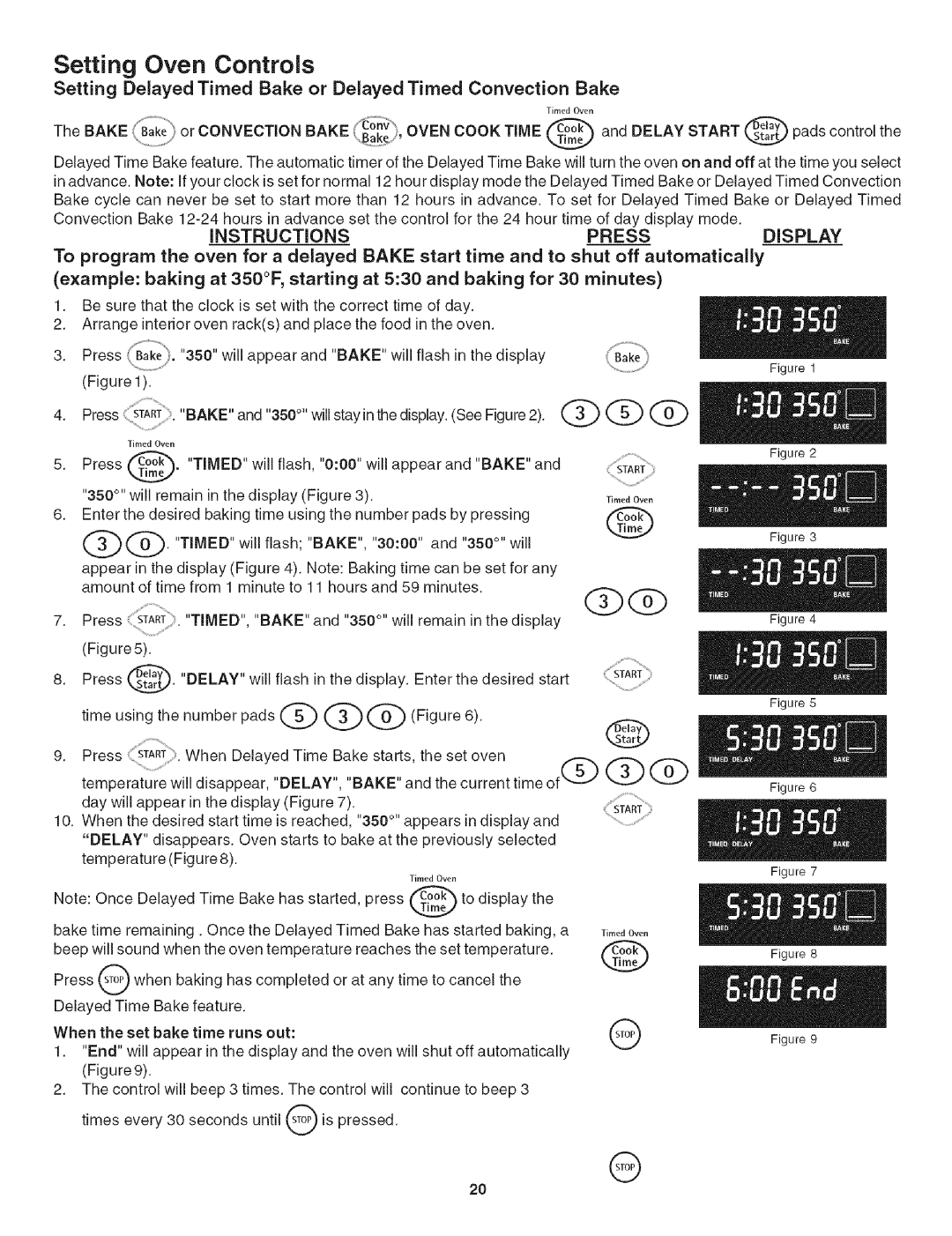790. 4788, 790. 4789 specifications
Kenmore has long been a trusted name in home appliances, and their 790.4789 and 790.4788 models of ranges are no exception. These models offer a combination of versatility, performance, and cutting-edge technology, making them an ideal choice for both novice cooks and seasoned chefs.One of the standout features of these ranges is their dual-fuel capability. This means that they can utilize both gas and electric heating elements, providing the precision of gas cooking while harnessing the even heating of electric ovens. This combination allows users to achieve perfectly cooked meals, with gas burners offering instant heat and responsiveness, while the electric oven ensures consistent temperature throughout the cooking process.
Both models come equipped with a generous cooking surface featuring multiple burners, including high-output options for boiling and searing, as well as simmer burners for delicate sauces. The griddle feature is also included, allowing for multi-tasking and the ability to prepare breakfast dishes or stir-fries with ease. Each burner is designed with precision knobs that facilitate easy adjustments to cook at the perfect temperature.
The oven capacity of the 790.4789 and 790.4788 models is spacious, allowing for larger meals and multiple dishes to be cooked simultaneously. They also feature true convection cooking, which uses a fan to circulate hot air throughout the oven for improved baking and roasting results. This technology ensures even cooking and browning, making it easier to achieve restaurant-quality dishes at home.
Additionally, these ranges are designed with convenience in mind. They include features like self-cleaning options, removable oven racks, and easy-to-read digital displays that simplify cooking and cleaning tasks. The sleek, modern design not only enhances the kitchen aesthetic but also provides durable construction that stands the test of time.
Safety is also a priority with these models, incorporating features such as an automatic shut-off and a control lock to prevent accidental activation. This makes them a great choice for families with children.
In summary, the Kenmore 790.4789 and 790.4788 ranges offer a perfect blend of cutting-edge technology and practical features, catering to various cooking needs and preferences. With their dual-fuel capabilities, spacious design, and advanced cooking technologies, these ranges are poised to elevate any culinary experience, whether preparing a casual family dinner or an elaborate feast.