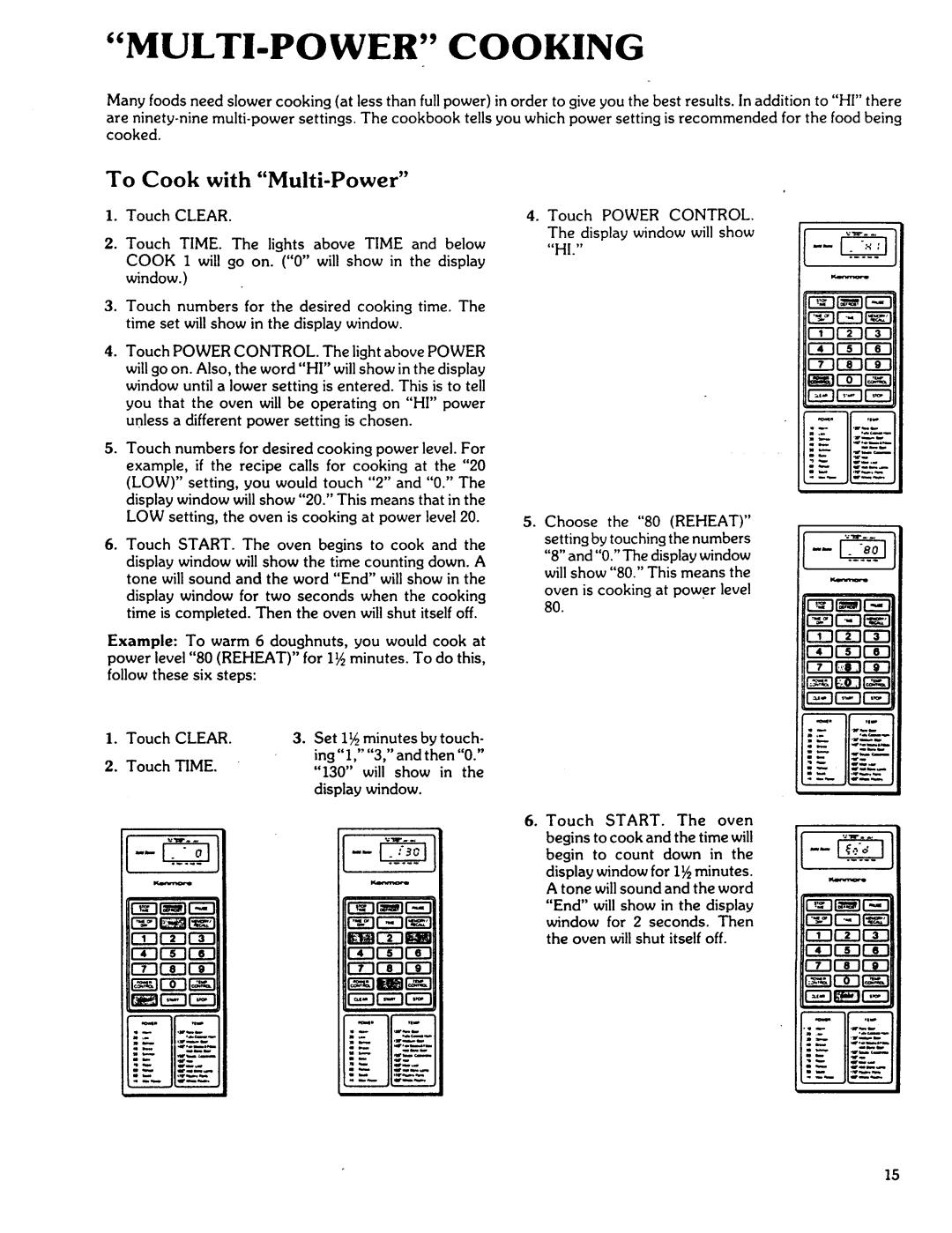"MULTI-POWER" COOKING
Many foods need slower cooking (at less than full power) in order to give you the best results. In addition to "HI" there
are
To Cook with "Multi-Power"
1.Touch CLEAR.
,Touch TIME. The lights above TIME and below COOK 1 will go on. ("0" will show in the display window.)
. Touch numbers for the desired cooking time. The time set will show in the display window.
. Touch POWER CONTROL. The light above POWER will go on. Also, the word "HI" will show in the display window until a lower setting is entered. This is to tell you that the oven will be operating on "HI" power unless a different power setting is chosen.
. Touch numbers for desired cooking power level. For example, if the recipe calls for cooking at the "20 (LOW)" setting, you would touch "2" and "0." The display window will show "20." This means that in the LOW setting, the oven is cooking at power level 20.
. Touch START. The oven begins to cook and the display window will show the time counting down. A tone will sound and the word "End" will show in the display window for two seconds when the cooking time is completed. Then the oven will shut itself off.
Example: To warm 6 doughnuts, you would cook at power level "80 (REHEAT)" for 1_ minutes. To do this, follow these six steps:
1. Touch CLEAR. | . Set 1½ | minutes by touch- | |
2. Touch TIME. | ing "1," "3," and then "0." | ||
"130" | will show in the | ||
| |||
| display | window. | |
4. Touch POWER CONTROL.
The display window will show "HI."
. Choose the "80 (REHEAT)" setting by touching the numbers "8" and "0." The display window will show "80." This means the
oven is cooking at power level 80.
6. Touch START. The oven begins to cook and the time will begin to count down in the display window for 1½ minutes. A tone will sound and the word
_m
_EE3r_--'3 E3_E!3ED EE3r'_EE3 Fr3Ei3EE3 _-----EI_ r_---3
E_3r=qE_3
E2_ r':n
5". |
"End" will show in the display window for 2 seconds. Then
the oven will shut itself off.
E3Z3[i3Ei3
Ei3Ei3Ei3
F'r'lr'_E_
15