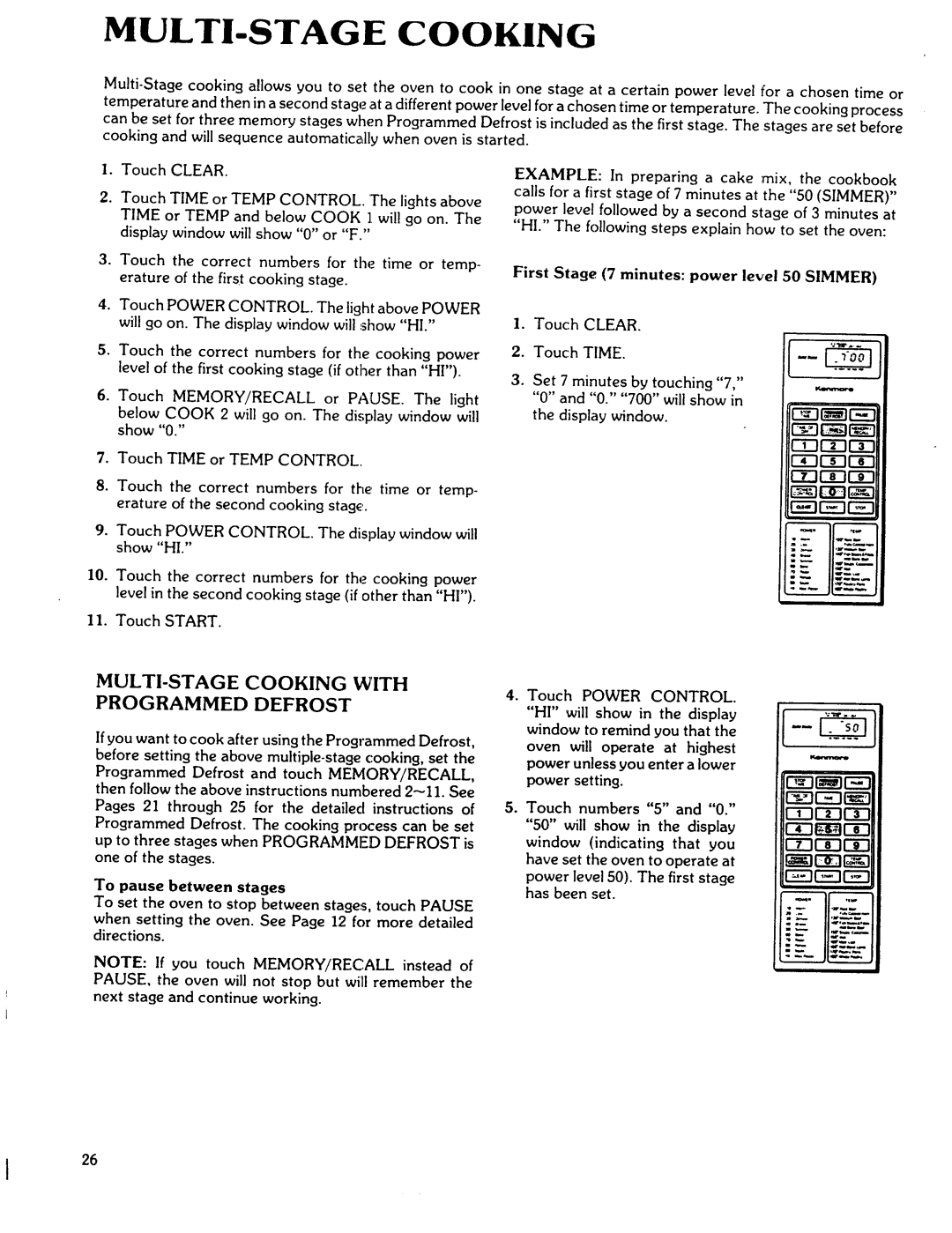MULTI-STAGE COOKING
temperature and then in a second stage at a different power level for a chosen time or temperature. The cooking process can be set for three memory stages when Programmed Defrost is included as the first stage. The stages are set before cooking and will sequence automatically when oven is started.
. Touch CLEAR.
2.Touch TIME or TEMP CONTROL. The lights above TIME or TEMP and below COOK I will go on. The display window will show "0" or "F."
. Touch the correct numbers for the time or temp-
erature of the first cooking stage.
EXAMPLE: In preparing a cake mix, the cookbook calls for a first stage of 7 minutes at the "50 (SIMMER)" power level followed by a second stage of 3 minutes at "HI." The following steps explain how to set the oven:
First Stage (7 minutes: power level 50 SIMMER)
. Touch POWER CONTROL. The light above POWER will go on. The display window will show "HI."
. Touch the correct numbers for the cooking power level of the first cooking stage (if other than "HI").
. Touch MEMORY/RECALL or PAUSE. The light below COOK 2 will go on. The display window will
show "0."
. Touch TIME or TEMP CONTROL.
1. Touch CLEAR.
2. Touch TIME.
3.Set 7 minutes by touching "7," "0" and "0." "700" will show in the display window.
_N
E33EZ3rT1
8.Touch the correct numbers for the time or temp- erature of the second cooking stag_.
. Touch POWER CONTROL. The display window will show "HI."
10.Touch the correct numbers for the cooking power level in the second cooking stage (if other than "HI").
11.Touch START.
r'_UE3OD
_EE3EE3
MULTI-STAGE COOKING WITH
PROGRAMMED DEFROST
Ifyou want to cook after using the Programmed Defrost, before setting the above
Programmed Defrost and touch MEMORY/RECALL, then follow the above instructions numbered 2_I I. See
Pages 21 through 25 for the detailed instructions of
Programmed Defrost. The cooking process can be set up to three stages when PROGRAMMED DEFROST is one of the stages.
To pause between stages
To set the oven to stop between stages, touch PAUSE
when setting the oven. See Page 12 for more detailed
directions.
NOTE: If you touch MEMORY/RECALL instead of PAUSE, the oven will not stop but will remember the next stage and continue working.
.
.
Touch POWER CONTROL. "HI" will show in the display window to remind you that the oven will operate at highest power unless you enter a lower power setting.
Touch numbers "5" and "0." "50" will show in the display
window (indicating that you have set the oven to operate at power level 50). The first stage has been set.
r'_r"_r'_