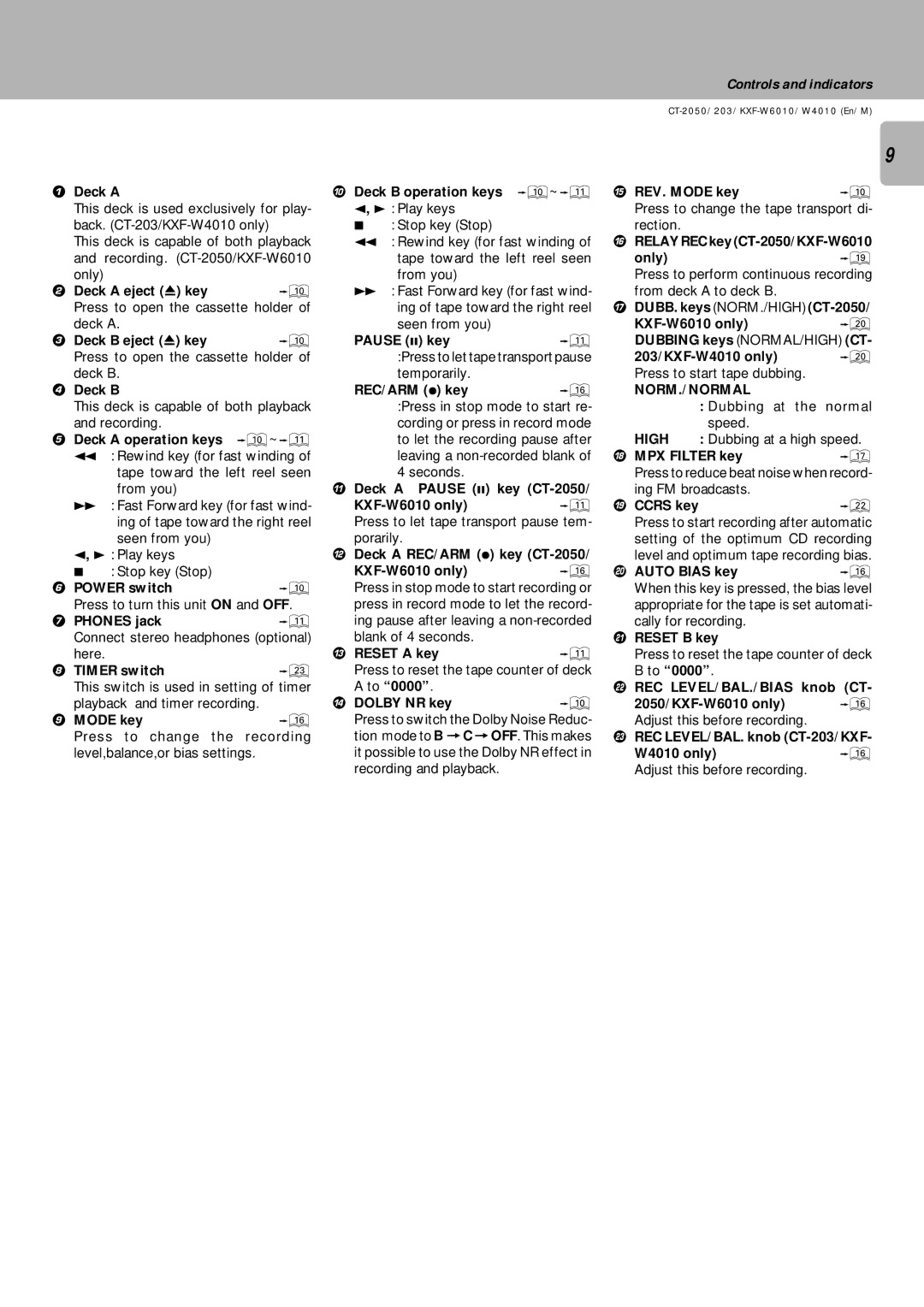CT-2050, KXF-W6010, KXF-W4010, CT-203 specifications
The Kenwood CT-203, KXF-W4010, and CT-2050 are standout models in the realm of car stereo systems, designed to elevate your driving experience with exceptional audio quality, modern features, and user-friendly functionality. These systems combine advanced technology with a sleek aesthetic, tailored for music enthusiasts on the go.The Kenwood CT-203 is renowned for its versatile audio playback capabilities. This model boasts a high-power output that delivers deep bass and clear highs, allowing users to enjoy their favorite tracks with remarkable clarity. One of its key features is the built-in Bluetooth technology, enabling seamless wireless connections to smartphones for hands-free calls and music streaming. The CT-203 also supports various audio formats, ensuring compatibility with multiple devices.
Next in line is the KXF-W4010, a modern car stereo that emphasizes connectivity and personalization. This model includes a large touchscreen display that enhances user interaction, making it easy to navigate through playlists and settings. The KXF-W4010 supports both Apple CarPlay and Android Auto, providing an intuitive interface for integrating smartphones. Users appreciate the customizable equalizer settings that allow tailored sound adjustments, making the listening experience unique to individual preferences.
Finally, the Kenwood CT-2050 combines sophistication with impressive technology. This stereo system features advanced sound processing capabilities that enhance audio playback by minimizing distortion. The CT-2050 also comes equipped with USB ports for direct device connections and supports various streaming services, offering users multiple channels to enjoy their music. Additionally, the unit is designed with a user-friendly interface that simplifies setup and operation, allowing drivers to focus on the road while enjoying rich sound.
All these models feature reliable construction and durability, backed by Kenwood’s reputation for quality. With features like adjustable illumination, remote control options, and auxiliary inputs, the Kenwood CT-203, KXF-W4010, and CT-2050 cater to varied preferences while providing an exceptional listening experience. Whether you're commuting or embarking on a road trip, these car stereo systems promise to enhance every journey with outstanding audio performance.