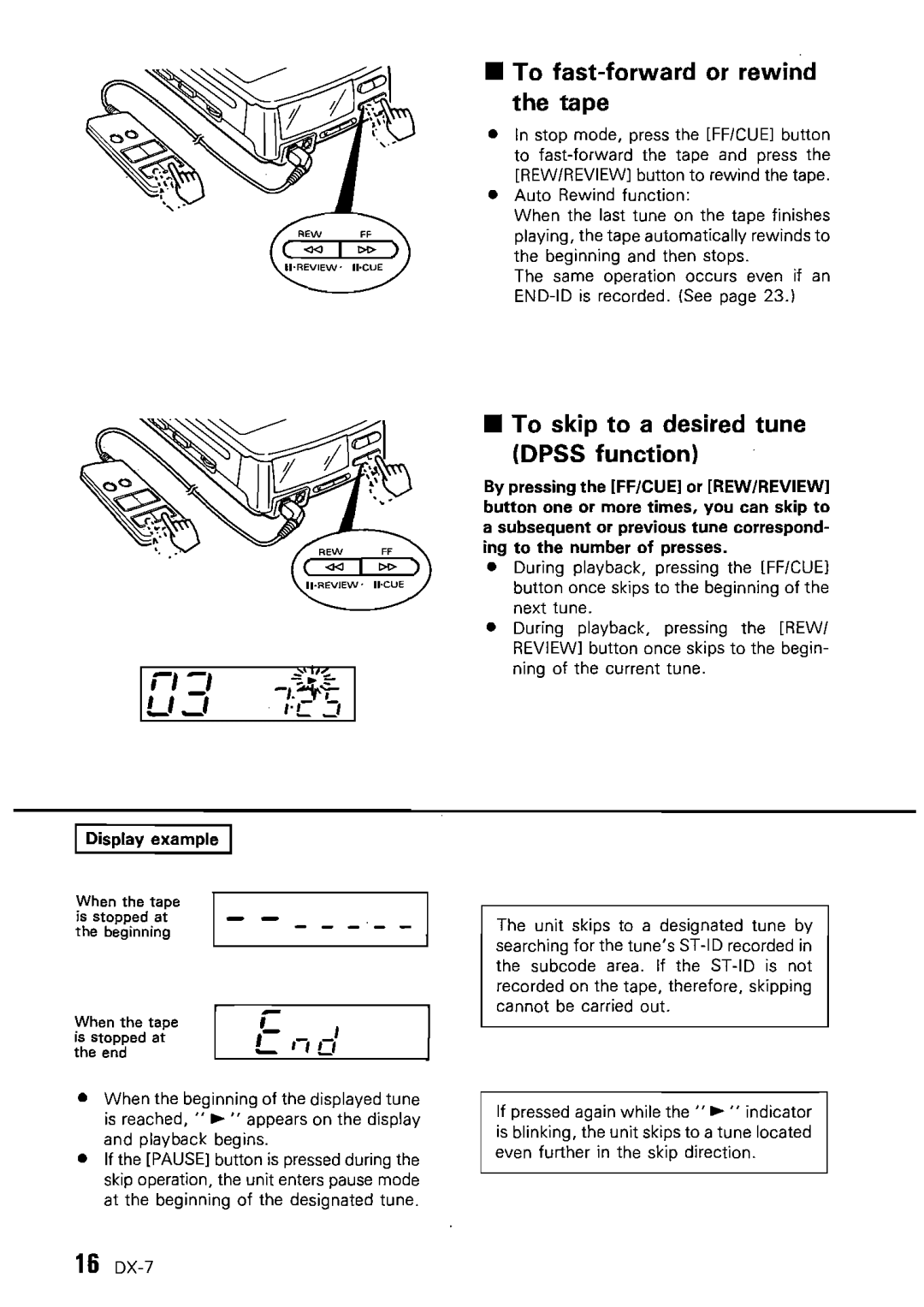u~,
IDisplay example
When the tape is stopped at the beginning
When the tape | r |
the end | end |
is stopped at |
|
•When the beginning of the displayed tune is reached, " ~ " appears on the display and playback begins.
•If the [PAUSE] button is pressed during the skip operation, the unit enters pause mode at the beginning of the designated tune.
•To fast-forward or rewind the tape
•In stop mode, press the [FF/CUE] button
to
•Auto Rewind function:
When the last tune on the tape finishes playing, the tape automatically rewinds to the beginning and then stops.
The same operation occurs even if an
•To skip to a desired tune
(DPSS function)
By pressing the IFF/CUE] or IREW/REVIEW] button one or more times, you can skip to a subsequent or previous tune correspond- ing to the number of presses.
•During playback, pressing the [FF/CUE] button once skips to the beginning of the next tune.
•During playback, pressing the [REW/ REVIEW] button once skips to the begin- ning of the current tune.
The unit skips to a designated tune by searching for the
If pressed again while the " ~ " indicator is blinking, the unit skips to a tune located even further in the skip direction.
16