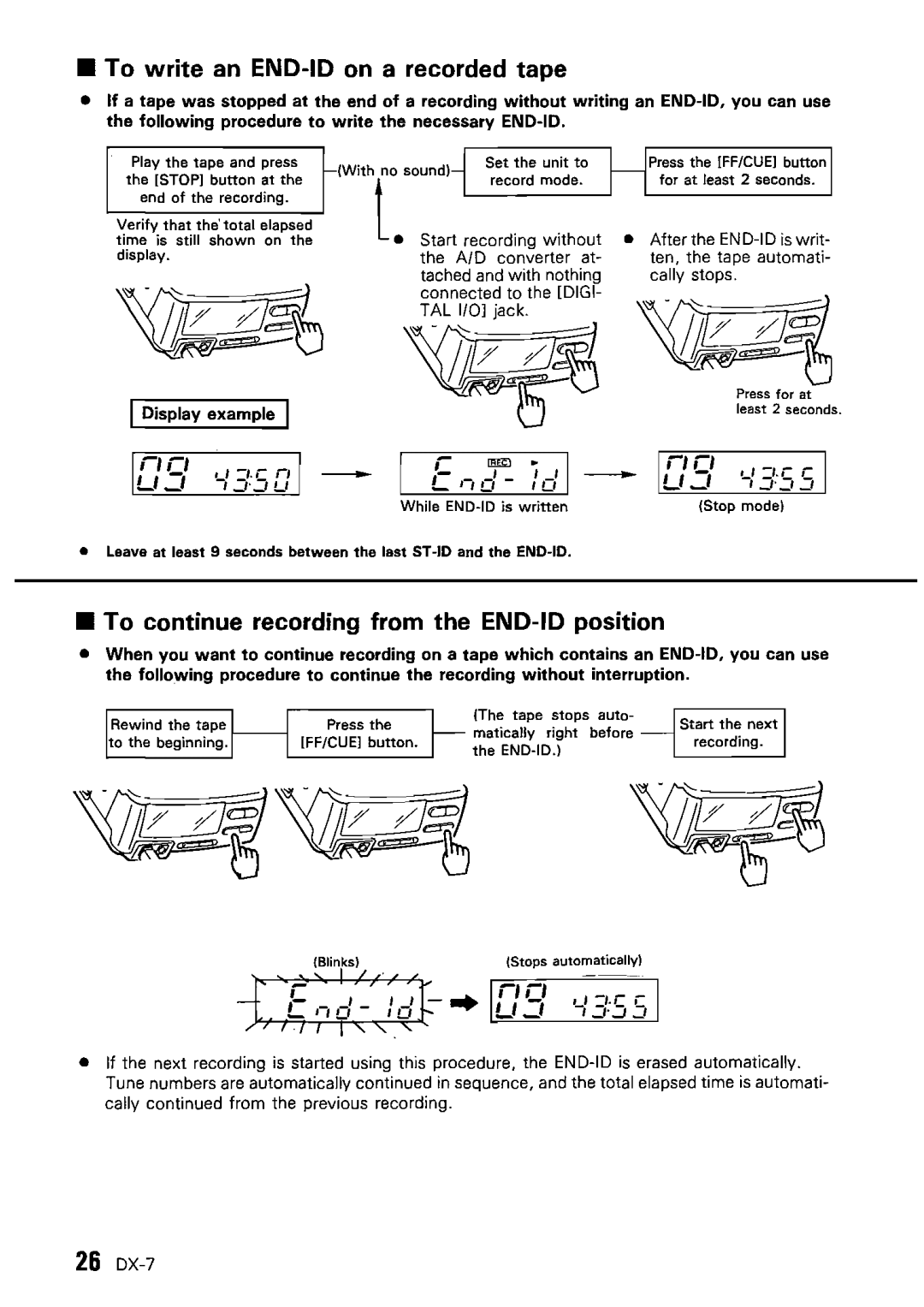•To write an END-ID on a recorded tape
•If a tape was stopped at the end of a recording without writing an
Play the tape and press the ISTOPI button at the end of the recording.
Verify that the'totalelapsed time is still shown on the display.
Set the unit to | Press the IFF/CUE] button |
'~iliC:::,oc::::::,,' | • After the |
| for at least 2 seconds. |
the AID converter at- | ten, the tape automati- |
tached and with nothing | cally stops. |
connected to the [D[G[- |
|
TAL [/0] jack. |
|
IDisplay example | ~ |
| Press for at | |
|
| least 2 seconds. | ||
|
|
| ||
uj | '_I'_ILI | "" | ||
"" |
| ~ leI |
| |
| L' |
| ||
|
| While | (Stop mode) | |
•Leave at least 9 seconds between the last
•To continue recording from the END-ID position
•When you want to continue recording on a tape which contains an
Press the | (The tape stops auto- | |
matically right before | ||
IFF/CUE] button. | ||
the | ||
|
(Stops automatically)
U::::" '_"..J_'
"" ,_, ='·C C
•[f the next recording is started using this procedure, the
26