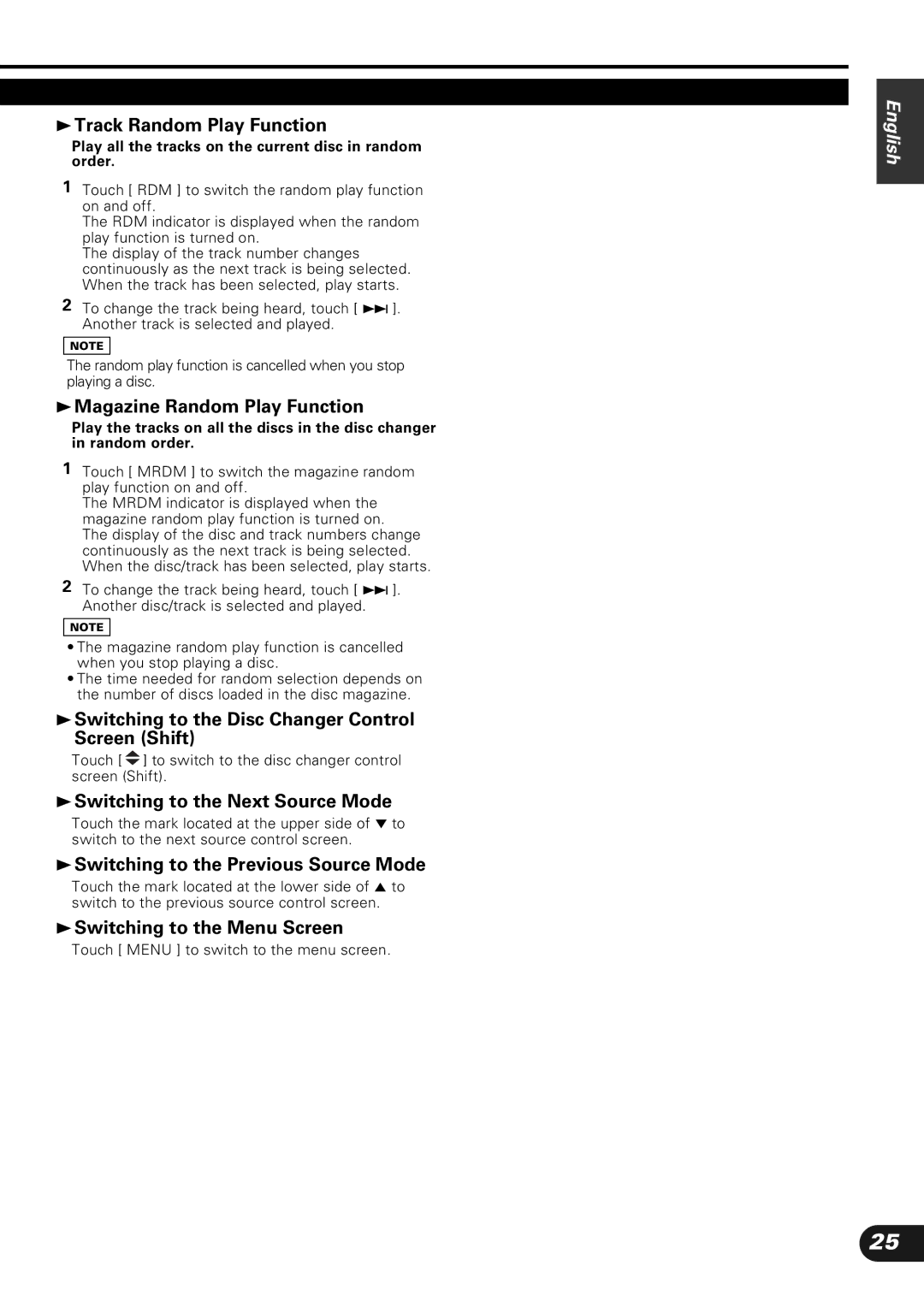3Track Random Play Function
Play all the tracks on the current disc in random order.
1Touch [ RDM ] to switch the random play function on and off.
The RDM indicator is displayed when the random play function is turned on.
The display of the track number changes continuously as the next track is being selected. When the track has been selected, play starts.
2To change the track being heard, touch [ ¢ ]. Another track is selected and played.
NOTE
The random play function is cancelled when you stop playing a disc.
3Magazine Random Play Function
Play the tracks on all the discs in the disc changer in random order.
1Touch [ MRDM ] to switch the magazine random play function on and off.
The MRDM indicator is displayed when the magazine random play function is turned on.
The display of the disc and track numbers change continuously as the next track is being selected. When the disc/track has been selected, play starts.
2To change the track being heard, touch [ ¢ ]. Another disc/track is selected and played.
NOTE
•The magazine random play function is cancelled when you stop playing a disc.
•The time needed for random selection depends on the number of discs loaded in the disc magazine.
3Switching to the Disc Changer Control Screen (Shift)
Touch [ ![]() ] to switch to the disc changer control screen (Shift).
] to switch to the disc changer control screen (Shift).
3Switching to the Next Source Mode
Touch the mark located at the upper side of ∞ to switch to the next source control screen.
3Switching to the Previous Source Mode
Touch the mark located at the lower side of 5 to switch to the previous source control screen.
3Switching to the Menu Screen
Touch [ MENU ] to switch to the menu screen.
English
25