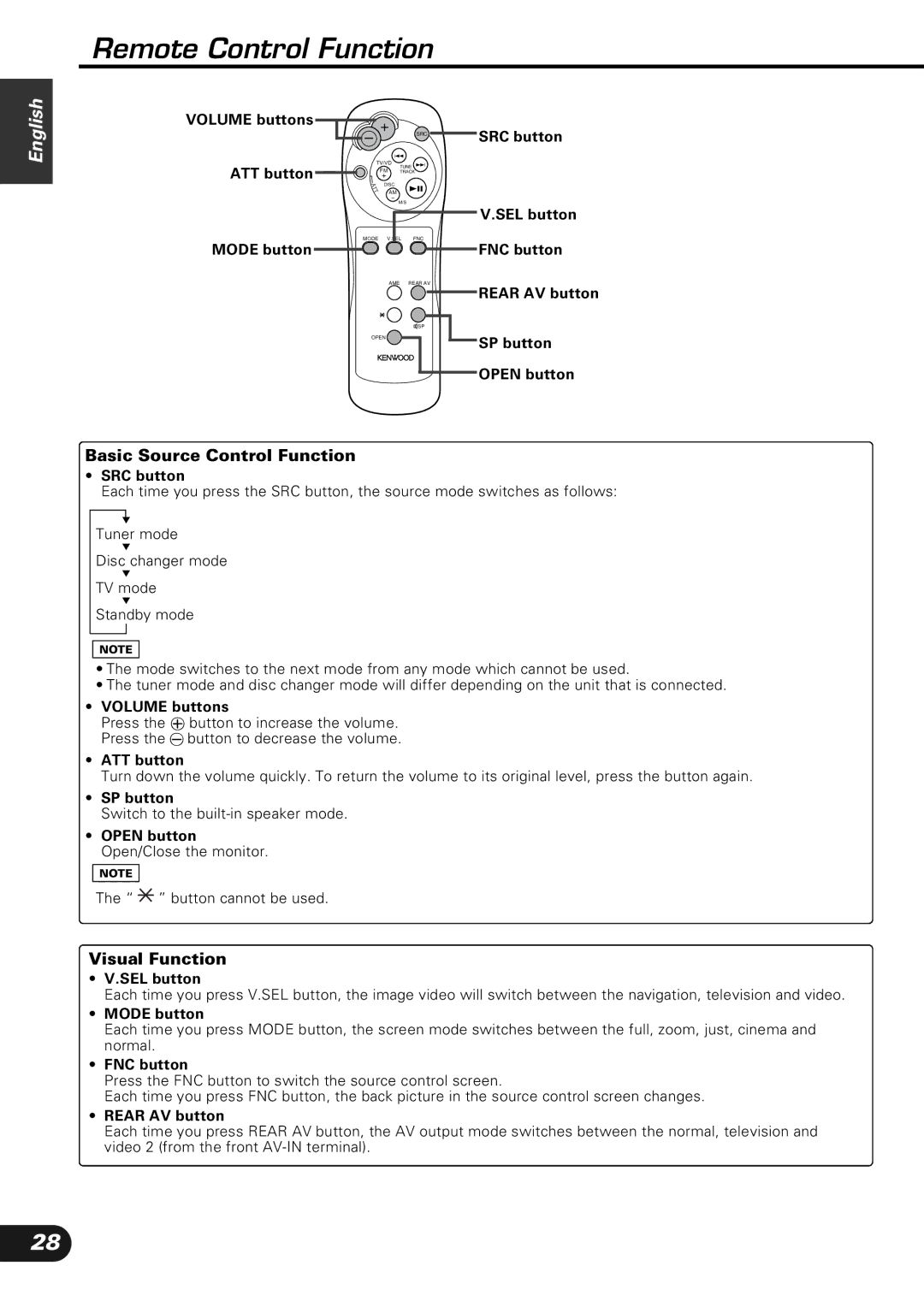Remote Control Function
English
VOLUME buttons
ATT button
MODE button
+
–SRC
|
| 4 |
|
TV/VD |
| ||
| FM | TUNE ¢ | |
| TRACK | ||
| + |
|
|
T | DISC | 38 | |
A |
|
| |
T |
| AM | |
|
| – |
|
|
| M/S |
|
MODE | V.SEL | FNC | |
|
| AME | REAR AV |
|
|
| SP |
OPEN |
|
| |
SRC button
V.SEL button
FNC button
REAR AV button
SP button OPEN button
Basic Source Control Function
•SRC button
Each time you press the SRC button, the source mode switches as follows:
▼
Tuner mode
▼
Disc changer mode
▼
TV mode
▼
Standby mode
NOTE
•The mode switches to the next mode from any mode which cannot be used.
•The tuner mode and disc changer mode will differ depending on the unit that is connected.
•VOLUME buttons
Press the ª button to increase the volume. Press the · button to decrease the volume.
•ATT button
Turn down the volume quickly. To return the volume to its original level, press the button again.
•SP button
Switch to the
•OPEN button Open/Close the monitor.
NOTE
The “ ![]() ” button cannot be used.
” button cannot be used.
Visual Function
•V.SEL button
Each time you press V.SEL button, the image video will switch between the navigation, television and video.
•MODE button
Each time you press MODE button, the screen mode switches between the full, zoom, just, cinema and normal.
•FNC button
Press the FNC button to switch the source control screen.
Each time you press FNC button, the back picture in the source control screen changes.
•REAR AV button
Each time you press REAR AV button, the AV output mode switches between the normal, television and video 2 (from the front
28