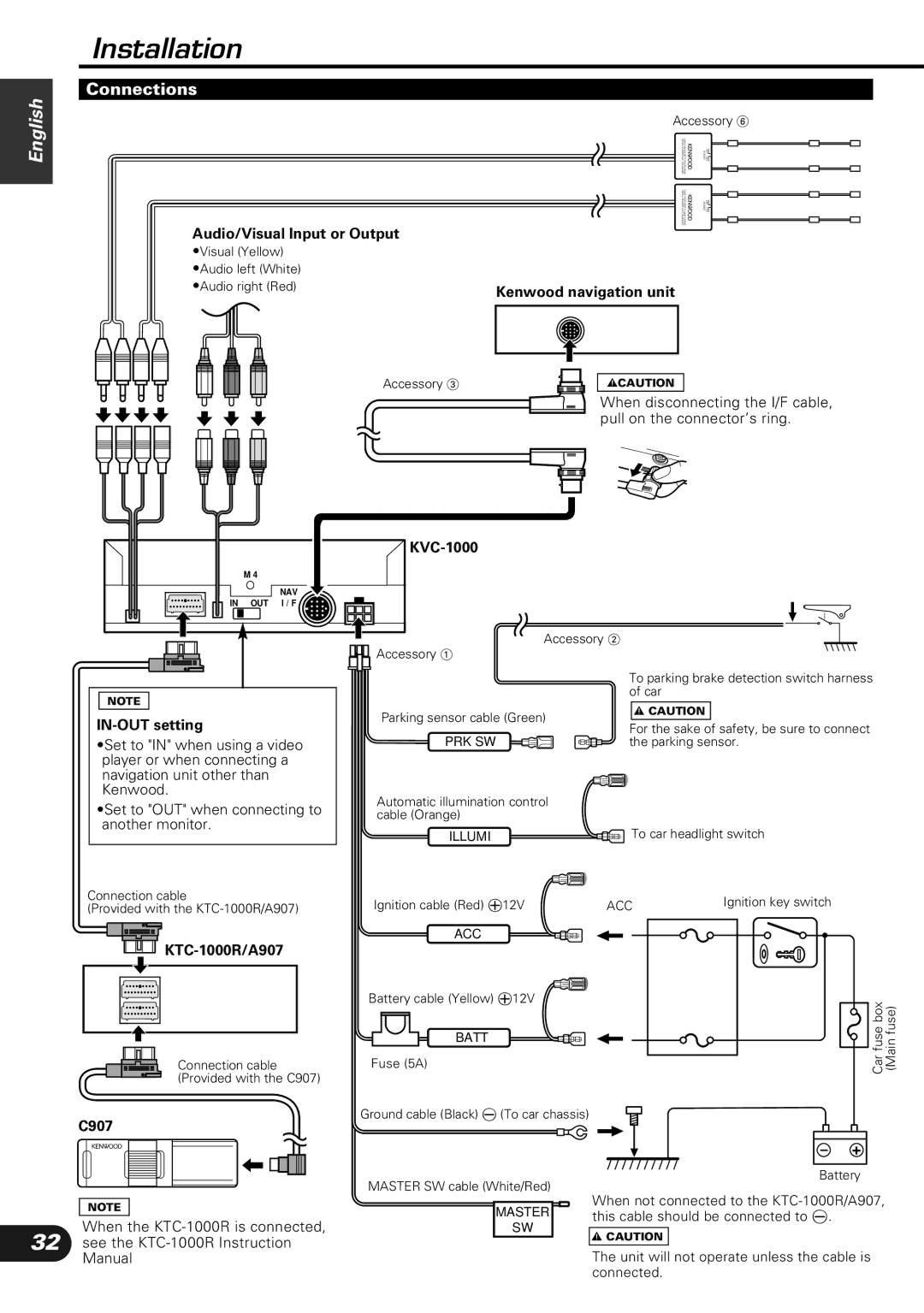English
Installation
Connections
Accessory 6
WITH BOOSTER | CAR DIVERSITY ANTENNA | BOOST | OFF ON |
WITH BOOSTER | CAR DIVERSITY ANTENNA | BOOST | OFF ON |
Audio/Visual Input or Output
•Visual (Yellow) |
|
•Audio left (White) |
|
•Audio right (Red) | Kenwood navigation unit |
|
M 4
NAV IN OUT I / F
Accessory 3
KVC-1000
2CAUTION
When disconnecting the I/F cable, pull on the connector’s ring.
NOTE
![]() Accessory 2
Accessory 2
![]()
![]()
![]()
![]() Accessory 1
Accessory 1
To parking brake detection switch harness
of car
IN-OUT setting
•Set to "IN" when using a video player or when connecting a navigation unit other than Kenwood.
•Set to "OUT" when connecting to another monitor.
Parking sensor cable (Green)
PRK SW
Automatic illumination control cable (Orange)
ILLUMI
2CAUTION
For the sake of safety, be sure to connect the parking sensor.
![]()
![]() To car headlight switch
To car headlight switch
Connection cable
(Provided with the
KTC-1000R/A907
Connection cable (Provided with the C907)
Ignition cable (Red) ª12V | ACC |
ACC
Battery cable (Yellow) ª12V
BATT
Fuse (5A)
Ignition key switch
Car fuse box (Main fuse)
Ground cable (Black) · (To car chassis)
C907
NOTE
When the KTC-1000R is connected,
32 see the
MASTER SW cable (White/Red)
MASTER
SW
– | + |
Battery
When not connected to the
2CAUTION
The unit will not operate unless the cable is connected.