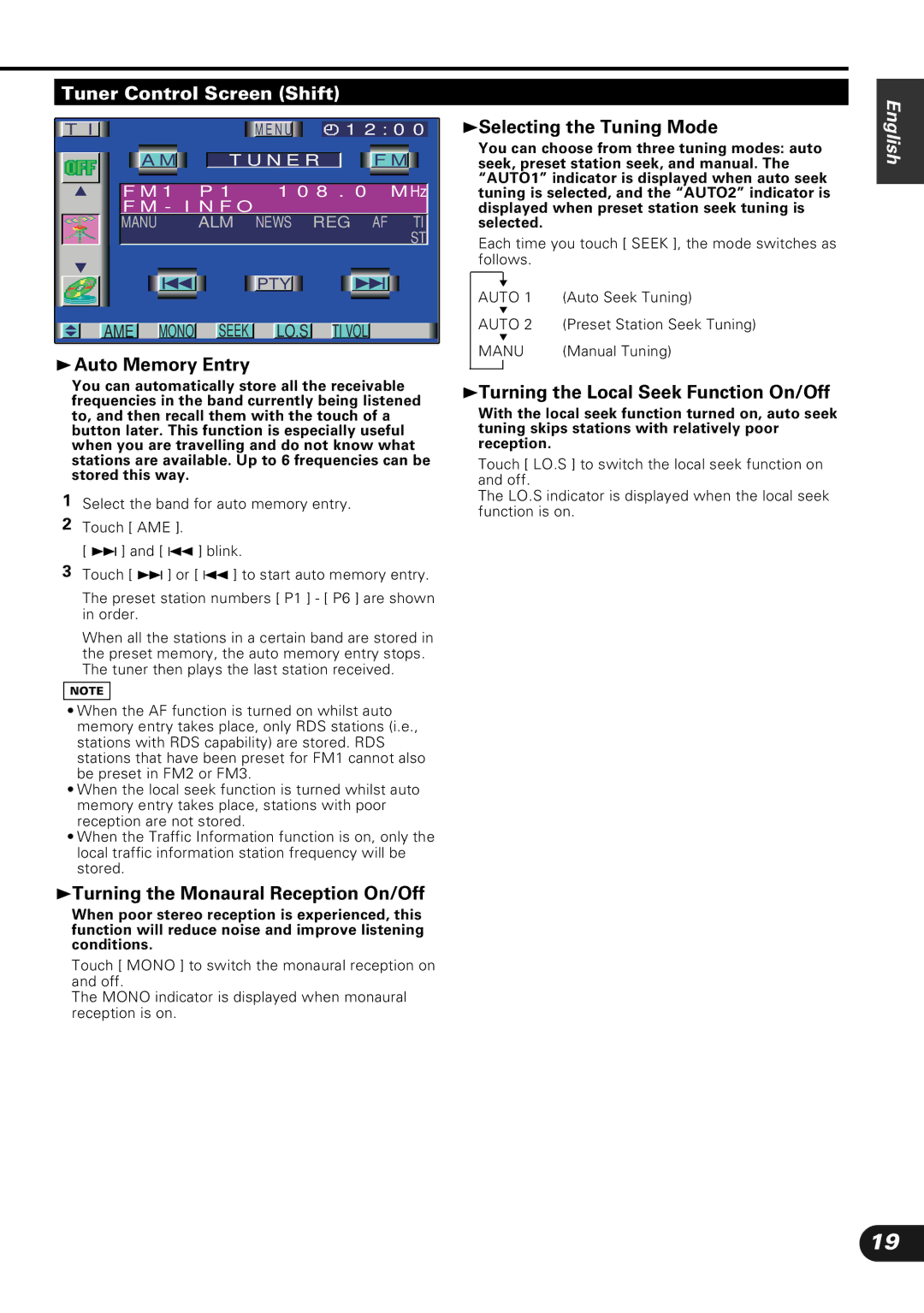Tuner Control Screen (Shift)
|
|
|
|
|
|
|
|
|
|
|
|
|
|
|
|
|
|
|
|
|
| T I |
|
|
|
|
|
| M E N U |
|
| 1 2 : 0 0 | |||||||||
|
|
|
|
|
|
|
|
|
|
|
|
|
|
|
|
|
|
|
| |
|
|
|
|
|
|
|
|
|
|
|
|
|
|
|
|
|
|
|
|
|
|
|
|
|
|
| A M |
|
| T U N E R |
|
|
| F M |
| ||||||
|
|
|
|
|
|
|
|
|
|
|
|
|
|
|
|
|
|
|
|
|
|
|
|
|
|
|
|
|
|
|
|
|
|
|
|
|
|
|
|
|
|
|
|
|
|
| F M 1 P 1 |
| 1 0 8 . 0 M Hz | |||||||||||||
|
|
|
|
| F M - I N F O |
|
|
|
|
|
|
|
|
|
| |||||
|
|
|
|
| MANU | ALM | NEWS REG AF TI | |||||||||||||
|
|
|
|
|
|
|
|
|
|
|
|
|
|
|
|
|
|
|
| ST |
|
|
|
|
|
|
|
|
|
|
|
|
|
|
|
|
|
|
|
|
|
|
|
|
|
|
|
|
|
|
|
|
|
|
|
|
|
|
|
|
|
|
|
|
|
|
|
|
|
|
|
|
| PTY |
|
|
|
|
|
|
|
| |
|
|
|
|
|
|
|
|
|
|
|
|
|
|
|
|
|
|
|
|
|
|
|
|
|
|
|
|
|
|
|
|
|
|
|
|
|
|
|
|
|
|
|
|
|
|
|
|
|
|
|
|
|
|
|
|
| ||||||
|
|
|
| AME |
| MONO |
| SEEK |
| LO.S |
|
| TI VOL |
| ||||||
|
|
|
|
|
|
|
|
|
|
|
|
|
|
|
|
|
|
|
|
|
3Auto Memory Entry
You can automatically store all the receivable frequencies in the band currently being listened to, and then recall them with the touch of a button later. This function is especially useful when you are travelling and do not know what stations are available. Up to 6 frequencies can be stored this way.
1Select the band for auto memory entry.
2Touch [ AME ].
[ ¢ ] and [ 4 ] blink.
3Touch [ ¢ ] or [ 4 ] to start auto memory entry.
The preset station numbers [ P1 ] - [ P6 ] are shown in order.
When all the stations in a certain band are stored in the preset memory, the auto memory entry stops. The tuner then plays the last station received.
NOTE
•When the AF function is turned on whilst auto memory entry takes place, only RDS stations (i.e., stations with RDS capability) are stored. RDS stations that have been preset for FM1 cannot also be preset in FM2 or FM3.
•When the local seek function is turned whilst auto memory entry takes place, stations with poor reception are not stored.
•When the Traffic Information function is on, only the local traffic information station frequency will be stored.
3Turning the Monaural Reception On/Off
When poor stereo reception is experienced, this function will reduce noise and improve listening conditions.
Touch [ MONO ] to switch the monaural reception on and off.
The MONO indicator is displayed when monaural reception is on.
3Selecting the Tuning Mode
You can choose from three tuning modes: auto seek, preset station seek, and manual. The “AUTO1” indicator is displayed when auto seek tuning is selected, and the “AUTO2” indicator is displayed when preset station seek tuning is selected.
Each time you touch [ SEEK ], the mode switches as follows.
|
|
|
▼ |
| |
AUTO 1 | (Auto Seek Tuning) | |
▼ |
| |
AUTO 2 | (Preset Station Seek Tuning) | |
▼ |
| |
MANU | (Manual Tuning) | |
|
|
|
3Turning the Local Seek Function On/Off
With the local seek function turned on, auto seek tuning skips stations with relatively poor reception.
Touch [ LO.S ] to switch the local seek function on and off.
The LO.S indicator is displayed when the local seek function is on.
English
19