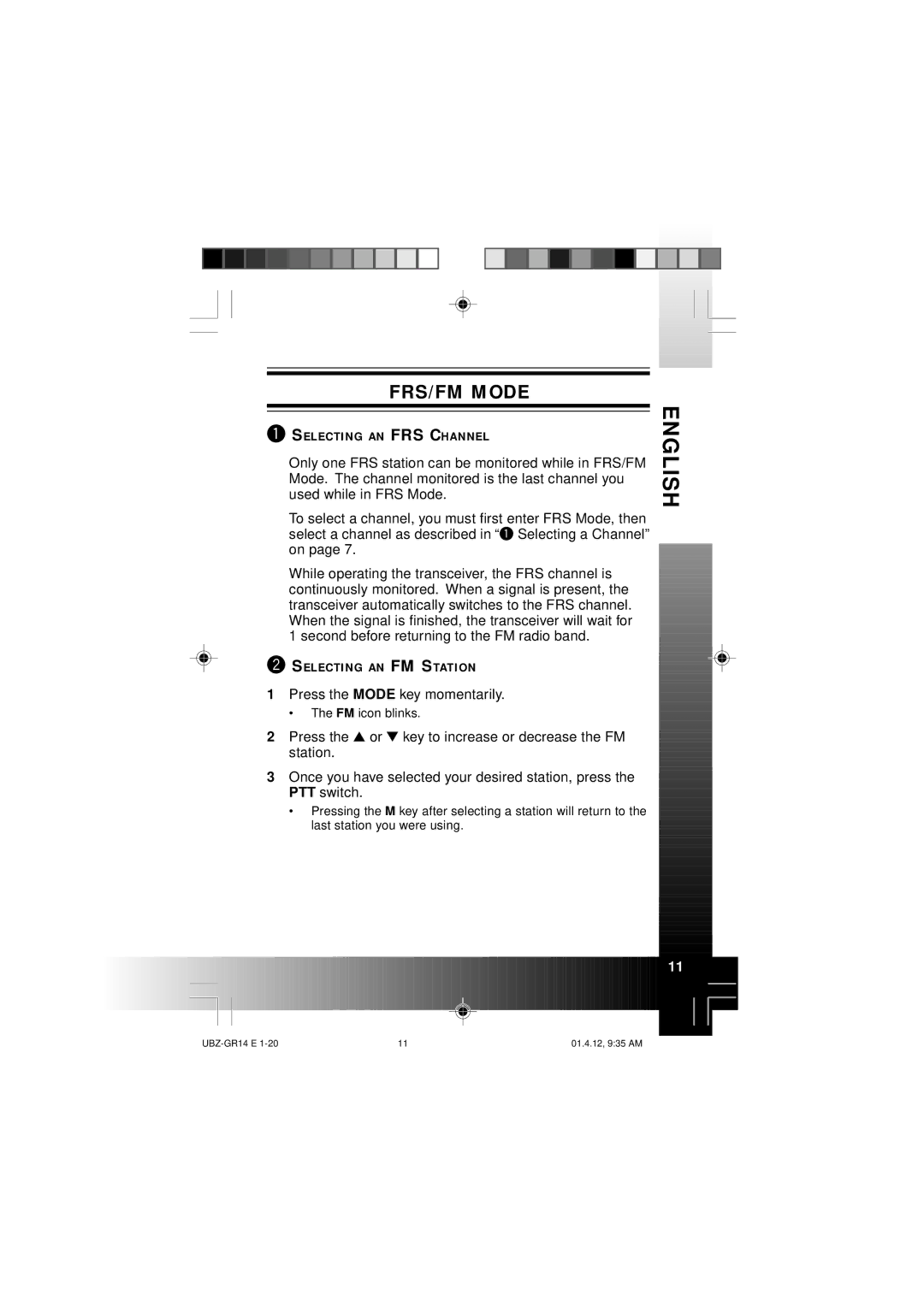FRS/FM MODE
1SELECTING AN FRS CHANNEL
Only one FRS station can be monitored while in FRS/FM Mode. The channel monitored is the last channel you used while in FRS Mode.
To select a channel, you must first enter FRS Mode, then select a channel as described in “1 Selecting a Channel” on page 7.
While operating the transceiver, the FRS channel is continuously monitored. When a signal is present, the transceiver automatically switches to the FRS channel. When the signal is finished, the transceiver will wait for 1 second before returning to the FM radio band.
2SELECTING AN FM STATION
ENGLISH
1 Press the MODE key momentarily.
• The FM icon blinks.
2 Press the ▲ or ▼ key to increase or decrease the FM station.
3 Once you have selected your desired station, press the PTT switch.
• Pressing the M key after selecting a station will return to the last station you were using.
11
11 | 01.4.12, 9:35 AM |