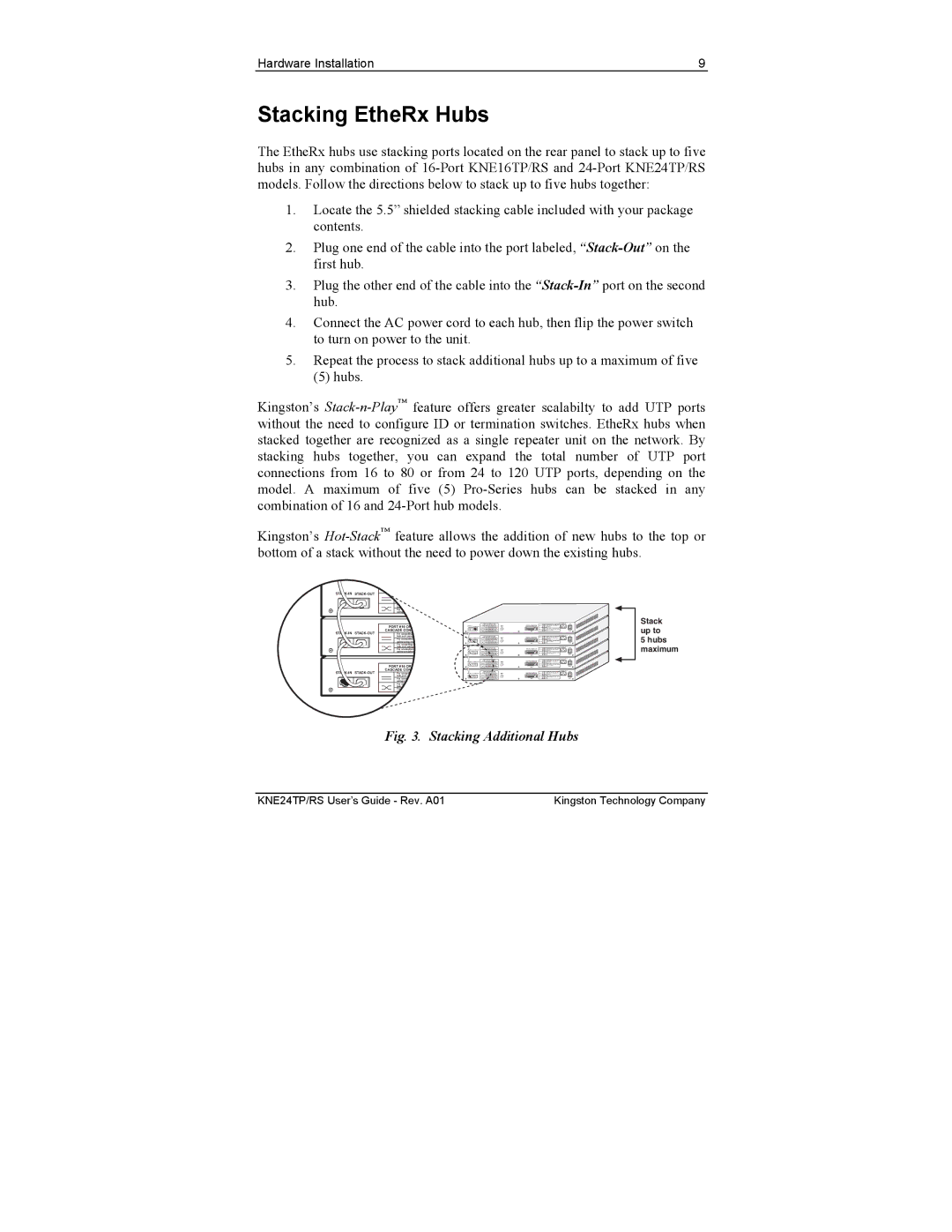Hardware Installation | 9 |
Stacking EtheRx Hubs
The EtheRx hubs use stacking ports located on the rear panel to stack up to five hubs in any combination of
1.Locate the 5.5” shielded stacking cable included with your package contents.
2.Plug one end of the cable into the port labeled,
3.Plug the other end of the cable into the
4.Connect the AC power cord to each hub, then flip the power switch to turn on power to the unit.
5.Repeat the process to stack additional hubs up to a maximum of five
(5) hubs.
Kingston’s
Kingston’s
|
|
|
|
|
|
|
|
|
|
|
|
|
|
|
|
| PORT #16 OR P |
| CASCADE CONFIG | |||||||
For cascading to | ||||||||
|
|
|
|
|
|
|
| hub port using s |
|
|
|
|
|
|
|
| For connection t |
|
|
|
|
|
|
|
| using |
|
|
|
|
|
|
|
| For cascading to |
|
|
|
|
|
|
|
| hub port using c |
|
|
|
|
|
|
|
| For connection t |
|
|
|
|
|
|
|
| using |
|
|
|
|
|
|
|
|
|
| PORT #16 OR P | Stack |
| up to | |
CASCADE CONFIG | ||
For cascading to | ||
| hub port using s | 5 hubs |
| For cascading to | |
| For connection t |
|
| using |
|
| hub port using c | maximum |
| using | |
| For connection t |
|
PORT #16 OR P |
CASCADE CONFIG |
For cascading to | |
| hub port using s |
For connection t using
Fig. 3. Stacking Additional Hubs
KNE24TP/RS User’s Guide - Rev. A01 | Kingston Technology Company |