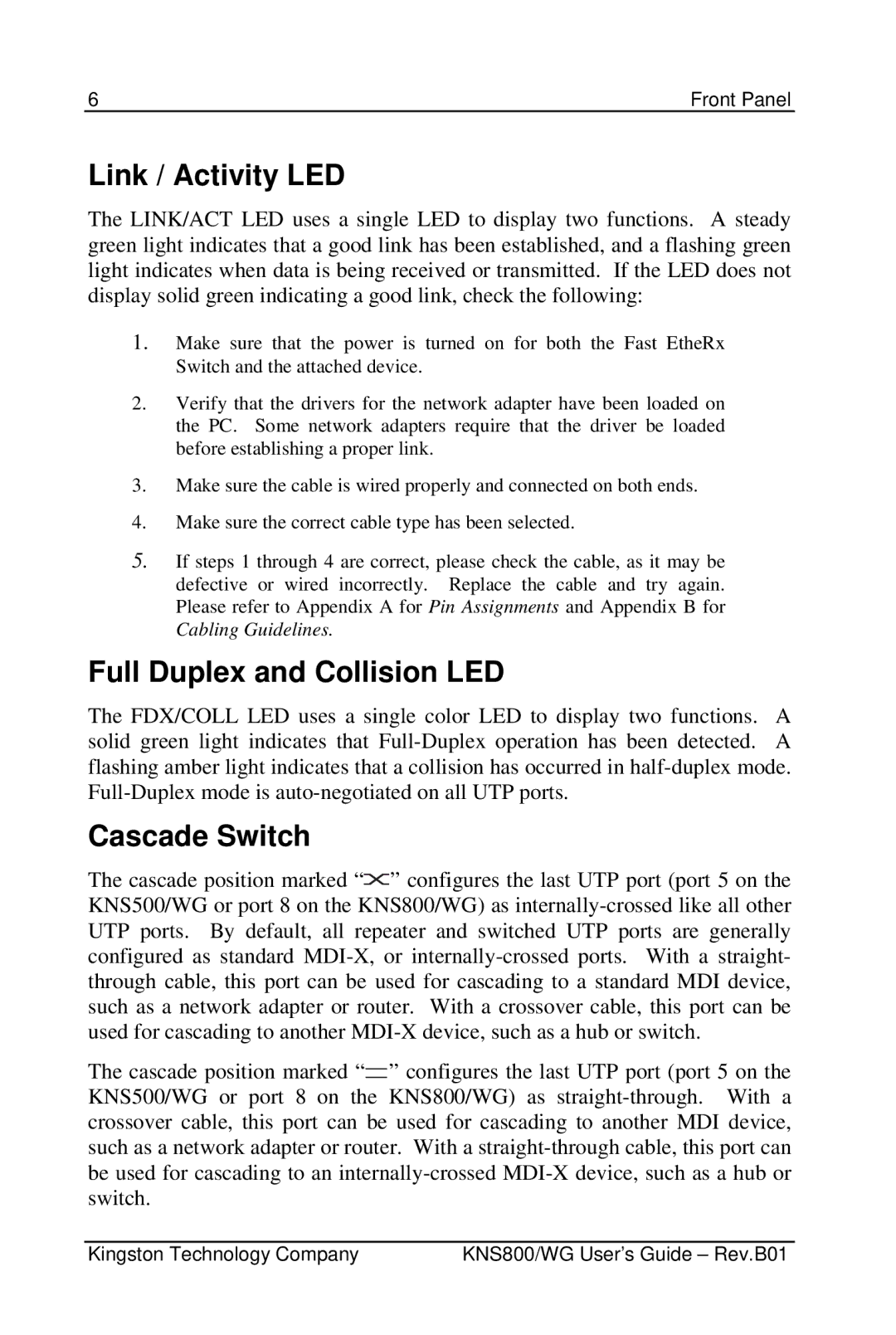6 | Front Panel |
Link / Activity LED
The LINK/ACT LED uses a single LED to display two functions. A steady green light indicates that a good link has been established, and a flashing green light indicates when data is being received or transmitted. If the LED does not display solid green indicating a good link, check the following:
1.Make sure that the power is turned on for both the Fast EtheRx Switch and the attached device.
2.Verify that the drivers for the network adapter have been loaded on the PC. Some network adapters require that the driver be loaded before establishing a proper link.
3.Make sure the cable is wired properly and connected on both ends.
4.Make sure the correct cable type has been selected.
5.If steps 1 through 4 are correct, please check the cable, as it may be defective or wired incorrectly. Replace the cable and try again. Please refer to Appendix A for Pin Assignments and Appendix B for Cabling Guidelines.
Full Duplex and Collision LED
The FDX/COLL LED uses a single color LED to display two functions. A solid green light indicates that
Cascade Switch
The cascade position marked “ ![]() ” configures the last UTP port (port 5 on the KNS500/WG or port 8 on the KNS800/WG) as
” configures the last UTP port (port 5 on the KNS500/WG or port 8 on the KNS800/WG) as
The cascade position marked “ ![]() ” configures the last UTP port (port 5 on the KNS500/WG or port 8 on the KNS800/WG) as
” configures the last UTP port (port 5 on the KNS500/WG or port 8 on the KNS800/WG) as
Kingston Technology Company | KNS800/WG User’s Guide – Rev.B01 |