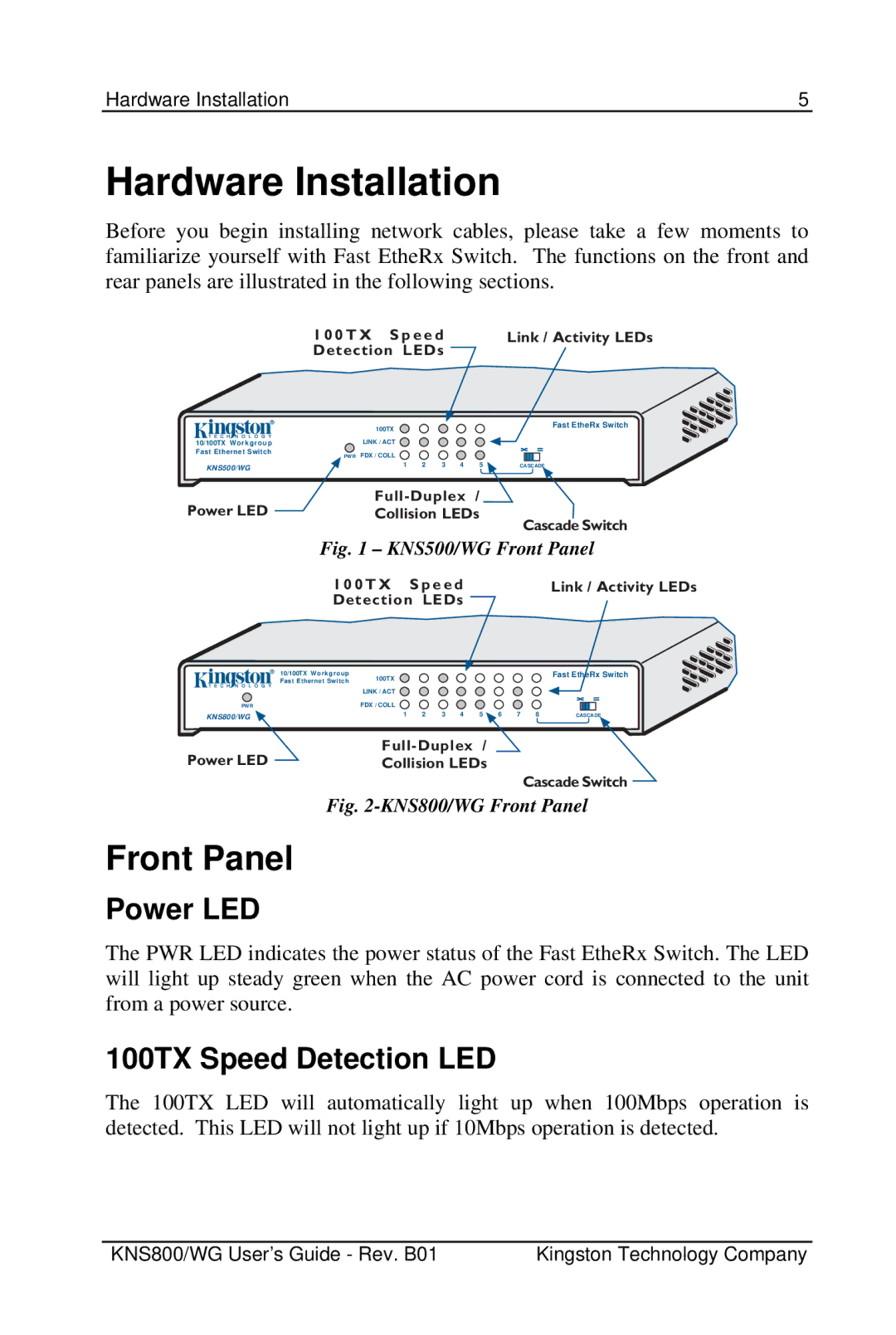Hardware Installation | 5 |
Hardware Installation
Before you begin installing network cables, please take a few moments to familiarize yourself with Fast EtheRx Switch. The functions on the front and rear panels are illustrated in the following sections.
10/100TX Wo r k g ro u p Fast Ethernet Switch
KNS500/WG
Power LED
1 0 0 T X S p e e d |
| Link / Activity LEDs |
Detection LEDs |
|
|
100TX |
| Fast EtheRx Switch |
|
| |
LINK / ACT |
|
|
PWR FDX / COLL |
|
|
1 2 3 4 | 5 | CASCADE |
/ |
| |
Collision LEDs | Cascade Switch | |
|
| |
Fig. 1 – KNS500/WG Front Panel
| 1 0 0 T X | S p e e d |
|
|
|
| Link / Activity LEDs | |||
| Detection LEDs |
|
|
|
|
| ||||
| 10/100TX Workgroup | 100TX |
|
|
|
|
|
|
| Fast EtheRx Switch |
| Fast Ethernet Switch |
|
|
|
|
|
|
|
| |
|
|
|
|
|
|
|
|
|
| |
|
| LINK / ACT |
|
|
|
|
|
|
|
|
PWR |
| FDX / COLL |
|
|
|
|
|
|
|
|
KNS800/WG |
| 1 | 2 | 3 | 4 | 5 | 6 | 7 | 8 | CASCADE |
|
|
|
|
|
|
|
|
|
| |
Power LED |
| / |
|
|
|
| ||||
| Collision LEDs |
|
|
|
| |||||
Cascade Switch
Fig. 2-KNS800/WG Front Panel
Front Panel
Power LED
The PWR LED indicates the power status of the Fast EtheRx Switch. The LED will light up steady green when the AC power cord is connected to the unit from a power source.
100TX Speed Detection LED
The 100TX LED will automatically light up when 100Mbps operation is detected. This LED will not light up if 10Mbps operation is detected.
KNS800/WG User’s Guide - Rev. B01 | Kingston Technology Company |